Cartzilla 1.0.40 Digital Marketplace & Grocery Store WordPress Theme With Lifetime Update.
$6.90
| Features | Values |
|---|---|
| Version | v1.0.40 |
| Last Update | 29 June 2024 |
| All Premium Features | Yes |
| Instant Installation Support | 24 Hrs. |
| Scanned By Virus Total | ✅ |
| Live Preview | 100% Working |
Cartzilla 1.0.40 is the ultimate WordPress theme for your Digital Marketplace & Grocery Store. Along with the Digital Marketplace & Grocery Store demo, it includes Fashion Store, Electronics Store and Help Center demos.
Our theme integrates seamlessly with Dokan to provide multi-vendor features. Our pages are designed to provide smooth and engaging user experience.
Cartzilla’s home pages are built using WordPress’s native Gutenberg Blocks and does not use bulky page builders. We’ve included 30+ Gutenberg Blocks to customizer our home pages.
Our AJAX based Product blocks load only when the user scrolls into view. These factors makes our theme load very fast under 1s making it one of the fastest Digital Marketplace theme.
Cartzilla 1.0.40 Features.
- 6 Demos
- Single / Multi-vendor Store
- 30 Customizable Gutenberg Blocks
- Improved User Account Pages
- Beautiful Vendor Dashboard Pages
- Shop catalog Grid / List layout options Shop Categories
- 3 Single Product variations
- Secondary pages: About, Contacts, 404, etc.
- Blog pages with different layouts
- 10 Header (Navbar) variations
- Built with latest Bootstrap – 100% Responsive
- Toolbar with Cart, Menu, Filters, etc. buttons designed specifically for handheld devices to improve user experience on the go.
- Speed up customization with Gutenberg Blocks
- Mobile Friendly Interface Touch-enabled Sliders
- Mega-menu functionality
- Retina ready Font Icons
- Free licensed Google font used
- Detailed Online Docs
- W3C Valid HTML Code
- SEO Friendly Markup
Only logged in customers who have purchased this product may leave a review.

WordPress Theme Installation
- Download the theme zip file after purchase from CodeCountry.net
- Then, log in to your WordPress account and go to Appearance in the menu on the left of the dashboard and select Themes.
On the themes page, select Add New at the top of the page.
After clicking on the Add New button, select the Upload Theme button.
- After selecting Upload Theme, click Choose File. Select the theme .zip folder you've downloaded, then click Install Now.
- After clicking Install, a message will appear that the theme installation was successful. Click Activate to make the theme live on your website.
WordPress Plugin Installation
- Download the plugin zip file after purchase from CodeCountry.net
- From your WordPress dashboard, choose Plugins > Add New
Click Upload Plugin at the top of the page.
Click Choose File, locate the plugin .zip file, then click Install Now.
- After the installation is complete, click Activate Plugin.


This certificate represents that the codecountry.net is an authorized agency of WordPress themes and plugins.






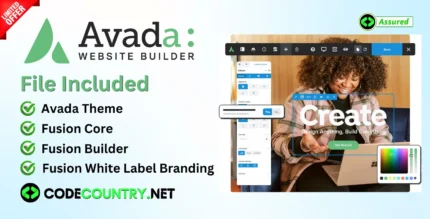







Reviews
There are no reviews yet.