“Ambons Ambulance Service HTML Template With Lifetime Update.” has been added to your cart. View cart
Carrental 1.0.0 Car Dealer And Booking Next.js Template With Lifetime Update.
$6.90
| Features | Values |
|---|---|
| Version | v7.2 |
| Last Update | 19 November 2023 |
| All Premium Features | Yes |
| Instant Installation Support | 24 Hrs. |
| Website Activation | 25 |
19
Items sold in last 3 minutes
176
People watching this product now!
Category: HTML Templates
Description
Carrental 1.0.0 is highly customizable & looks awesome modern Nextjs template. The template will display your content appropriately on Desktop, Laptop, iPad, iPhone, Android Mobile, or tablets. We have included best practices of web development – you can create a great website layout.
Carrental 1.0.0 features:
- Build On latest Next.js
- Supports Next.js App routing
- Designed with Tailwind CSS
- Supports Markdown blog content
- Ready to convert any API
- Developer Friendly Code
- No jQuery
- Blog Pages
- Reusable components
- Mobile optimized
- React Icons is used
- Perfect Responsive
- Fast Loading Speed
- Well Documented Codes
- Cross Browser Support
- Modern Design
- Google Fonts
- SEO ready, supports Metadata
- Generates Static Params
- Easy to use
- Detailed documentation
- 404 Error Page
Reviews (0)
Only logged in customers who have purchased this product may leave a review.
Installation Process

WordPress Theme Installation
- Download the theme zip file after purchase from CodeCountry.net
- Then, log in to your WordPress account and go to Appearance in the menu on the left of the dashboard and select Themes.
On the themes page, select Add New at the top of the page.
After clicking on the Add New button, select the Upload Theme button.
- After selecting Upload Theme, click Choose File. Select the theme .zip folder you've downloaded, then click Install Now.
- After clicking Install, a message will appear that the theme installation was successful. Click Activate to make the theme live on your website.
WordPress Plugin Installation
- Download the plugin zip file after purchase from CodeCountry.net
- From your WordPress dashboard, choose Plugins > Add New
Click Upload Plugin at the top of the page.
Click Choose File, locate the plugin .zip file, then click Install Now.
- After the installation is complete, click Activate Plugin.

Certification

This certificate represents that the codecountry.net is an authorized agency of WordPress themes and plugins.
Related products
Cryptolly Cryptocurrency Landing Page Dashboard UI Kit With Lifetime Update
Rated 5.00 out of 5
GamFi Metaverse Web3 IGO Launchpad React, Next JS Template With Lifetime Update
Rated 5.00 out of 5
$6.90


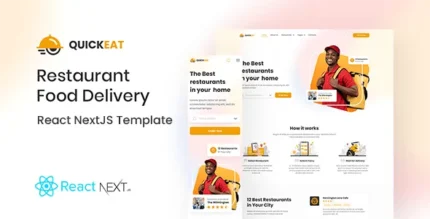





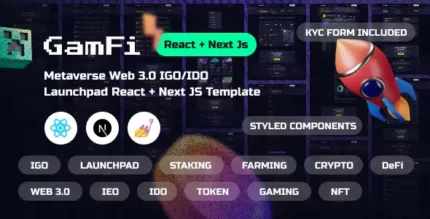
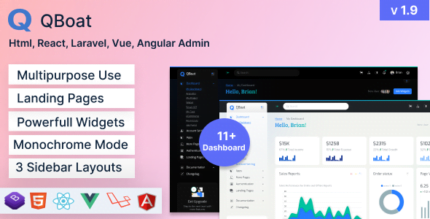



Reviews
There are no reviews yet.