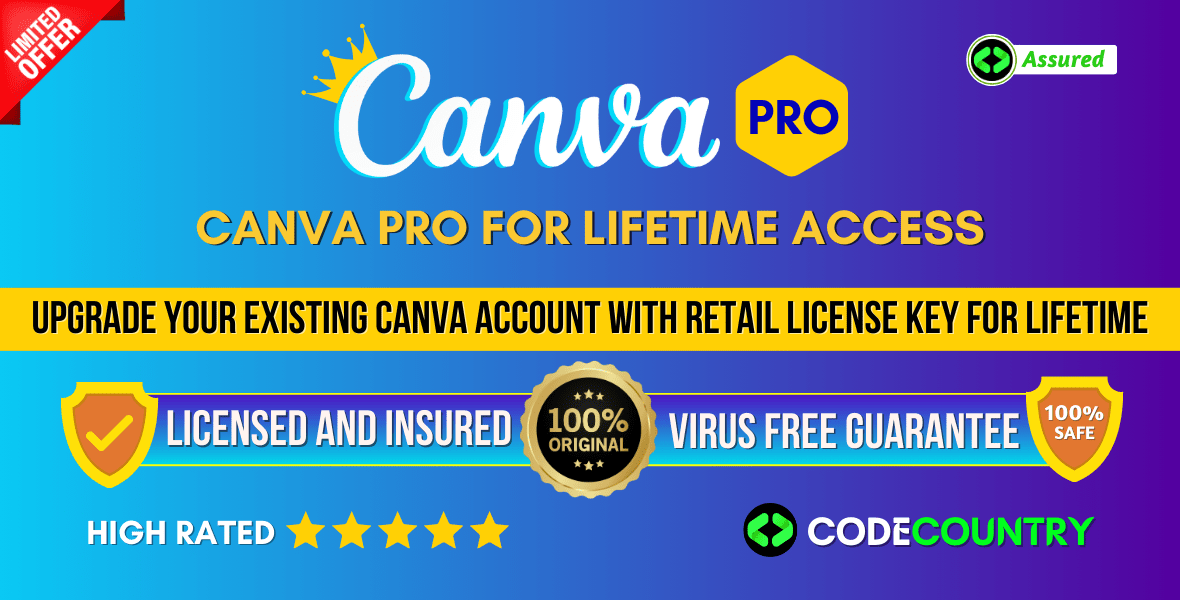Canva Pro is a graphic design tool that works to simplify the process of digital design. As such, an account can easily be created and everything works either via a web browser or on the iOS or Android apps.
Canva allows for image editing and project-based learning using a simple drag-and-drop interface that works well even for younger students. From brainstorming as a group working collaboratively to individual project creation, it has lots of potential uses in the classroom.
𝐂𝐀𝐍𝐕𝐀 𝐏𝐑𝐎
✔️Upgrade Yor Existing Account
✔️Lifetime Subcription (edu)
✔️Enjoy All Premium Features
✔️No More Watermark
✔️Brandkit
✔️No Login Details Are Needed
✔️NOT Modded App / Cracked
✔️Nobody Else Can See Your Designs (Unless You Share Them!)
𝐁𝐞𝐧𝐞𝐟𝐢𝐭𝐬 𝐨𝐟 𝐂𝐚𝐧𝐯𝐚 𝐏𝐫𝐨:
✅420,000+ templates with new designs
✅75 million+ premium stock photos, video and graphics free-to-use
✅3000+ fonts and more!
✅Background remover
✅Unlimited folder for your background
✅Team functionality
✅Access millions of photos
✅Magically resize your designs
✅Upload custom fonts for your brand
✅Save templates for you and your team
✅Resize designs into custom dimensions
✅Download designs with transparent background
✅Export designs as animated GIFs
𝐇𝐨𝐰 𝐭𝐨 𝐛𝐮𝐲 𝐢𝐭❓
1. Pay the order.
2. Give us your email address (registered with Canva)
3. We will proceed to send you the invitation link.
4. Enjoy!
𝐈𝐍𝐒𝐓𝐀𝐍𝐓 𝐃𝐄𝐋𝐈𝐕𝐄𝐑𝐘⚡️
✨15-30 minutes to ship out your order during working hours, no later than 12 hours.
𝐖𝐡𝐲 𝐛𝐮𝐲 𝐟𝐫𝐨𝐦 𝐮𝐬❓
✅Fast delivery
✅Lowest price guaranteed