Candidate Finder SaaS – Recruitment Management and Job Portal With Lifetime Update.
$15.90
| Features | Values |
|---|---|
| Version | v2.3 |
| Last Update | 1 April 2024 |
| Premium Features | Yes |
| Instant Installation Support | 24 Hrs. |
| Scanned By Virus Total | ✅ |
| Live Preview | 100% Working |
Candidate Finder SaaS is an advanced recruitment portal enabling employers to sign up and pay for unique features like personalized branding, conducting online quizzes and interviews with candidates. Its unique job board allows employers to analyze and scrutinize applicants before onboarding. The system owner can create multiple packages with monthly and annual subscriptions for employers to purchase memberships. With extensive CMS features, managing content on the front website including menus, pages, news, and other necessary elements is simple.
Features
- Packages & Memberships Management
- Paypal, Stripe, Paystack, Razorpay, Offline Payment Methods
- Front Site CMS Features (Pages, News, Menu Designer etc)
- Interactive Dashboards For Admin & Employers
- Roles and Permissions for both admin & Employers
- Language Translations ready
- Gmail and Linkedin login (apis)
- Job Board with unique features
- Interviews creation, assignment and conduct with pdf feature
- Quiz designer with concept of re-usability
- Interview designer (similar as quiz designer)
- Traits management
- Quiz Wizard feature for candidates
- Multiple resume builder for candidates
- News & Announcements via blog for employers
- Front end features for home page and footer
- Jobs management
- Departments management for jobs
- Settings for system management
- Responsive design for both admin, employer, front site and candidate area
🌟100% Genuine Guarantee And Malware Free Code.
⚡Note: Please Avoid Nulled And GPL PHP Scripts.+
Only logged in customers who have purchased this product may leave a review.

WordPress Theme Installation
- Download the theme zip file after purchase from CodeCountry.net
- Then, log in to your WordPress account and go to Appearance in the menu on the left of the dashboard and select Themes.
On the themes page, select Add New at the top of the page.
After clicking on the Add New button, select the Upload Theme button.
- After selecting Upload Theme, click Choose File. Select the theme .zip folder you've downloaded, then click Install Now.
- After clicking Install, a message will appear that the theme installation was successful. Click Activate to make the theme live on your website.
WordPress Plugin Installation
- Download the plugin zip file after purchase from CodeCountry.net
- From your WordPress dashboard, choose Plugins > Add New
Click Upload Plugin at the top of the page.
Click Choose File, locate the plugin .zip file, then click Install Now.
- After the installation is complete, click Activate Plugin.


This certificate represents that the codecountry.net is an authorized agency of WordPress themes and plugins.

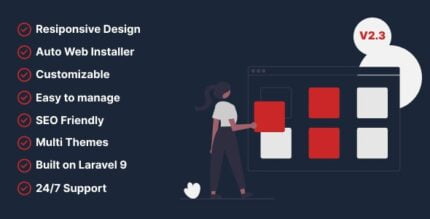











Reviews
There are no reviews yet.