Cametic – Beauty & Cosmetics Shopify 2.0 Theme With Lifetime Update.
$2.90
| Features | Values |
|---|---|
| Latest Update | Yes |
| Premium Item | Yes |
| Instant Installation Support | 24 Hrs. |
| Scanned By Virus Total | ✅ |
| Live Preview | 100% Working |
Cametic is a feature-rich Shopify theme designed specifically for beauty and cosmetics stores, as well as spas and salons. Here’s an overview of its key features and functionalities:
Design and Layout
- Responsive Design: Ensures a seamless browsing experience across all devices, including mobile, tablet, and desktop.
- Retina Ready: Supports high-resolution displays for sharp and clear visuals.
- Sticky Header: Provides easy navigation options that remain accessible as users scroll.
- Header and Footer Styles: Options to customize the appearance of headers and footers to match brand identity.
Customization and User Experience
- Powerful Customization: Allows extensive customization options without needing coding skills.
- Unlimited Colors: Flexible color schemes to match branding preferences.
- Google Fonts: Access to a wide range of fonts to enhance typography.
- Background Patterns: Options for background customization to complement the overall design.
- Layout Variations: Different layouts available to showcase products and content effectively.
- Product Tabs: Organizes product information into tabs for improved readability.
- Product Zoom: Built-in feature for customers to examine products in detail.
- AJAX Features: Enhances user experience with AJAX-based functionalities like quick view, add to cart, wishlist, and paging.
Ecommerce Features
- Automatic Price Change: Updates prices dynamically based on user-selected options.
- Product Labels: Highlights products with labels such as “New”, “Hot”, and “Sale”.
- Up-sell and Related Products Slider: Promotes additional sales by showcasing related products.
- Best Seller Product Highlight: Highlights popular products to encourage purchases.
- Product Carousel: Displays products in a carousel format for easy browsing.
Marketing and SEO
- SEO Optimized: Implements SEO best practices to improve visibility on search engines.
- Newsletter Integration: Seamlessly integrates with newsletter services for customer engagement.
- Social Media Integration: Allows sharing and integration with social media platforms for broader reach.
- Customer Reviews: Enables customer feedback and social proof to build trust.
Additional Features
- One-click Import: Simplifies setup with easy demo content import.
- Cross Browser Support: Ensures compatibility with all major web browsers.
- FontAwesome Icons: Uses scalable vector icons for high-quality visuals.
Documentation and Support
- Well Documented: Comprehensive documentation to assist with setup and customization.
- Customer Support: Access to support resources for assistance with theme setup and issues.
Cametic is tailored to enhance the online shopping experience for beauty and cosmetics businesses, providing both aesthetic appeal and functional efficiency to drive conversions and customer satisfaction.
🌟100% Genuine Guarantee And Malware Free Code.
⚡Note: Please Avoid Nulled And GPL Shopify Themes.
Only logged in customers who have purchased this product may leave a review.

WordPress Theme Installation
- Download the theme zip file after purchase from CodeCountry.net
- Then, log in to your WordPress account and go to Appearance in the menu on the left of the dashboard and select Themes.
On the themes page, select Add New at the top of the page.
After clicking on the Add New button, select the Upload Theme button.
- After selecting Upload Theme, click Choose File. Select the theme .zip folder you've downloaded, then click Install Now.
- After clicking Install, a message will appear that the theme installation was successful. Click Activate to make the theme live on your website.
WordPress Plugin Installation
- Download the plugin zip file after purchase from CodeCountry.net
- From your WordPress dashboard, choose Plugins > Add New
Click Upload Plugin at the top of the page.
Click Choose File, locate the plugin .zip file, then click Install Now.
- After the installation is complete, click Activate Plugin.


This certificate represents that the codecountry.net is an authorized agency of WordPress themes and plugins.

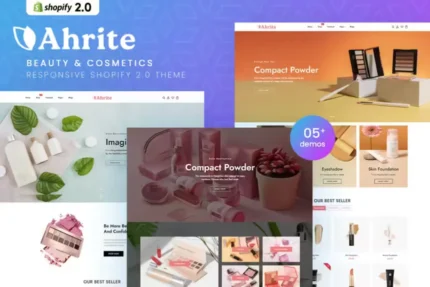
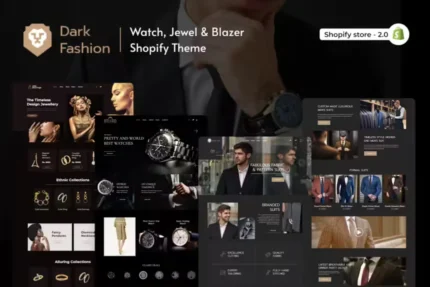
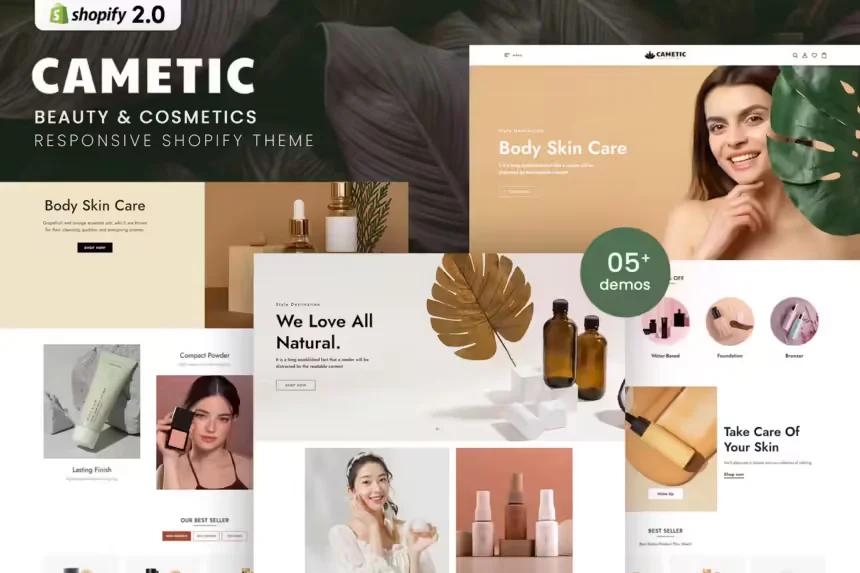
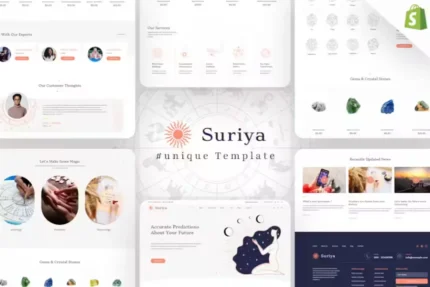






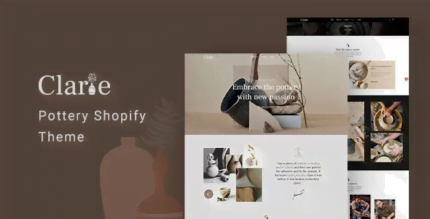

Reviews
There are no reviews yet.