bzplayer Pro 2.1 Live Streaming Player WordPress Plugin With Lifetime Update.
$6.90
| Features | Values |
|---|---|
| Version | Original |
| Last Update | 2023-02-06 |
| Documentation | Yes |
| All Premium Features | Yes |
| GPL/Nulled | No |
| Instant Installation Support | 24 Hrs. |
| Receive Updates on Email | Yes |
| Website Activation | 25 |
🌟100% Genuine Guarantee And Malware Free Code.
⚡Note: Please Avoid Nulled And GPL WordPress Plugin.
bzplayer Pro 2.1 Live Streaming Player WordPress Plugin With Lifetime Update.
bzPlayer – HTML5 Live Streaming player for WordPress, with a modern responsive design and great features. you can playback your video and live stream over all browsers and devices. Based on the modern video framework.
🌟100% Genuine Guarantee And Malware Free Code.
⚡Note: Please Avoid Nulled And GPL WordPress Plugin.
Only logged in customers who have purchased this product may leave a review.

WordPress Theme Installation
- Download the theme zip file after purchase from CodeCountry.net
- Then, log in to your WordPress account and go to Appearance in the menu on the left of the dashboard and select Themes.
On the themes page, select Add New at the top of the page.
After clicking on the Add New button, select the Upload Theme button.
- After selecting Upload Theme, click Choose File. Select the theme .zip folder you've downloaded, then click Install Now.
- After clicking Install, a message will appear that the theme installation was successful. Click Activate to make the theme live on your website.
WordPress Plugin Installation
- Download the plugin zip file after purchase from CodeCountry.net
- From your WordPress dashboard, choose Plugins > Add New
Click Upload Plugin at the top of the page.
Click Choose File, locate the plugin .zip file, then click Install Now.
- After the installation is complete, click Activate Plugin.


This certificate represents that the codecountry.net is an authorized agency of WordPress themes and plugins.
-Auto Video Thumbnails.
- Hls/Mpeg auto quality.
- Theater mode.
- UI redesign.
- Gutenberg Compatibility. Plugin compatibility with Wordpress 5.0 and higher.
- Vast playback problem on mobiles solved.
- Bugs fixed.
- Player UI improved
- Fullscreen bug on some mobile devices is fixed
- Http streaming is updated
- Videojs version is updated
- Some bugs fixed
- Bugs fixed
- Black screen bug fixed
- No compatible source error, on some encrypted sources, at first time on page load fixed
- Updated to vjs 7
- CAPTIONS/SUBTITLES feature added
- HLS updated
- Fixed incompatibility with some plugins
- Player UI improved
- Bugs fixed
- Vimeo, Soundcloud, Bugs fixed
- Player UI improved
- Bugs fixed
- Player UI improved
- ID feature added, now you can add id for each player
- Quality button added (You can add 6 source per format of video or livestream.)
- Player UI improved
- Bugs fixed
- Backward Forward buttons added
- Playback speed button added in youtube videos
- New Theme "Line" added
- Replay button added
- Html advertisment added(google adsense ready)
- twitch.tv channel embed
- player ui improved
- CSS bugs fixed
- Youtube quality button added
- Download button added
- Resume future added
- Volume remember feature added
- New theme default added
- CSS bugs fixed, play button and preroll video
- Disable video download feature added
- ios bug fixed when player goes fullsceen
- Small bugfixes



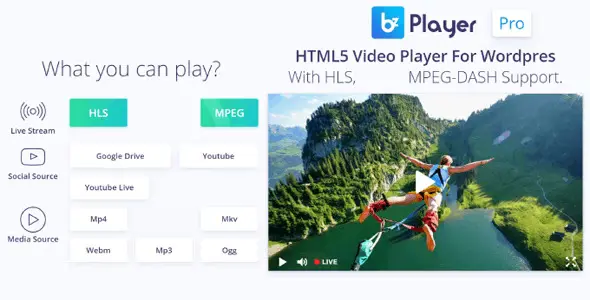









Reviews
There are no reviews yet.