Business Reviews Bundle 1.9.15 WordPress Business Reviews Plugin.
$6.90
| Features | Values |
|---|---|
| Version | v6.2.1 |
| Last Update | 2023-04-18 |
| Documentation | Yes |
| All Premium Features | Yes |
| GPL/Nulled | No |
| Instant Installation Support | 24 Hrs. |
| Receive Updates on Email | Yes |
| Website Activation | 25 |
🌟100% Genuine Guarantee And Malware Free Code.
⚡Note: Please Avoid Nulled And GPL WordPress Plugin.
10
Items sold in last 3 minutes
62
People watching this product now!
Category: WordPress Plugin
Description
Business Reviews Bundle 1.9.15 WordPress Business Reviews Plugin.
- All Google Reviews
- The plugin uses a Google My Business API and can get all Google reviews, not just 5 like other similar plugins that use a public Google Places API.
- User Confidence
- The main goal of the plugin is increase a user trust. The real rating and reviews from Google or Facebook looks great directly on the site.
- SEO
- Search engines love new content on the site, which you can add via reviews. The plugin renders reviews directly in HTML and they are indexed.
- Merge Businesses
- Single or multiple businesses. No problem, the plugin works with both types. You can show this separately or merge into the one feed.
- Awesome Themes
- Five powerful and beautiful layouts: Slider, Reviews List, Fixed and Embedded Trust Badge, Reviews Grid with 2, 3 or 4 columns.
- Business Photo
- Opportunity to change or leave by default the business photo of any connected places.
- Shortcode & Widget
- To show reviews on your site, you just need to create a collection that can be used in the sidebar widget or as a shortcode anywhere on the page.
- Universal HTML/JS Code
- The unique feature is the third installation type – universal JavaScript code. This code can be paste to any HTML site, for instance the landing page.
- Support Site Builders
- The plugin works with all major site builders like Elementor, Site Origin and other.
- Words Filter
- Feature to include or exclude some reviews in the collection through the keywords filter. You can specify which specific reviews should be displayed by a keywords or author name.
- Rating Filter
- Ability to hide reviews with lower ratings and show only the best. This helps maintain a high opinion of your users about your business.
- Trim Long Reviews
- Some reviews returned by Google, Yelp or Facebook may be very long. The plugin has ability to collapses such reviews and add ‘read more’ links.
- Any Sorting
- Sort reviews by recent, oldest, highest score, lowest score or random. Also, the unique sorting method is striped, for instance: Google FB Yelp and etc.
- Pagination
- You can trim a high list or grid of reviews through pagination. Just type the number of visible reviews before ‘See Next Reviews’ link.
- GDPR
- If you care about GDPR, do not worry, the plugin has all the necessary features: hide reviewer photos, names or make last names shorter, like ‘John D.’
Reviews (0)
Only logged in customers who have purchased this product may leave a review.
Installation Process

WordPress Theme Installation
- Download the theme zip file after purchase from CodeCountry.net
- Then, log in to your WordPress account and go to Appearance in the menu on the left of the dashboard and select Themes.
On the themes page, select Add New at the top of the page.
After clicking on the Add New button, select the Upload Theme button.
- After selecting Upload Theme, click Choose File. Select the theme .zip folder you've downloaded, then click Install Now.
- After clicking Install, a message will appear that the theme installation was successful. Click Activate to make the theme live on your website.
WordPress Plugin Installation
- Download the plugin zip file after purchase from CodeCountry.net
- From your WordPress dashboard, choose Plugins > Add New
Click Upload Plugin at the top of the page.
Click Choose File, locate the plugin .zip file, then click Install Now.
- After the installation is complete, click Activate Plugin.

Certification

This certificate represents that the codecountry.net is an authorized agency of WordPress themes and plugins.
Related products
Elementor Sheets Elementor Pro Form Google Spreadsheet Addon [Lifetime Update]
Rated 5.00 out of 5
$7.60
Ultimate Affiliate Pro 8.9.1 Affiliate Plugin for WordPress & WooCommerce.
Rated 5.00 out of 5
$6.70



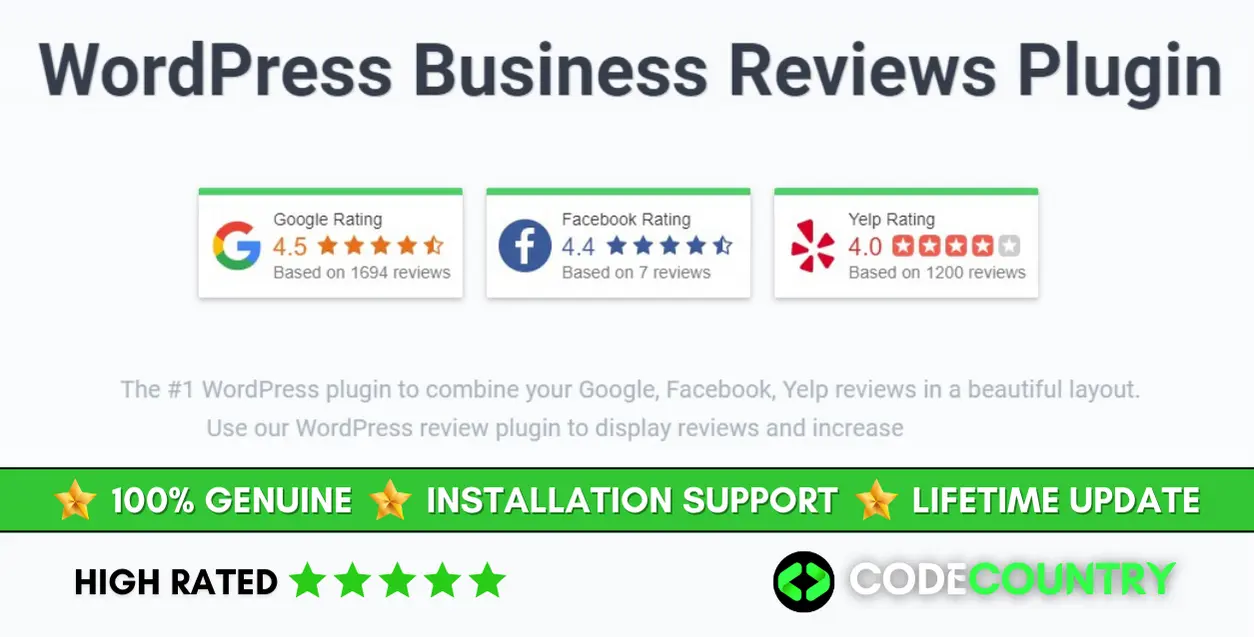

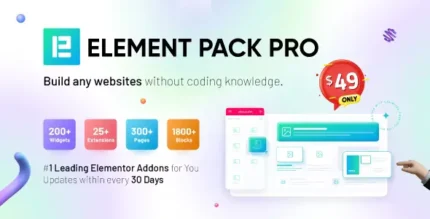







Reviews
There are no reviews yet.