Budcars Cannabis Delivery Solution is more than just a theme or template; it’s a fully developed solution for cannabis-related businesses. Ideal for cannabis companies, stores, dispensaries, medical cannabis outlets, and more, it includes a customer-facing website where users can browse products, add them to their cart, and complete checkout. Additionally, there’s an admin panel for owners to manage all business operations. Once an order is approved, it’s delivered directly to the customer’s doorstep.
ADMIN PANEL FEATURES:
I. Dashboard:
To have a view of total earnings, items sold , delivery guys commission etc.
II. User Management
To have a complete view of users that are registered on platform and their history etc.
III. Delivery guys management
To have view of all the drivers registered, their earnings, commission, blocking or unblocking drivers, money they have to sent to admin in case of cash on delivery etc. IV. Categories adding or deletion
V. Products uploading, updating and deletion.
VI. ERP management
VII. Website maintenance
Admin can edit website content including header image, text and other content from admin panel.
VIII. Admin can set radius for stores that will be serving so that only customers that are in that radius can order
IX. Inventory management
X. Order management to accept or reject orders.
XI. Checking out feedback about products and also drivers.
XII. Order history
This includes completed orders, cancelled orders and also on-going orders.
XIII. Admin can open multiple stores with different credentials at different locations for easy distribution.
XIV. Revenue management
XV. Report generations
🌟100% Genuine Guarantee And Malware Free Code.
⚡Note: Please Avoid Nulled And GPL PHP Scripts.



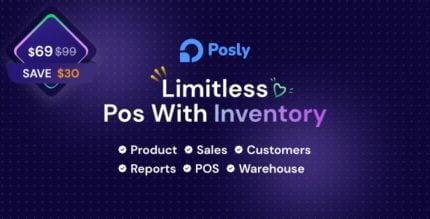












Reviews
There are no reviews yet.