Bridge 30.8.3 Creative Elementor and WooCommerce WordPress Theme.
$6.90
| Features | Values |
|---|---|
| Version | v30.8.3 |
| Last Update | 20 November 2024 |
| All Premium Features | Yes |
| Instant Installation Support | 24 Hrs. |
| Scanned By Virus Total | ✅ |
| Live Preview | 100% Working |
| Developer |
QODE |
|---|
Bridge Creative Elementor and WooCommerce WordPress Theme With Lifetime Update. Bridge is a versatile and dynamic WordPress theme designed to unleash your creativity and bring your ideas to life.
With its extensive collection of pre-designed demos and over 400 unique and stunning templates, Bridge offers limitless possibilities for crafting a captivating website.
Whether you’re a business owner, creative professional, or blogger, this theme provides a seamless user experience with its intuitive interface and powerful customization options.
Bridge is fully responsive, ensuring your website looks impeccable on any device.
Packed with premium plugins, smooth animations, and a robust admin panel, Bridge empowers you to build an extraordinary online presence that truly stands out.
Bridge WordPress Theme Features.
- 500+ Unique Demos
- 24 Layout Concepts
- Qode Video Tutorials
- NEW Full Listing Functionality
- NEW Full News Functionality
- NEW Full Restaurant Functionality
- NEW Front-End Login Functionality
- Qode Slider
- Easy-To-Use Powerful Admin Interface
- YITH WooCommerce Quick View & YITH WooCommerce Wishlist plugin compatibility
- New Quick Links Custom Post Type
- Fully Customizable Headers
- Fully Customizable Title Area
- Fully Customizable Mega Menu
- Left Menu
- Fullscreen Menu
- Section Video Background
- Fixed Header
- Sticky Header
- Sticky Header With Menu On Bottom
- Different Logo versions
- Qode Search Field
- Content / Section Menu
- Footer
- AJAX Animations ON/OFF
- CSS3 Animations
- Custom Post Formats
- Qode Carousel
- Portfolio
- Blog Layouts
- Blog Masonry Layout
- Blog Vertical Loop Layout
- One Page Sites
- Full-Screen Sections Layout
- Vertical Split Screen Sections
- Landing Page
- Add Custom Styles
- Retina Ready
- Smooth Scroll
- Multiple Sidebars
- Side Menu
- Gravity Forms CSS
- Contact Form 7 CSS
- Fully Customizable Google Maps.
- Masonry Gallery
- Modern, Professional Design
- Fully Responsive
- Extremely Customizable
- Flexible Layout
- Modular Shortcodes
- Passepartout Border
- 3 Icon Packs
- Social
- Parallax Layers
- One-Click Demo Import
- WPML Ready
- RTL Ready
- Translation Ready
- Search Engine Optimized
- Perfect Code
- Modular Contact Page
- Child Theme Ready
🌟100% Genuine Guarantee And Malware Free Code.
⚡Note: Please Avoid Nulled And GPL WordPress Theme.
7 reviews for Bridge 30.8.3 Creative Elementor and WooCommerce WordPress Theme.
Only logged in customers who have purchased this product may leave a review.

WordPress Theme Installation
- Download the theme zip file after purchase from CodeCountry.net
- Then, log in to your WordPress account and go to Appearance in the menu on the left of the dashboard and select Themes.
On the themes page, select Add New at the top of the page.
After clicking on the Add New button, select the Upload Theme button.
- After selecting Upload Theme, click Choose File. Select the theme .zip folder you've downloaded, then click Install Now.
- After clicking Install, a message will appear that the theme installation was successful. Click Activate to make the theme live on your website.
WordPress Plugin Installation
- Download the plugin zip file after purchase from CodeCountry.net
- From your WordPress dashboard, choose Plugins > Add New
Click Upload Plugin at the top of the page.
Click Choose File, locate the plugin .zip file, then click Install Now.
- After the installation is complete, click Activate Plugin.


This certificate represents that the codecountry.net is an authorized agency of WordPress themes and plugins.



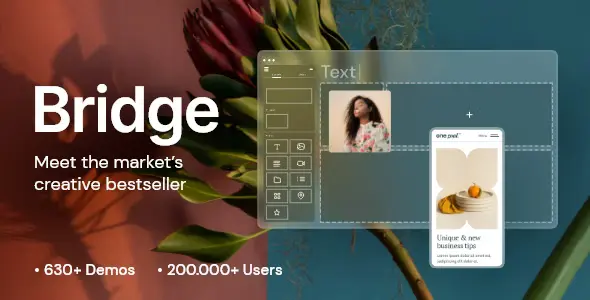



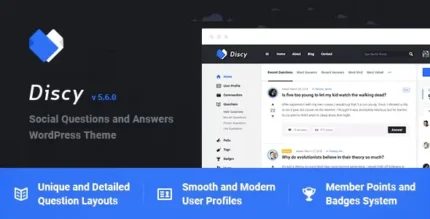





Dylan (verified owner) –
Very well worth the money.
kvdsteven –
Customer support is really responsive. They answer all questions and do not hesitate to help you with the installation of the theme
Kayden (verified owner) –
The product is firmly packed.
Charles (verified owner) –
The product is firmly packed.
Zane (verified owner) –
The product is firmly packed.
Lucas (verified owner) –
The product is firmly packed.
David (verified owner) –
Very fast delivery.