BricksUltimate 1.7.10 Premium Addon for Bricks Builder With Lifetime Update.
$7.90
| Features | Values |
|---|---|
| Version | v1.7.10 |
| Last Update | 27 July 2024 |
| Premium Features | Yes |
| Instant Installation Support | 24 Hrs. |
| Scanned By Virus Total | ✅ |
| Live Preview | 100% Working |
10
Items sold in last 3 minutes
147
People watching this product now!
SKU:
32400
Category: WordPress Plugin
Description
BricksUltimate 1.7.10 Premium Addon for Bricks Builder With Lifetime Update. Multipurpose Addon for Bricks. Top notch addon for Bricks Builder. You can create beautiful, user-friendly online sites easily and quickly.
Bricks Ultimate Plugin Features.
- Animated Burger
- Accordion Menu
- Contact Form 7 Styler
- Dual Color Text
- Flex Gallery
- Fluent Forms Styler
- Gravity Forms Styler
- Highlighted Heading
- Off Canvas
- Post Terms
- Piotnet Forms Styler
- Sliding Menu
- WPForms Styler
- Image Attachment
- Header Builder
- Back To Top
- Add To Cart
- Buy Now Button
- Best Selling Badge
- Cart Counter
- Tabs In Accordion
- Free Shipping Notice
- Empty Cart Button
- Mini Cart Builder
- Product Image
- Product Ratings
- New Badge
- Sales Badge
- Sold Out Badge
- Product Categories
- Custom WP Query
- ACF Gallery
- Metabox Image Advance
- Adjacent Posts
- Author Box
- Best Selling Products
- Featured Products
- On-Sale Products
- Product Gallery Slider
- Top Rated Products
- Product Cross-sells
- Product Upsells
- Related Products
🌟100% Genuine Guarantee And Malware Free Code.
⚡Note: Please Avoid Nulled And GPL WordPress Plugins.
Reviews (0)
Only logged in customers who have purchased this product may leave a review.
Installation Process

WordPress Theme Installation
- Download the theme zip file after purchase from CodeCountry.net
- Then, log in to your WordPress account and go to Appearance in the menu on the left of the dashboard and select Themes.
On the themes page, select Add New at the top of the page.
After clicking on the Add New button, select the Upload Theme button.
- After selecting Upload Theme, click Choose File. Select the theme .zip folder you've downloaded, then click Install Now.
- After clicking Install, a message will appear that the theme installation was successful. Click Activate to make the theme live on your website.
WordPress Plugin Installation
- Download the plugin zip file after purchase from CodeCountry.net
- From your WordPress dashboard, choose Plugins > Add New
Click Upload Plugin at the top of the page.
Click Choose File, locate the plugin .zip file, then click Install Now.
- After the installation is complete, click Activate Plugin.

Certification

This certificate represents that the codecountry.net is an authorized agency of WordPress themes and plugins.
Related products
Elementor Pro 3.28.3 WordPress Page Builder With Lifetime Update.
Rated 5.00 out of 5

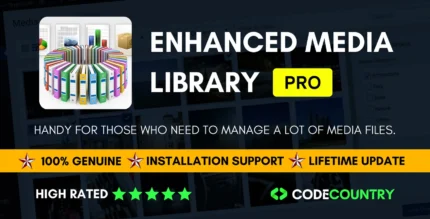











Reviews
There are no reviews yet.