BricksExtras 1.4.9 Premium Bricks Builder Addon With Lifetime Update.
$6.90
| Features | Values |
|---|---|
| Version | v1.4.9 |
| Last Update | 18 April 2024 |
| Premium Features | Yes |
| Instant Installation Support | 24 Hrs. |
| Scanned By Virus Total | ✅ |
| Live Preview | 100% Working |
BricksExtras 1.4.9 A growing library of Bricks Builder elements & features you’ll use on every project. The No.1 element library for Bricks. Expand your capabilities with Bricks with 37 advanced elements and features with a strong focus on accessibility & flexibility.
BricksExtras WordPress Plugin Features.
- Back to Top
- Before / After Image
- Burger Trigger
- Content Switcher
- Content Timeline
- Dynamic Chart
- Dynamic Lightbox
- Dynamic Table
- Fluent Form
- Header Search
- Interactive Cursor
- Image Hotspots
- Lottie Animations
- Modal
- Notification Bar
- OffCanvas
- Popovers / Tooltips
- Pro Alert
- Pro Slider
- Pro Slider Control
- Reading Progress Bar
- Read More / Less
- Shortcode Wrapper
- Slide Menu
- Star Rating
- Table of Contents
- Toggle Switch
🌟100% Genuine Guarantee And Malware Free Code.
⚡Note: Please Avoid Nulled And GPL WordPress Plugins.
Only logged in customers who have purchased this product may leave a review.

WordPress Theme Installation
- Download the theme zip file after purchase from CodeCountry.net
- Then, log in to your WordPress account and go to Appearance in the menu on the left of the dashboard and select Themes.
On the themes page, select Add New at the top of the page.
After clicking on the Add New button, select the Upload Theme button.
- After selecting Upload Theme, click Choose File. Select the theme .zip folder you've downloaded, then click Install Now.
- After clicking Install, a message will appear that the theme installation was successful. Click Activate to make the theme live on your website.
WordPress Plugin Installation
- Download the plugin zip file after purchase from CodeCountry.net
- From your WordPress dashboard, choose Plugins > Add New
Click Upload Plugin at the top of the page.
Click Choose File, locate the plugin .zip file, then click Install Now.
- After the installation is complete, click Activate Plugin.


This certificate represents that the codecountry.net is an authorized agency of WordPress themes and plugins.



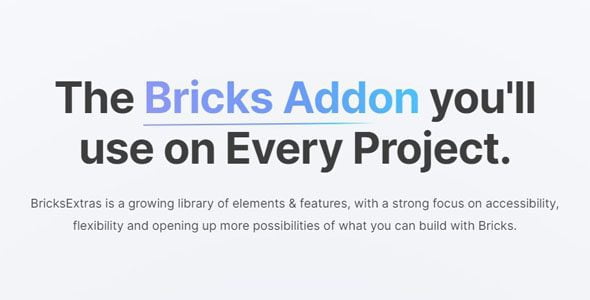

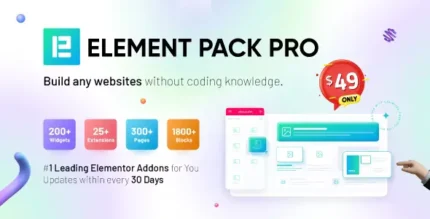







Reviews
There are no reviews yet.