
Borlabs Cookie 3.1.4 WordPress Plugin With lifetime Update.
$6.90
| Features | Values |
|---|---|
| Version | v3.2.5 |
| Last Update | 26 October 2024 |
| Premium Features | Yes |
| Instant Installation Support | 24 Hrs. |
| Scanned By Virus Total | ✅ |
| Live Preview | 100% Working |
Borlabs Cookie WordPress Plugin With lifetime Update. WORDPRESS COOKIE PLUGIN TO COMPLY WITH THE GDPR & EPRIVACY
Borlabs Cookie is an easy-to-use gdpr cookie consent plugin for WordPress that allows you to integrate cookies such as retargeting cookies like Google AdSense via opt-in.
JavaScript is activated and the cookie is sent only after your visitor gives their consent by confirming a cookie notice.
Borlabs Cookie Features.
- Multi-Language Support With Wpml & Polylang
- WordPress Cookie Opt-In For Eprivacy & Gdpr
- WordPress Theme Compatibility
- Cookie & Cookie Group Management
- WordPress Caching Plugin Compatibility
- Google Analytics, Adsense, Tag Manager & Facebook
🌟100% Genuine Guarantee And Malware Free Code.
⚡Note: Please Avoid Nulled And GPL WordPress Plugins.
Only logged in customers who have purchased this product may leave a review.

WordPress Theme Installation
- Download the theme zip file after purchase from CodeCountry.net
- Then, log in to your WordPress account and go to Appearance in the menu on the left of the dashboard and select Themes.
On the themes page, select Add New at the top of the page.
After clicking on the Add New button, select the Upload Theme button.
- After selecting Upload Theme, click Choose File. Select the theme .zip folder you've downloaded, then click Install Now.
- After clicking Install, a message will appear that the theme installation was successful. Click Activate to make the theme live on your website.
WordPress Plugin Installation
- Download the plugin zip file after purchase from CodeCountry.net
- From your WordPress dashboard, choose Plugins > Add New
Click Upload Plugin at the top of the page.
Click Choose File, locate the plugin .zip file, then click Install Now.
- After the installation is complete, click Activate Plugin.


This certificate represents that the codecountry.net is an authorized agency of WordPress themes and plugins.
Version 3.0.0.9, November 20, 2023
- NEW New IAB TCF layout added, which can be enabled under **IAB TCF** » **Settings** » **Compact Layout**. This layout is currently in the BETA phase and may receive further visual improvements.
- NEW Added option to hide the **Save** button in **Dialog Entrance**. Please note that hiding this button is not allowed in most European countries.
- NEW Added check if the WordPress REST API can be accessed or is blocked by a plugin. Please note that Borlabs Cookie requires access to the REST API to save the visitor's consent.
- IMPROVED The saving of external files has been improved.
- ERROR RESOLVED When inline CSS exceeds 1,000,000 characters, a fatal error may occur. This issue is often caused by CSS optimization plugins. Although a fix has been implemented, it is still advisable to move inline CSS of this size to a separate file.





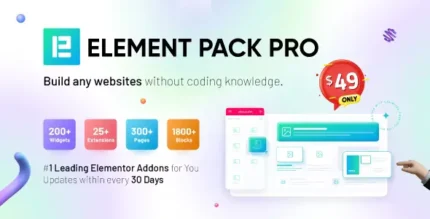






Reviews
There are no reviews yet.