Bookly Pro 8.4 + Addons – Appointment Booking and Scheduling Software System With Lifetime Update.
$6.99
| Features | Values |
|---|---|
| Version | 8.4 |
| Last Update | 30 January 2024 |
| Premium Features | Yes |
| Instant Installation Support | 24 Hrs. |
| Scanned By Virus Total | ✅ |
| Live Preview | 100% Working |
17
Items sold in last 3 minutes
249
People watching this product now!
SKU:
58332
Categories: WordPress, WordPress Theme
Description
Bookly Pro WordPress Plugin Features
- Built-in analytics with booking statistics;
- Unlimited number of Staff Members with individual working schedules, prices, and ability to manage their profiles and online booking calendar;
- Various templates for customizable Email and SMS notifications;
- WooCommerce compatibility;
- Importable and exportable customer base with unlimited clients list which displays payments stats and internal notes about the client;
- Unlimited number of Services which you can group into categories and set unique colors for easier viewing in Bookly Calendar;
- Filterable, sortable and searchable booking list that you can print or export to CSV;
- Integration with PayPal Express Checkout, the list of completed and pending payments;
- 2-way synchronization between Bookly Calendar and Google Calendar which automatically reflects all updates in Bookly in your Google Calendar;
- Fully-customizable booking form that can be used on any device;
🌟100% Genuine Guarantee And Malware Free Code.
⚡Note: Please Avoid Nulled And GPL WordPress Plugins.
Reviews (0)
Only logged in customers who have purchased this product may leave a review.
Installation Process

WordPress Theme Installation
- Download the theme zip file after purchase from CodeCountry.net
- Then, log in to your WordPress account and go to Appearance in the menu on the left of the dashboard and select Themes.
On the themes page, select Add New at the top of the page.
After clicking on the Add New button, select the Upload Theme button.
- After selecting Upload Theme, click Choose File. Select the theme .zip folder you've downloaded, then click Install Now.
- After clicking Install, a message will appear that the theme installation was successful. Click Activate to make the theme live on your website.
WordPress Plugin Installation
- Download the plugin zip file after purchase from CodeCountry.net
- From your WordPress dashboard, choose Plugins > Add New
Click Upload Plugin at the top of the page.
Click Choose File, locate the plugin .zip file, then click Install Now.
- After the installation is complete, click Activate Plugin.

Certification

This certificate represents that the codecountry.net is an authorized agency of WordPress themes and plugins.
Related products
Soledad 8.5.2 Multipurpose, Newspaper, Blog & WooCommerce WordPress Theme With Lifetime Update
Rated 5.00 out of 5



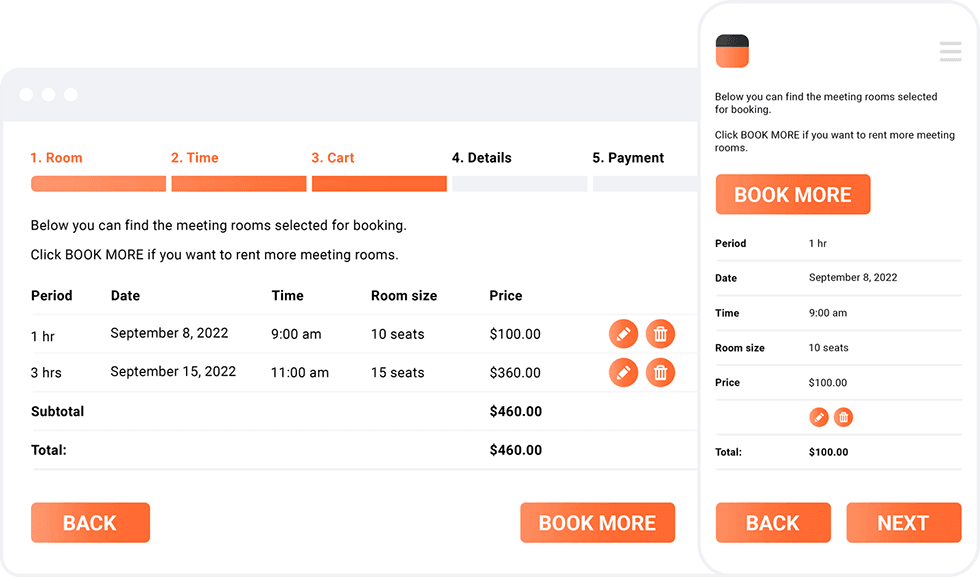









Reviews
There are no reviews yet.