BMSDesk – Helpdesk Ticket System Angular With Lifetime Update.
$24.90
| Features | Values |
|---|---|
| Version | v2.1 |
| Last Update | 13 September 2022 |
| Premium Features | Yes |
| Instant Installation Support | 24 Hrs. |
| Scanned By Virus Total | ✅ |
| Live Preview | 100% Working |
14
Items sold in last 3 minutes
184
People watching this product now!
SKU:
36374
Categories: PHP Script, Specific
Description
“BMSDesk” is a help desk software solution that consolidates customer support requests from multiple channels into one centralized platform.
Tech Stack: C#, ASP.NET Core 3.1 API, Angular 11, ADO.NET, SQL Server.
New Features
- Upgraded angular 9 to angular 11 and .netcore 2.1 to .netcore 3.1.
- RTL support for arabic language.
- Live ticket chat in ticket detail page.
- Remembered grid column visibility.
- Separate admin and agent user page.
- Separate all language resource files.
- UI updates.
- fixed some bugs
Features
- Fully Dynamic Customized Ticket System
- Angular 11 Support
- Integrated with ASP.NET MVC
- ASP.NETCORE 3.1 Web API used for data fetching
- Fully mobile friendly responsive bootstrap 4 design
- Dynamic Outgoing Email Configuration
- Roles Base Module Permission
- 17 Multi Languages Support
- Multi Admin/Agent
- Dynamic Chart Summary
- Email Notification
- Announcement for Agents and Clients
- Powerfull Admin And Client Portals
- Export Tickets
- Dynamic Custom Grids with Column Filters
- Easy To Generate Tickets
- Export Tickets
- Highlight new tickets on ticket listing page
- Technician auto assign rules
- and many more…
🌟100% Genuine Guarantee And Malware Free Code.
⚡Note: Please Avoid Nulled And GPL PHP Scripts.
Reviews (0)
Only logged in customers who have purchased this product may leave a review.
Installation Process

WordPress Theme Installation
- Download the theme zip file after purchase from CodeCountry.net
- Then, log in to your WordPress account and go to Appearance in the menu on the left of the dashboard and select Themes.
On the themes page, select Add New at the top of the page.
After clicking on the Add New button, select the Upload Theme button.
- After selecting Upload Theme, click Choose File. Select the theme .zip folder you've downloaded, then click Install Now.
- After clicking Install, a message will appear that the theme installation was successful. Click Activate to make the theme live on your website.
WordPress Plugin Installation
- Download the plugin zip file after purchase from CodeCountry.net
- From your WordPress dashboard, choose Plugins > Add New
Click Upload Plugin at the top of the page.
Click Choose File, locate the plugin .zip file, then click Install Now.
- After the installation is complete, click Activate Plugin.

Certification

This certificate represents that the codecountry.net is an authorized agency of WordPress themes and plugins.
Related products
SMS Gateway Use Your Android Phone as SMS/MMS Gateway (SaaS) With Liftime Update.
Rated 5.00 out of 5
$18.90

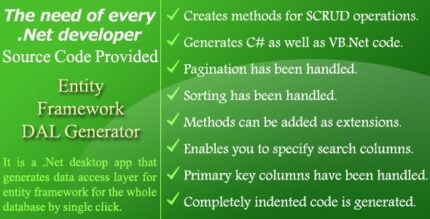
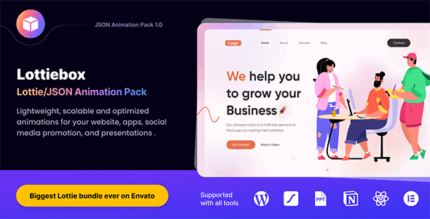
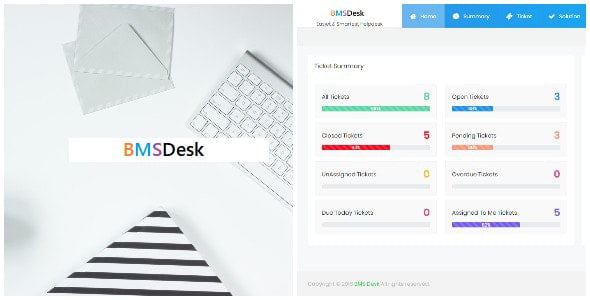









Reviews
There are no reviews yet.