Blog Advance Affiliate 1.5 Amazon Affiliated Blog PHP Script With Lifetime Update.
$40.00
| Features | Values |
|---|---|
| Version | v1.5 |
| Last Update | 2022-03-14 |
| Documentation | Yes |
| All Premium Features | Yes |
| GPL/Nulled | No |
| Instant Installation Support | 24 Hrs. |
| Receive Updates on Email | Yes |
| Website Activation | 25 |
🌟100% Genuine Guarantee And Malware Free Code.
⚡Note: Please Avoid Nulled And GPL CMS PHP Scripts.
Introducing our advanced Amazon affiliate blog PHP script with lifetime updates! This powerful tool empowers you to create a seamless and profitable affiliate blog.
Easily integrate Amazon products into your content, maximizing earning potential through affiliate commissions. With regular lifetime updates, you’ll stay ahead of the competition, ensuring your blog is always optimized and secure.
Boost your earnings and save time with automated features, leaving you free to focus on creating engaging content.
Join the ranks of successful affiliate marketers with this user-friendly, efficient, and constantly evolving PHP script for your Amazon affiliated blog. Start monetizing your blog effectively today!
Top Features Highlights.
Here are some key features which we provide in our Advance Affiliate Product:
- [NEW] GoInstaller – Easy and Quick Setup
- [NEW] Multiple Themes
- [NEW] One Signal Integration (Web Push Notifications)
- [NEW] Mailchimp Integration
- [NEW] Ajax-based Blog Comments System
- Dashboard with Site Analytics
- Dynamic Menus
- SEO Optimized frontend
- General Settings, Custom CSS Options
- Secure Login Panel
- Database Backup Option
- Products management module with Pros & Cons feature and Your own customized link from Amazon.
- Comments management module for Accepting and Rejecting comments from visitors.
- Emailing Module with HTML, CSS template.
- Contact Us module for replying through the backend.
Security Features
- CSRF Protection
- Cross-Site Scripting (XSS) Protection
- SQL Injection Protection
- Secure Bcrypt Password Hashing
🌟100% Genuine Guarantee And Malware Free Code.
⚡Note: Please Avoid Nulled And GPL CMS PHP Scripts.
Only logged in customers who have purchased this product may leave a review.

WordPress Theme Installation
- Download the theme zip file after purchase from CodeCountry.net
- Then, log in to your WordPress account and go to Appearance in the menu on the left of the dashboard and select Themes.
On the themes page, select Add New at the top of the page.
After clicking on the Add New button, select the Upload Theme button.
- After selecting Upload Theme, click Choose File. Select the theme .zip folder you've downloaded, then click Install Now.
- After clicking Install, a message will appear that the theme installation was successful. Click Activate to make the theme live on your website.
WordPress Plugin Installation
- Download the plugin zip file after purchase from CodeCountry.net
- From your WordPress dashboard, choose Plugins > Add New
Click Upload Plugin at the top of the page.
Click Choose File, locate the plugin .zip file, then click Install Now.
- After the installation is complete, click Activate Plugin.


This certificate represents that the codecountry.net is an authorized agency of WordPress themes and plugins.
Version 1.5 release date [13/3/2022] 1. [NEW] Installer - Easy and Quick Install 2. Bug Fixed
Version 1.4 release date [22/8/2021] 1. [NEW] Ajax Based Subscribe 2. [NEW] Themes Updated 3. [NEW] Validation Contact form 4. [NEW] Google Adsense Dynamically 5. Bug Fixed
Version 1.3 release date [22/5/2021] 1. [NEW] One Signal Web Push notifications 2. [NEW] +1 Theme Added. 3. [NEW] Image Intervention Library added. 4. [NEW] Ajax Based comment system 5. [NEW] Mailchimp Subscription module. 6. SOME OTHER CHANGES TOO.
Version 1.2 [26/4/2021] 1. [NEW] Web Analytics on Dashboard 2. [NEW] General Settings management. 3. [NEW] Custom CSS option 4. [NEW] Dynamic Menus with drag and drop features 5. [NEW] Database Backup Option 6. Login Security expanded 7. Some small fixes and bugs resolved
Version 1.1 [14/4/2021] 1. Logo Issue on mobile size (frontend) solved. 2. Footer Responsive Issue solved. 3. Meta Module (edit functionality issue resolved) 4. Server Side Form Validations Updated. 5. Recent Comments Added on Dashboard 6. Recent Contacts Added on Dashboard
Version Initial Release 1.0 [09/4/2021]



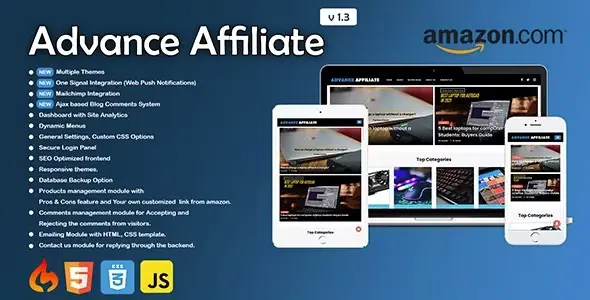









Reviews
There are no reviews yet.