BlockCertify – A Blockchain-based certificate creation and verification system Full Theme With Lifetime Update.
$67.00
| Features | Values |
|---|---|
| Version | Latest |
| Last Update | 6 May 2023 |
| Premium Features | Yes |
| Instant Installation Support | 24 Hrs. |
| Scanned By Virus Total | ✅ |
| Live Preview | 100% Working |
BlockCertify is a full theme offering a Blockchain-based certificate creation and verification system. It utilizes blockchain technology to establish an immutable and tamper-proof record of certificates. This decentralized platform enhances the efficiency and reliability of credential validation, eliminating the dependence on third-party intermediaries. In essence, it provides a secure and streamlined solution for verifying credentials.
heme System Includes:
-
- Connect with Crypto Wallets
- jSmart Contract Accepted with all EVMs
- IPfs to Save Cerifation files with PDF or images formates
- Share certificates or files with special address
- Contact Us and about US Page
- share Certification or files with friends
- Tailwind CSS Framework
- Next js Framework (React JS )
Technology used:
-
- Solidity programming language
- javascript
- Ethers js
- connect with wallets like metamask
- web3 library
- React and Next js
- Tailwind CSS Framework
- Material UI Framework
- IPFS server to upload images in bloackchain
- will save more than 2 months of working
🌟100% Genuine Guarantee And Malware Free Code.
⚡Note: Please Avoid Nulled And GPL PHP Scripts.
Only logged in customers who have purchased this product may leave a review.

WordPress Theme Installation
- Download the theme zip file after purchase from CodeCountry.net
- Then, log in to your WordPress account and go to Appearance in the menu on the left of the dashboard and select Themes.
On the themes page, select Add New at the top of the page.
After clicking on the Add New button, select the Upload Theme button.
- After selecting Upload Theme, click Choose File. Select the theme .zip folder you've downloaded, then click Install Now.
- After clicking Install, a message will appear that the theme installation was successful. Click Activate to make the theme live on your website.
WordPress Plugin Installation
- Download the plugin zip file after purchase from CodeCountry.net
- From your WordPress dashboard, choose Plugins > Add New
Click Upload Plugin at the top of the page.
Click Choose File, locate the plugin .zip file, then click Install Now.
- After the installation is complete, click Activate Plugin.


This certificate represents that the codecountry.net is an authorized agency of WordPress themes and plugins.


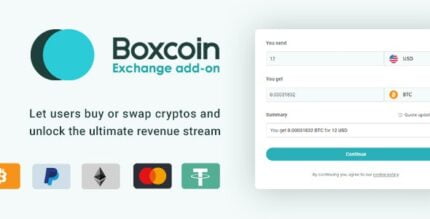










Reviews
There are no reviews yet.