Bizmax – Corporate And Consulting Business WordPress Theme With Lifetime Update.
$6.90
| Features | Values |
|---|---|
| Version | Latest |
| Last Update | 20 February 2024 |
| Premium Features | Yes |
| Instant Installation Support | 24 Hrs. |
| Scanned By Virus Total | ✅ |
| Live Preview | 100% Working |
16
Items sold in last 3 minutes
268
People watching this product now!
SKU:
49396
Category: Subscription
Description
Unlock your corporate and consulting business potential with Bizmax, a versatile WordPress theme designed to elevate your online presence.
Key Features:
- Sleek Design: Bizmax’s modern and professional design enhances your brand’s image, exuding confidence and trustworthiness.
- Consulting Showcase: Ideal for management consultants, financial advisors, and strategic planners, it highlights your services, case studies, and success stories to build credibility.
- Corporate Excellence: Display your portfolio, team, and achievements with dynamic layouts tailored for corporate needs, creating a compelling narrative of success.
- Responsive Design: Ensure a seamless user experience across all devices, from desktops to smartphones.
- Easy Customization: Use the intuitive drag-and-drop page builder to tailor your site without coding, maintaining a consistent brand image.
- Engage Your Audience: Share insights and industry trends through the blog feature, establishing your authority in the field.
- Client-Centric Approach: Integrated contact forms and appointment booking streamline communication and client acquisition.
- SEO Optimized: Improve search engine rankings with Bizmax’s SEO-friendly architecture, making it easier for potential clients to find your services.
- Top-Notch Support: Our dedicated team offers support from installation to customization, ensuring a smooth experience with Bizmax.
Enhance your online presence and attract clients with Bizmax.
🌟100% Genuine Guarantee And Malware Free Code.
⚡Note: Please Avoid Nulled And GPL WordPress Themes
Reviews (0)
Only logged in customers who have purchased this product may leave a review.
Installation Process

WordPress Theme Installation
- Download the theme zip file after purchase from CodeCountry.net
- Then, log in to your WordPress account and go to Appearance in the menu on the left of the dashboard and select Themes.
On the themes page, select Add New at the top of the page.
After clicking on the Add New button, select the Upload Theme button.
- After selecting Upload Theme, click Choose File. Select the theme .zip folder you've downloaded, then click Install Now.
- After clicking Install, a message will appear that the theme installation was successful. Click Activate to make the theme live on your website.
WordPress Plugin Installation
- Download the plugin zip file after purchase from CodeCountry.net
- From your WordPress dashboard, choose Plugins > Add New
Click Upload Plugin at the top of the page.
Click Choose File, locate the plugin .zip file, then click Install Now.
- After the installation is complete, click Activate Plugin.

Certification

This certificate represents that the codecountry.net is an authorized agency of WordPress themes and plugins.




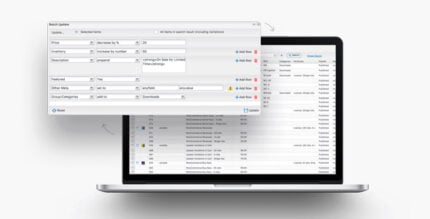








Reviews
There are no reviews yet.