Bithu is a React.JS landing page template tailored for NFT minting and collection. It includes sections for NFT collections, roadmap, team members, and FAQs. Additionally, it features a Web 3.0 wallet connection popup for Metamask. With its modern design and vibrant color palettes, Bithu provides all essential elements for creating a comprehensive NFT portfolio landing page.
Template Features
- Payable Mint For Other Users
- Whitelist User
- Mint Function
- Muliti-wallet Connection with Rainbowkit
- Withdraw Function
- Rinkeby Blockchian
- Full Mint Solution For NFT Drops / Collections
- Full Smart Contract For NFT Drop / Collection
- MetaMask Integration
- Nice and Clean Design
- Clean and Commented Code
- Based on styled components
- Component base styling for making page load superfast
- Sass with styled Components
- Reusable components for highly customization
- Clean & Simple Design
- Scalable project architecture
- No CSS or SCSS file
- Modern Design
- 3 Different Staking Pages
- Blog Page
- Blog Details
- NFT Minting Popup
- Connec Wallet Popup
- Beautiful color and Typography
- Dark layout
- Metaverse Theme Design
- Beautiful Explore Page with different version
- Free Google Fonts.
- Free Icons
- 100% Customizable Codes
- Well Documented.
- Cross Browser Compatible with IE11+, Firefox, Safari, Opera, Chrome
- +Many More
🌟100% Genuine Guarantee And Malware Free Code.
⚡Note: Please Avoid Nulled And GPL PHP Scripts.




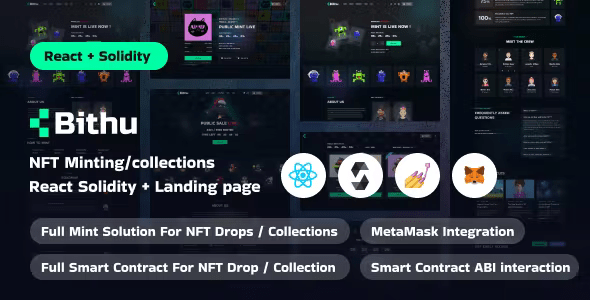











Reviews
There are no reviews yet.