Bespoke – Financial solution platform With Lifetime Updates.
$150.00
| Features | Values |
|---|---|
| Version | Latest |
| Last Update | 11 January 2024 |
| Premium Features | Yes |
| Instant Installation Support | 24 Hrs. |
| Scanned By Virus Total | ✅ |
| Live Preview | 100% Working |
Bespoke offers a comprehensive financial platform featuring Buy Now Pay Later (BNPL), various savings schemes, an advanced loan system, and more. Savings options include Regular, Emergency, Duo, and Saving Circle schemes, along with investment opportunities in stocks and bonds.
The advanced loan system requires users to submit recent financial statements and guarantor information, which admins review to determine eligibility. Admins can establish loan plans with suggested amounts, interest rates, durations, and more. The platform tracks pending applications, defaulters, and completed loans, and includes an integrated loan calculator for repayment previews. Users can repay loans in installments if enabled by admins, and multiple applications are not allowed simultaneously.
Admins have access to detailed statistics, including earnings from repayments, and automated reminders are sent to clients two days before repayment deadlines. Each application includes bank account details, and modifications to loan plans do not impact ongoing applications.
All Features
- Multi-language support
- Diverse withdrawal options
- Login OTP
- Advanced KYC with personal, document, and selfie uploads
- Bank account addition
- Social logins
- Multiple payment gateways
- Payout and deposit management
- Beneficiary system
- Varied saving schemes
- Loan system
- Buy Now Pay Later
- Staff management
- Financial statements and loan guarantor uploads
- Investment plan management
- 2FA authentication
- Phone and email verification
- Recaptcha
- Next of Kin details
- Referral system with investment waiver fee
- Exceptional user experience
- Help center
- Blog system
- Live chat support
- Analytics integration
- Multiple email templates
- Job queueing for email sending
- Intuitive interface controls
- Social links integration
- Terms and privacy policy
- Twilio SMS integration
- Admin audit logs
- Enhanced promotion system
- Scalability-focused architecture
🌟100% Genuine Guarantee And Malware Free Code.
⚡Note: Please Avoid Nulled And GPL PHP Scripts.
Only logged in customers who have purchased this product may leave a review.

WordPress Theme Installation
- Download the theme zip file after purchase from CodeCountry.net
- Then, log in to your WordPress account and go to Appearance in the menu on the left of the dashboard and select Themes.
On the themes page, select Add New at the top of the page.
After clicking on the Add New button, select the Upload Theme button.
- After selecting Upload Theme, click Choose File. Select the theme .zip folder you've downloaded, then click Install Now.
- After clicking Install, a message will appear that the theme installation was successful. Click Activate to make the theme live on your website.
WordPress Plugin Installation
- Download the plugin zip file after purchase from CodeCountry.net
- From your WordPress dashboard, choose Plugins > Add New
Click Upload Plugin at the top of the page.
Click Choose File, locate the plugin .zip file, then click Install Now.
- After the installation is complete, click Activate Plugin.


This certificate represents that the codecountry.net is an authorized agency of WordPress themes and plugins.



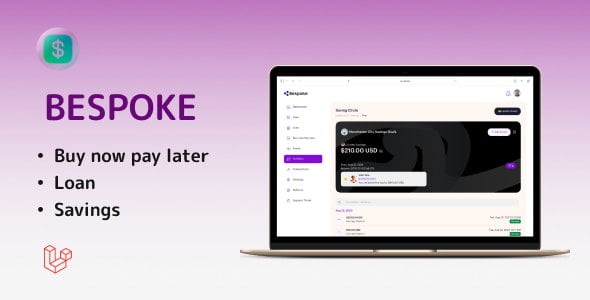









Reviews
There are no reviews yet.