Bello – The Cosmetics & Beauty Responsive Shopify With Lifetime Update.
$2.90
| Features | Values |
|---|---|
| Latest Update | Yes |
| Premium Item | Yes |
| Instant Installation Support | 24 Hrs. |
| Scanned By Virus Total | ✅ |
| Live Preview | 100% Working |
Bello – The Cosmetics & Beauty Responsive Shopify Theme
Bello is a versatile and elegant Shopify theme specifically designed for selling a wide range of beauty products, including cosmetics, perfume, makeup, and skincare. Here’s an overview of its key features:
- Responsive Design: Ensures that your website looks stunning and functions perfectly on all devices, providing a seamless user experience.
- Drag and Drop Page Builder: Allows easy and intuitive customization of your website layout without any coding knowledge.
- Speed Optimized: Guarantees fast loading times, enhancing user experience and improving SEO performance.
- Elegant Design: Features a clean and sophisticated layout, ideal for showcasing beauty and cosmetic products.
- Shopify Features: Includes essential eCommerce tools such as Quick Tool, Mega Menu, Google Fonts, Color Swatches, Product Quick View, and more.
- Versatile Use: Perfect for beauty blogs, cosmetic shops, surgery clinics, and skincare product sellers.
- RTL Support: Fully compatible with languages that are read from right to left.
- Flexible Admin Panel: Offers comprehensive customization options, allowing you to tailor every aspect of your shop with ease.
- Support and Documentation: Provides 24/7 chat support and detailed documentation to assist with setup and troubleshooting.
- Theme Options: Customize Google fonts and other features effortlessly, without needing to code.
Core Features:
- Unique Layouts: Multiple layout options to suit different sections of your store.
- Product Grid and List Options: Flexible display options for showcasing products.
- Sticky Header: Keeps navigation accessible as users scroll down the page.
- Advanced Mega Menu: Enhances navigation with a detailed and organized menu structure.
- Mobile-Optimized Design: Ensures a seamless shopping experience on mobile devices.
- Newsletter Popup: Encourages visitors to subscribe for updates and promotions.
- Quick View Popup: Allows customers to view product details without leaving the current page.
- Category and Product Filters: Helps customers find products quickly and easily.
- Social Sharing: Integrated social media sharing options to boost product visibility.
- Product Wishlist: Enables customers to save products for later purchase.
- Fully Responsive: Adaptable to any screen size, ensuring a consistent user experience.
- Bootstrap 5.x: Built with the latest version of Bootstrap for a solid foundation.
- Google Web Fonts: Access to a wide range of fonts to match your brand’s style.
- SEO Optimization: Structured for better search engine ranking.
- Lifetime Free Updates: Continuous updates to keep your store current and functional.
- Instagram Feed: Showcases your latest Instagram posts directly on your website.
- 404 Page: Customizable error page to guide lost visitors back to the main site.
- Image Lazy Loader: Improves loading times by loading images as they appear on the screen.
Bello Shopify theme is an all-in-one solution for creating a beautiful and functional online store for beauty and cosmetic products, balancing aesthetic appeal with robust features for a superior shopping experience.
🌟100% Genuine Guarantee And Malware Free Code.
⚡Note: Please Avoid Nulled And GPL Shopify Themes.
Only logged in customers who have purchased this product may leave a review.

WordPress Theme Installation
- Download the theme zip file after purchase from CodeCountry.net
- Then, log in to your WordPress account and go to Appearance in the menu on the left of the dashboard and select Themes.
On the themes page, select Add New at the top of the page.
After clicking on the Add New button, select the Upload Theme button.
- After selecting Upload Theme, click Choose File. Select the theme .zip folder you've downloaded, then click Install Now.
- After clicking Install, a message will appear that the theme installation was successful. Click Activate to make the theme live on your website.
WordPress Plugin Installation
- Download the plugin zip file after purchase from CodeCountry.net
- From your WordPress dashboard, choose Plugins > Add New
Click Upload Plugin at the top of the page.
Click Choose File, locate the plugin .zip file, then click Install Now.
- After the installation is complete, click Activate Plugin.


This certificate represents that the codecountry.net is an authorized agency of WordPress themes and plugins.



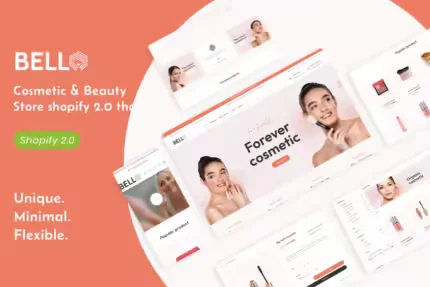
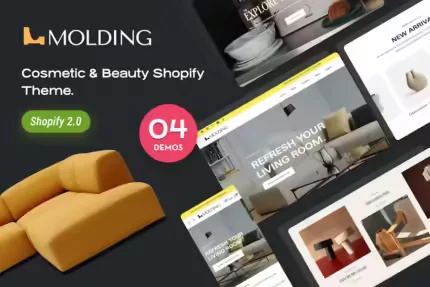
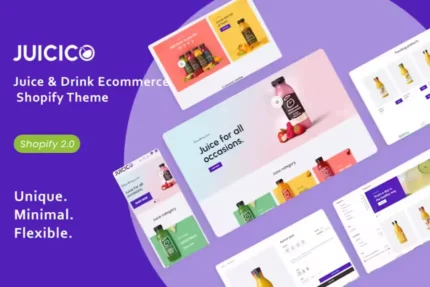



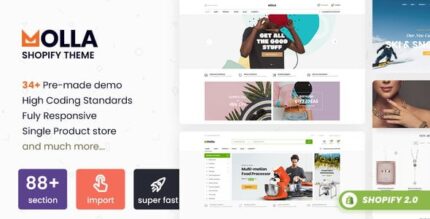



Reviews
There are no reviews yet.