Beauty Store – Cosmetics , Fashion Shopify Theme With Lifetime Update.
$2.90
| Features | Values |
|---|---|
| Latest Update | Yes |
| Premium Item | Yes |
| Instant Installation Support | 24 Hrs. |
| Scanned By Virus Total | ✅ |
| Live Preview | 100% Working |
Introducing “Beauty Store – Responsive Shopify Theme”, a sleek and modern theme designed to elevate your Shopify store with its clean and responsive design. Whether you’re setting up a shopping store, gift shop, mobile store, clothing store, or any fashion-related shop, Beauty Store is crafted to stand out.
Key Features:
- Responsive Design: Ensures seamless display across all modern devices including laptops, tablets, smartphones, and desktop computers.
- Revolution Slider: Includes a Responsive Revolution Slider for dynamic and engaging homepage presentations.
- Mega Menu Styles: Offers 5 different styles of Mega Menu for intuitive navigation options.
- Header and Footer Variety: Provides 8 types each of headers and footers, allowing for flexible customization.
- Multi-currency Support: Facilitates smooth online transactions by supporting multiple currencies.
- Product Sale Label: Highlights products on sale with visually appealing labels for increased visibility.
- Grid & List Mode: Allows customers to view products in either grid or list formats for personalized browsing.
- Wishlist Module: Enables customers to save favorite products for future purchase consideration.
- Product Image Zoom: Allows customers to zoom in on product images for detailed examination.
- Product Owl Carousel: Presents products in a carousel format for enhanced product visibility.
- Drag and Drop Sections: Simplifies customization with intuitive drag-and-drop functionality for website layout.
- Quick Shop Pop-Up: Enables customers to quickly view and purchase products without leaving the current page.
- Search Option: Enhances user experience with a convenient pop-up search feature.
- Ajax Add to Cart: Streamlines the shopping process by adding products to the cart without page reloads.
- Product Swatch Options: Displays product variations using color swatches for easy selection.
- Ajax Sidebar Filters: Allows customers to dynamically filter products using sidebar options.
- Custom About Us and Contact Page: Dedicated pages to effectively communicate brand information and facilitate customer interaction.
- Newsletter Pop-up: Includes a built-in pop-up feature to encourage newsletter subscriptions.
- FontAwesome Icons Integration: Easily integrates FontAwesome icons throughout the theme for visual enhancement.
- Advanced Typography Options: Customize fonts to align with brand style and identity.
- Google Web Fonts Integration: Access a wide range of Google fonts to improve typography.
- Customer Reviews: Displays feedback from customers to build trust and credibility.
- Timer Countdown: Creates urgency and boosts sales with countdown timers for special offers.
- Instagram Integration: Showcases Instagram feeds to engage customers with visual content.
“Beauty Store – Responsive Shopify Theme” combines functionality with aesthetic appeal, making it an excellent choice for enhancing your online presence in the fashion and beauty industry.
🌟100% Genuine Guarantee And Malware Free Code.
⚡Note: Please Avoid Nulled And GPL Shopify Themes.
Only logged in customers who have purchased this product may leave a review.

WordPress Theme Installation
- Download the theme zip file after purchase from CodeCountry.net
- Then, log in to your WordPress account and go to Appearance in the menu on the left of the dashboard and select Themes.
On the themes page, select Add New at the top of the page.
After clicking on the Add New button, select the Upload Theme button.
- After selecting Upload Theme, click Choose File. Select the theme .zip folder you've downloaded, then click Install Now.
- After clicking Install, a message will appear that the theme installation was successful. Click Activate to make the theme live on your website.
WordPress Plugin Installation
- Download the plugin zip file after purchase from CodeCountry.net
- From your WordPress dashboard, choose Plugins > Add New
Click Upload Plugin at the top of the page.
Click Choose File, locate the plugin .zip file, then click Install Now.
- After the installation is complete, click Activate Plugin.


This certificate represents that the codecountry.net is an authorized agency of WordPress themes and plugins.



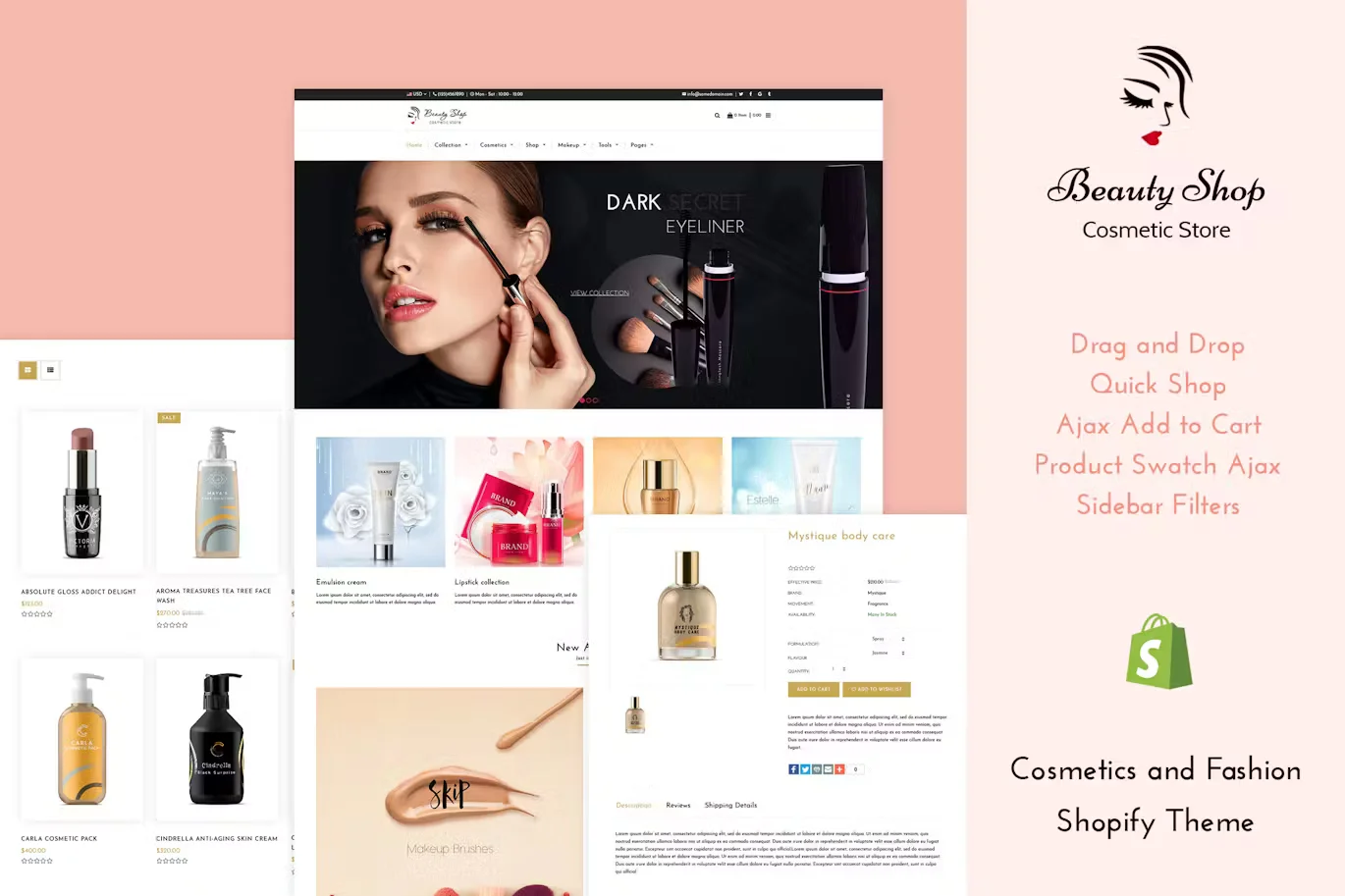
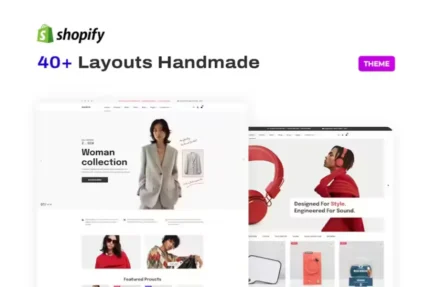


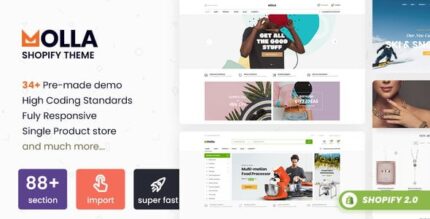



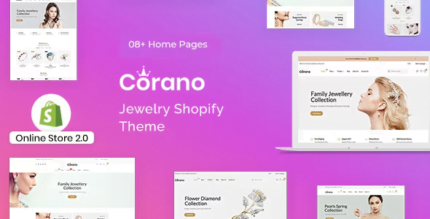

Reviews
There are no reviews yet.