Bead – Jewelry & Accessories Shopify Theme With Lifetime Update.
$2.90
| Features | Values |
|---|---|
| Latest Update | Yes |
| Premium Item | Yes |
| Instant Installation Support | 24 Hrs. |
| Scanned By Virus Total | ✅ |
| Live Preview | 100% Working |
Bead – Jewelry And Accessories Responsive Shopify Theme
- Ajax Shop: Enjoy seamless navigation and product searches with Ajax technology, minimizing page reloads.
- Instant Product Search: Provides real-time search results for enhanced user experience.
- SEO Optimized: Meets SEO best practices to boost search engine visibility.
- Fast Page Load Speed: Ensures quick loading times, even with extensive content.
- User-Friendly Customization: Easily personalize logo, header, footer, and more without coding.
- One-Click Demo Import: Set up your site quickly with pre-designed demo layouts.
- Feature-Rich: Includes automatic price adjustment, product color previews, advanced navigation, Google Fonts, multi-currency support, newsletter integration, and Retina-ready responsiveness.
- Additional Features: Dropdown shopping cart, sticky header, Ajax add to cart/wishlist, grid/list view, sliders for related products, zoom functionality, best seller badges, customizable backgrounds, tabbed product views, brand logo showcase, blog post slider, FontAwesome icons, cross-browser support, customer reviews, contact form, product carousel, and extensive support resources.
Bead Shopify theme empowers jewelry and accessory stores with robust features for enhanced performance and user engagement, ensuring a seamless online shopping experience.
🌟100% Genuine Guarantee And Malware Free Code.
⚡Note: Please Avoid Nulled And GPL Shopify Themes.
Only logged in customers who have purchased this product may leave a review.

WordPress Theme Installation
- Download the theme zip file after purchase from CodeCountry.net
- Then, log in to your WordPress account and go to Appearance in the menu on the left of the dashboard and select Themes.
On the themes page, select Add New at the top of the page.
After clicking on the Add New button, select the Upload Theme button.
- After selecting Upload Theme, click Choose File. Select the theme .zip folder you've downloaded, then click Install Now.
- After clicking Install, a message will appear that the theme installation was successful. Click Activate to make the theme live on your website.
WordPress Plugin Installation
- Download the plugin zip file after purchase from CodeCountry.net
- From your WordPress dashboard, choose Plugins > Add New
Click Upload Plugin at the top of the page.
Click Choose File, locate the plugin .zip file, then click Install Now.
- After the installation is complete, click Activate Plugin.


This certificate represents that the codecountry.net is an authorized agency of WordPress themes and plugins.

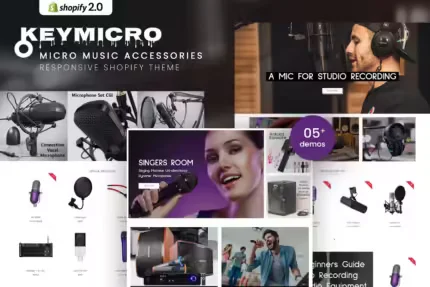

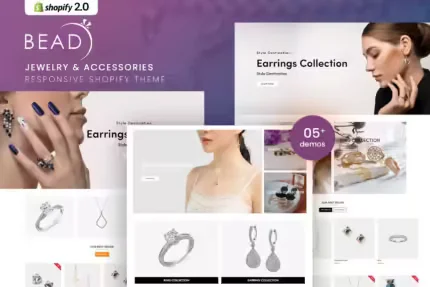







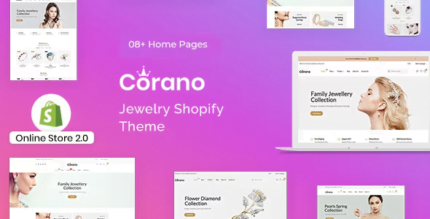

Reviews
There are no reviews yet.