Bavalle – Decor Responsive Shopify Theme With Lifetime Update.
$2.90
| Features | Values |
|---|---|
| Latest Update | Yes |
| Premium Item | Yes |
| Instant Installation Support | 24 Hrs. |
| Scanned By Virus Total | ✅ |
| Live Preview | 100% Working |
Bavalle – Decor Responsive Shopify Theme is a modern, clean and professional with Sectioned Drag & Drop Shopify Theme. It is fully responsive, it looks stunning on all types of screens and devices. It is super for fashion shop, digital shop, games shop, food shop, devices shop, household appliances shop or any other categories.
Theme features
- Optimized for large images
- Showcase high-resolution product imagery throughout your store.
- Related products
- Display products from the same collection on your product pages so customers can continue shopping.
- Hero Image with background image and background video
- Tell your story by featuring a video and full-width banner images on your home page.
- Single featured product
- Promote a single product by featuring it front and center on your home page.
- Product filtering
- Allow customers to filter products by type, and sort by best sellers and product tags, vendors on the collection page.
- Mobile-first design
- Designed specifically for smaller devices and mobile commerce.
- Instagram gallery with hover effect
- Share your latest Instagram posts in a full-width feed.
- And more features…
🌟100% Genuine Guarantee And Malware Free Code.
⚡Note: Please Avoid Nulled And GPL Shopify Themes.
Only logged in customers who have purchased this product may leave a review.

WordPress Theme Installation
- Download the theme zip file after purchase from CodeCountry.net
- Then, log in to your WordPress account and go to Appearance in the menu on the left of the dashboard and select Themes.
On the themes page, select Add New at the top of the page.
After clicking on the Add New button, select the Upload Theme button.
- After selecting Upload Theme, click Choose File. Select the theme .zip folder you've downloaded, then click Install Now.
- After clicking Install, a message will appear that the theme installation was successful. Click Activate to make the theme live on your website.
WordPress Plugin Installation
- Download the plugin zip file after purchase from CodeCountry.net
- From your WordPress dashboard, choose Plugins > Add New
Click Upload Plugin at the top of the page.
Click Choose File, locate the plugin .zip file, then click Install Now.
- After the installation is complete, click Activate Plugin.


This certificate represents that the codecountry.net is an authorized agency of WordPress themes and plugins.

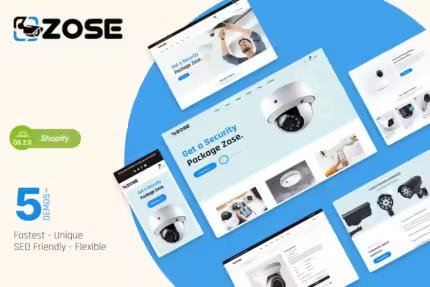

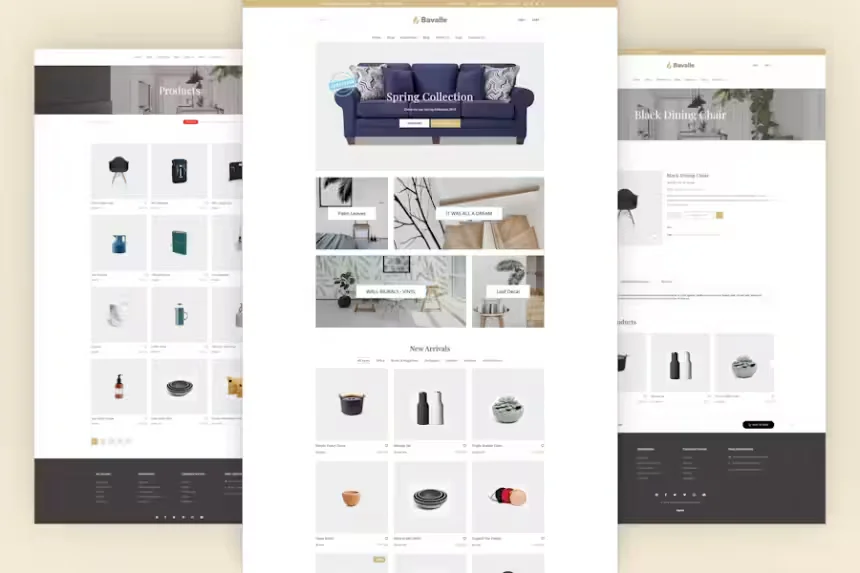

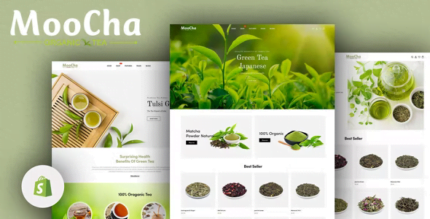





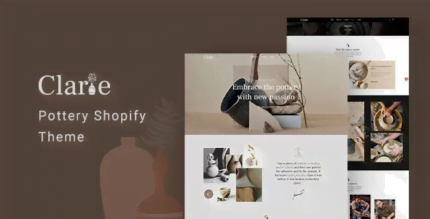

Reviews
There are no reviews yet.