Banca – Banking, Finance & Business Loan WordPress Theme With Lifetime Update.
$6.90
| Features | Values |
|---|---|
| Version | Latest |
| Last Update | 5 July 2024 |
| Premium Features | Yes |
| Instant Installation Support | 24 Hrs. |
| Scanned By Virus Total | ✅ |
| Live Preview | 100% Working |
Are you a small, local loan company seeking to design or redesign your website? Banca is a responsive WordPress theme built with Elementor, tailored for loan companies, banks, and multipurpose businesses offering financial services.
Banca – Business and Finance WordPress Theme Features:
- Purpose-Built: Ideal for business, finance, corporate, and consulting websites.
- Modern Design: A clean, multipage template that looks great on all major browsers, tablets, and phones.
- Key Features:
- Dark mode switcher
- Multiple blog layouts
- Cross-browser compatibility (Firefox, Safari, Chrome, IE10+)
- Built on Bootstrap 5.x grid system
- Powerful drag-and-drop page builder
- Regular updates
- One-click demo content import
- No coding knowledge required
- Child theme ready
- RTL support
- Fully WPML supported
- Elementor page builder
- Translation ready (po & mo files)
- Powerful theme option panel
- Live customizer
- Responsive and retina-ready design
- Solid user experience (UX)
- Organized admin panel
- Contact Form 7 integration
- MailChimp integration
- 600+ Google Fonts
- Various font icons
Banca offers a robust and customizable platform to effectively showcase and manage your business online.
🌟100% Genuine Guarantee And Malware Free Code.
⚡Note: Please Avoid Nulled And GPL WordPress Themes.
Only logged in customers who have purchased this product may leave a review.

WordPress Theme Installation
- Download the theme zip file after purchase from CodeCountry.net
- Then, log in to your WordPress account and go to Appearance in the menu on the left of the dashboard and select Themes.
On the themes page, select Add New at the top of the page.
After clicking on the Add New button, select the Upload Theme button.
- After selecting Upload Theme, click Choose File. Select the theme .zip folder you've downloaded, then click Install Now.
- After clicking Install, a message will appear that the theme installation was successful. Click Activate to make the theme live on your website.
WordPress Plugin Installation
- Download the plugin zip file after purchase from CodeCountry.net
- From your WordPress dashboard, choose Plugins > Add New
Click Upload Plugin at the top of the page.
Click Choose File, locate the plugin .zip file, then click Install Now.
- After the installation is complete, click Activate Plugin.


This certificate represents that the codecountry.net is an authorized agency of WordPress themes and plugins.

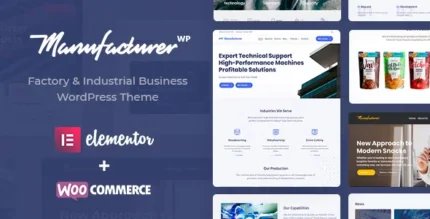

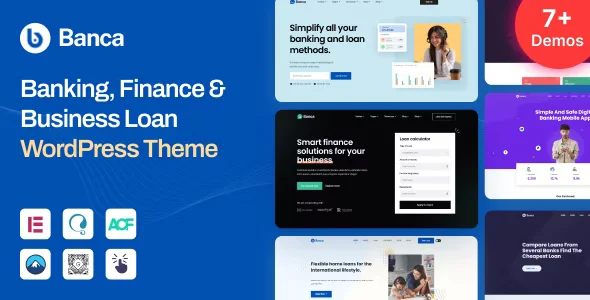

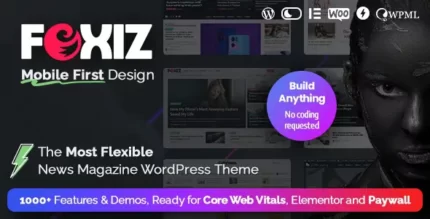







Reviews
There are no reviews yet.