Bambino – Child & Baby Care WordPress Theme With Lifetime Update.
$14.90
| Features | Values |
|---|---|
| Version | v1.0.7 |
| Last Update | 12 February 2024 |
| Premium Features | Yes |
| Instant Installation Support | 24 Hrs. |
| Scanned By Virus Total | ✅ |
| Live Preview | 100% Working |
Bambino is a versatile WordPress Theme tailored for child care services, offering 12 captivating homepages. These include designs for daycare and kindergarten facilities, nanny and babysitter services, as well as online shops for child products like baby food, clothes, and toys. Other homepages cater to play areas, family photography, and educational classes for kids.
Feature List
GENERAL
- Latest WordPress version compatibility
- Well organized & clean code
- WordPress Multisite tested
- Child theme ready
- Theme options powered by native WordPress Customizer
- Translation ready
- One page support
- RTL support
- Compatible browsers: Firefox, Safari, Opera, Chrome, Edge
- Responsive design
- Retina ready
- Online documentation
- 24/7 customer support
BACKEND EDITOR FEATURES
- Fast drag & drop backend editor
- Responsive options
- Full clipboard functionality with copy /paste from one page to another or from one website to another
- Time limited content appearance
- Hide/appear on screen resolutions option
- API included
- Full width/boxed layout options
- Multiple header (including sticky header) & menu styles
- Left and right sidebar option
- Custom footer
- Override global settings option (change settings for individual pages)
- Mega menu support (organizes a large number of menu items)
- Color schemes
- Define colors with color picker – 4 colors
- Parallax effect
- Smooth transition effects
- Icon widget (e.g. social icons)
- Button widget
- Custom icon sets
- Google Fonts
- SVG format logo supported
- Custom Error 404 page background image
🌟100% Genuine Guarantee And Malware Free Code.
⚡Note: Please Avoid Nulled And GPL WordPress Themes.
Only logged in customers who have purchased this product may leave a review.

WordPress Theme Installation
- Download the theme zip file after purchase from CodeCountry.net
- Then, log in to your WordPress account and go to Appearance in the menu on the left of the dashboard and select Themes.
On the themes page, select Add New at the top of the page.
After clicking on the Add New button, select the Upload Theme button.
- After selecting Upload Theme, click Choose File. Select the theme .zip folder you've downloaded, then click Install Now.
- After clicking Install, a message will appear that the theme installation was successful. Click Activate to make the theme live on your website.
WordPress Plugin Installation
- Download the plugin zip file after purchase from CodeCountry.net
- From your WordPress dashboard, choose Plugins > Add New
Click Upload Plugin at the top of the page.
Click Choose File, locate the plugin .zip file, then click Install Now.
- After the installation is complete, click Activate Plugin.


This certificate represents that the codecountry.net is an authorized agency of WordPress themes and plugins.



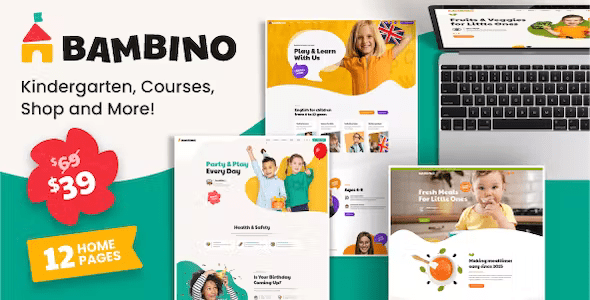










Reviews
There are no reviews yet.