Bachas – Sectioned Multipurpose Shopify Theme With Lifetime Update.
$2.90
| Features | Values |
|---|---|
| Latest Update | Yes |
| Premium Item | Yes |
| Instant Installation Support | 24 Hrs. |
| Scanned By Virus Total | ✅ |
| Live Preview | 100% Working |
Bachas Responsive Shopify Theme
Bachas is a sophisticated Shopify theme designed to elevate your eCommerce store with a blend of essential features and elegant design. With support for Shopify’s Sections feature, Bachas offers seamless drag-and-drop customization across its versatile layouts. Here’s how Bachas enhances your online store:
Key Features:
- Responsive and Retina Ready: Ensures optimal viewing and functionality across various devices, including desktops, laptops, tablets, and mobiles.
- Cross-Browser Compatibility: Consistent performance across different web browsers ensures a smooth user experience for all visitors.
- 4 Different Layouts: Choose from multiple homepage layouts to suit your brand’s style and product showcase needs.
- Mega Menu with Popup Images: Intuitive navigation enhanced with popup images for easy browsing through categories.
- Slideshow with Lively Transitions: Dynamic slideshow feature to showcase products and promotions with visually appealing transitions.
- Onsale and New Products Sliders: Highlight special offers and new arrivals attractively using sliders for increased visibility.
- Brand Logo Slider: Display trusted brand logos in a carousel format to build credibility and trust among customers.
- Tab Category Slider: Organize products neatly with tabbed categories for efficient navigation and product discovery.
- Product Quickview: Enable quick product previews for immediate purchase decisions, enhancing user convenience.
- Static Blocks: Incorporate informative content blocks strategically to provide essential information and enhance user engagement.
- Testimonials and Blog Features: Foster customer trust and interaction with testimonial showcases and integrated blog functionality.
- Layered Navigation: Facilitates easy filtering of products based on various attributes, improving the shopping experience.
- Grid / List View Options: Flexible display options for product listings, catering to different customer preferences.
- Custom Banner Slider: Highlight promotions and key messages effectively with customizable banner sliders.
- Tab Products and Related Products Slider: Showcase related products and featured items using interactive sliders for cross-selling opportunities.
- Color Swatches: Display product variations with color swatches for visual clarity and enhanced product selection.
- Back to Top Button: Allows users to navigate back to the top of the page effortlessly for a seamless browsing experience.
- Advanced Typography Options with Google Fonts: Customize typography to align with your brand’s aesthetics using a wide range of Google Fonts.
- Wide & Boxed Layout Versions: Choose between wide and boxed layout options to suit your store’s visual identity and content presentation.
- Full Control Over Site Width and Layout: Customize site width and layout settings to create a unique and engaging online storefront.
Bachas Theme combines modern design elements with user-friendly features, making it ideal for any eCommerce store looking to enhance functionality and aesthetics effortlessly.
🌟100% Genuine Guarantee And Malware Free Code.
⚡Note: Please Avoid Nulled And GPL Shopify Themes.
Only logged in customers who have purchased this product may leave a review.

WordPress Theme Installation
- Download the theme zip file after purchase from CodeCountry.net
- Then, log in to your WordPress account and go to Appearance in the menu on the left of the dashboard and select Themes.
On the themes page, select Add New at the top of the page.
After clicking on the Add New button, select the Upload Theme button.
- After selecting Upload Theme, click Choose File. Select the theme .zip folder you've downloaded, then click Install Now.
- After clicking Install, a message will appear that the theme installation was successful. Click Activate to make the theme live on your website.
WordPress Plugin Installation
- Download the plugin zip file after purchase from CodeCountry.net
- From your WordPress dashboard, choose Plugins > Add New
Click Upload Plugin at the top of the page.
Click Choose File, locate the plugin .zip file, then click Install Now.
- After the installation is complete, click Activate Plugin.


This certificate represents that the codecountry.net is an authorized agency of WordPress themes and plugins.




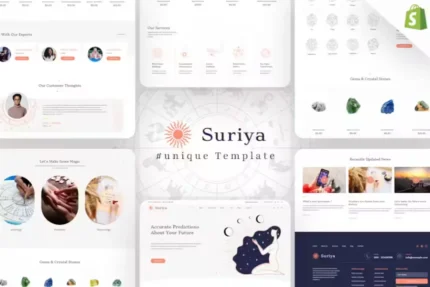


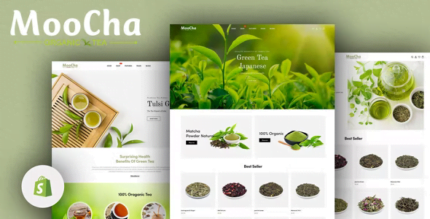





Reviews
There are no reviews yet.