Babo 2.11 Modern & Flexible WooCommerce Theme With Lifetime Update.
Rated 5.00 out of 5 based on 6 customer ratings
(6 customer reviews)
$6.50
| Features | Values |
|---|---|
| Version | v2.11 |
| Last Update | 07 |
| All Premium Features | Yes |
| Instant Installation Support | 24 Hrs. |
| Scanned By Virus Total | ✅ |
| Live Preview |
13
Items sold in last 3 minutes
354
People watching this product now!
SKU:
8505
Category: WordPress Theme
Description
Babo 2.11 Customizable WooCommerce Theme Main Features.
- WordPress 5.6+ Ready
- WooCommerce 4.9+ Ready
- 100+ Good to Go Shops – Simple and Intuitive Installer
- ELEMENTOR Page Builder custom widgets
- Free Lifetime Updates for Theme
- SEO Optimised
- Professional Support
- Cross Browser Compatibility: FireFox, Safari, Chrome, IE11, Edge
- Clean and well-organized Codebase
- PHP Object-Oriented standards
- Minified JS and CSS Files
- Custom CSS & JS in Theme Settings
- Demo Content included!
- Retina Ready
- Fully Responsive
- Video Tutorials
- Powerful Theme Options
- Portfolio Feature
- Landing pages
- AJAX Filtering
- AJAX Add to cart
- AJAX Remove from cart
- AJAX Search
- Search by SKU
- Quantity +/- buttons for products
- Sticky add to cart button
- Infinite scrolling and “Load more” button
- Countdown timer for sale products
- WooCommerce attributes swatches
- Lazy loading for images
- Wide / Full / Boxed Layout
- Grid / List View
- Powerful Drag and Drop Header Builder
- Advanced Mobile Bar Navigation
- Fully Customizable Mega Menu
- Vertical Menu
- Fullscreen Menu
- Fixed Header
- Sticky Header
- Parallax on Scroll
- Transparent Header
- Top Bar Color Schemes
- Off-canvas for Loginisation system
- Off-canvas for Wishlist system
- Off-canvas for Shopping Cart
- Different shopping cart icons
- Footer 1 to 4 columns
- CSS3 Animations
- Advanced Blog Layouts
- Blog Masonry Layout
- Landing Page (maintenance)
- Smooth Scroll
- Smart Loader
- Custom Google maps styles
- Adittional Theme Widget
- Product thumbnails layouts
- Sticky Product Images
- Sticky Product Information
- Brands for Products
- Filter by Brand
- Product Images Zoom
- Unlimited Colors
- Functional NEWSLETTER – MailChimp integration
- Great social media support
- Lightbox
- Google Web Fonts
- Custom Font Control
- Upload your Custom Fonts
- Compatible with Yoast SEO plugin
- Compatible with WP Super Cache plugin ( Up to your server enviorment )
- Compatible with W3 Total Cache plugin ( Up to your server enviorment )
- Compatible with MailChimp newsletter plugin
- Compatible with BBPress plugins
- Compatible with Contact Form 7
🌟100% Genuine Guarantee And Malware Free Code.
⚡Note: Please Avoid Nulled And GPL WordPress Themes.
Reviews (6)
6 reviews for Babo 2.11 Modern & Flexible WooCommerce Theme With Lifetime Update.
Only logged in customers who have purchased this product may leave a review.
Installation Process

WordPress Theme Installation
- Download the theme zip file after purchase from CodeCountry.net
- Then, log in to your WordPress account and go to Appearance in the menu on the left of the dashboard and select Themes.
On the themes page, select Add New at the top of the page.
After clicking on the Add New button, select the Upload Theme button.
- After selecting Upload Theme, click Choose File. Select the theme .zip folder you've downloaded, then click Install Now.
- After clicking Install, a message will appear that the theme installation was successful. Click Activate to make the theme live on your website.
WordPress Plugin Installation
- Download the plugin zip file after purchase from CodeCountry.net
- From your WordPress dashboard, choose Plugins > Add New
Click Upload Plugin at the top of the page.
Click Choose File, locate the plugin .zip file, then click Install Now.
- After the installation is complete, click Activate Plugin.

Certification

This certificate represents that the codecountry.net is an authorized agency of WordPress themes and plugins.
Related products
Kalium Creative Multipurpose WordPress & WooCommerce Theme With Lifetime Update
Rated 5.00 out of 5
$6.90
Soledad 8.5.2 Multipurpose, Newspaper, Blog & WooCommerce WordPress Theme With Lifetime Update
Rated 5.00 out of 5
Gutentype 2.1.6 100% Gutenberg WordPress Theme for Modern Blog + Elementor.
Rated 5.00 out of 5
$6.50


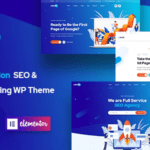


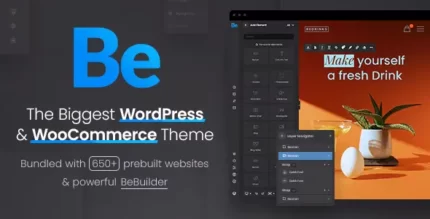







Riley (verified owner) –
Very well worth the money.
Bryan (verified owner) –
Good service.
Patrick (verified owner) –
Very fast delivery.
Matthew (verified owner) –
Good service.
Zane (verified owner) –
Very fast delivery.
Kai (verified owner) –
Good service.