

Authentic 7.2.3 Lifestyle Blog & Magazine WordPress Theme With Lifetime Update.
$69.00 Original price was: $69.00.$6.90Current price is: $6.90.
| Features | Values |
|---|---|
| Version | v7.2.3 |
| Last Update | 28 December 2024 |
| Documentation | Yes |
| All Premium Features | Yes |
| GPL/Nulled | No |
| Instant Installation Support | 24 Hrs. |
| Receive Updates on Email | Yes |
| Website Activation | 25 |
🌟100% Genuine Guarantee And Malware Free Code.
⚡Note: Please Avoid Nulled And GPL WordPress Themes.
| Developer |
codesupplyco |
|---|
Authentic 7.2.3 Lifestyle Blog & Magazine WordPress Theme is a captivating and versatile platform designed to showcase your unique lifestyle and inspire others.
With its modern and stylish design, Authentic provides a seamless experience for both bloggers and magazine publishers. Express your creativity through customizable layouts, vibrant color schemes, and stunning typography options.
Share your passions, travel stories, fashion tips, and more with the world. Engage your audience with interactive features like social media integration and comment sections.
Authentic empowers you to create an authentic and engaging online presence, leaving a lasting impression on your readers. Let your personality shine through this user-friendly WordPress theme and make your mark in the digital realm.
Authentic 7.2.3 Lifestyle Blog & Magazine WordPress Theme Features.
- 350+ Live Customization Options
- Parallax Backgrounds
- Video Backgrounds
- Sticky Sidebar
- Sticky Header Navigation
- Sticky Share Buttons
- Lead-ins
- Drop-caps
- Excerpt Length Control
- Translatable – WPML Ready
- WordPress Customizer Options
- Dynamic Footer Builder
- All Google Fonts
- Ultra Responsive Layout
- Based on Twitter Bootstrap
- Retina Ready Icons & Graphics
- One Click Demo Import
- Child Theme Included
- Social Media Buttons
- Paginated Posts
- Embed Video Support
- Lightbox Image Zoom
- Lazy Load Effect
- Custom 404 Page
- Custom Search Results Page
- Widgetized Footer
- Powerful Admin Panel
- SEO Optimized
- MailChimp Support
- Detailed Online & Offline Documentation
🌟100% Genuine Guarantee And Malware Free Code.
⚡Note: Please Avoid Nulled And GPL WordPress Themes.
Only logged in customers who have purchased this product may leave a review.

WordPress Theme Installation
- Download the theme zip file after purchase from CodeCountry.net
- Then, log in to your WordPress account and go to Appearance in the menu on the left of the dashboard and select Themes.
On the themes page, select Add New at the top of the page.
After clicking on the Add New button, select the Upload Theme button.
- After selecting Upload Theme, click Choose File. Select the theme .zip folder you've downloaded, then click Install Now.
- After clicking Install, a message will appear that the theme installation was successful. Click Activate to make the theme live on your website.
WordPress Plugin Installation
- Download the plugin zip file after purchase from CodeCountry.net
- From your WordPress dashboard, choose Plugins > Add New
Click Upload Plugin at the top of the page.
Click Choose File, locate the plugin .zip file, then click Install Now.
- After the installation is complete, click Activate Plugin.


This certificate represents that the codecountry.net is an authorized agency of WordPress themes and plugins.


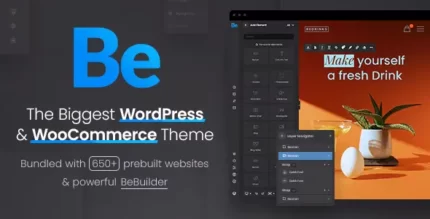








Reviews
There are no reviews yet.