Appointly – Perfex CRM Appointments With Lifetime Update.
$14.90
| Features | Values |
|---|---|
| Version | v1.2.4 |
| Last Update | 26 July 2023 |
| Premium Features | Yes |
| Instant Installation Support | 24 Hrs. |
| Scanned By Virus Total | ✅ |
| Live Preview | 100% Working |
Appointly is a Perfex CRM module that streamlines appointment scheduling directly within your CRM. It allows scheduling from external forms on multiple websites and offers easy appointment management. With fast appointment creation, you can efficiently communicate with contacts and include staff as attendees. Appointly supports various features including subject, description, date, and time management.
Features
- Google Calendar API (One way Sync)
- Google Meet Integration
- Invite Client and Staff to Google Meet (via email) with custom message
- Outlook Calendar API (One way Sync)
- Past Appointments
- Recurring Appointments
- Request a Callback
- External leads / clients can requests callbacks
- Callbacks assignee’s
- Callbacks notes
- Custom Fields
- Email Tracking
- Convert to task (can be related to Project, Invoice, Customer, Estimate, Contract, Ticket, Expense, Lead and Proposal)
- Convert to lead
- Appointment Feedback’s. Clients with finished appointments can add feedback rating and comment. Staff can request a feedback.
- Embed (iFrame) form to any of your websites (can be added to multiple websites)
- Staff permissions ( View-Global, View-Own, Edit, Delete )
- Live push notifications (Reminders, New Appointment, Appointment Cancelled, Request Cancellation, Updated, Feedback notifications, Callbacks notifications)
- Dashboard Widget
- Google Calendar API
- Today’s Appointments Calendar sync
- Option to Edit Appointment
- Option to Delete Appointment
- Option to Cancel appointment
- Option set default table filter
- Option set clients to book appointments logged in or before login
- Calendar type events
- Appointment Notes
- Appointment Types
- Calendar type color events in staff and clients area
- Books appointments directly from customers area
- General appointment view
- General appointment view separate for external public client url client (hashed and unique)
- General appointment view separate for internal staff private CRM url attendee
- Assign Multiple Staff Attendees
- Internal Appointment (Contacts)
- Internal Appointment (Leads)
- External Appointment
- External iFrame Form (Contact)
- SMS Notifications and Notification reminders
- Email Notifications and email reminders
- Reminder Notifications
- Send Early Reminder
- Access Logs
- Reschedule appointment (Mark as Ongoing)
🌟100% Genuine Guarantee And Malware Free Code.
⚡Note: Please Avoid Nulled And GPL PHP Scripts.
Only logged in customers who have purchased this product may leave a review.

WordPress Theme Installation
- Download the theme zip file after purchase from CodeCountry.net
- Then, log in to your WordPress account and go to Appearance in the menu on the left of the dashboard and select Themes.
On the themes page, select Add New at the top of the page.
After clicking on the Add New button, select the Upload Theme button.
- After selecting Upload Theme, click Choose File. Select the theme .zip folder you've downloaded, then click Install Now.
- After clicking Install, a message will appear that the theme installation was successful. Click Activate to make the theme live on your website.
WordPress Plugin Installation
- Download the plugin zip file after purchase from CodeCountry.net
- From your WordPress dashboard, choose Plugins > Add New
Click Upload Plugin at the top of the page.
Click Choose File, locate the plugin .zip file, then click Install Now.
- After the installation is complete, click Activate Plugin.


This certificate represents that the codecountry.net is an authorized agency of WordPress themes and plugins.


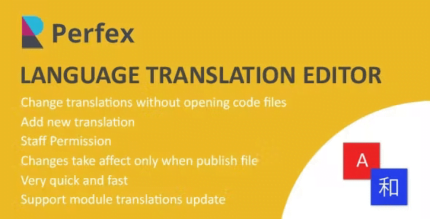










Reviews
There are no reviews yet.