Aolie – Unique & Style Jewellery Shopify 2.0 Theme With Lifetime Update.
$2.90
| Features | Values |
|---|---|
| Latest Update | Yes |
| Premium Item | Yes |
| Instant Installation Support | 24 Hrs. |
| Scanned By Virus Total | ✅ |
| Live Preview | 100% Working |
Introducing Aolie – Unique & Style Jewellery Shopify 2.0 Theme, a modern and creative option designed specifically for eCommerce websites, especially tailored for jewellery and fashion stores. Whether you’re selling diamonds, antique jewellery, watches, cosmetics, or luxury products, Aolie offers a range of features to enhance your online presence:
Key Features:
- Responsive Design: Ensures seamless browsing across all devices.
- Drag & Drop: Easily customize your shop layout with intuitive drag-and-drop sections.
- Ajax Cart: Streamline shopping with the ability to add items to cart without leaving the current page.
- Multiple Product Templates: Variety of options for displaying products attractively.
- Advanced Mega Menu: Enhances navigation for improved user experience.
- Newsletter Popup: Grow your email list with integrated newsletter signup.
- Predictive Ajax Search: Fast and predictive search functionality for quick product discovery.
- Lazy Loading: Improves page load speed for better performance.
- Grid & List Options: Flexible display styles for product listings.
- Custom Fonts: Choose from Shopify fonts or upload your own for unique branding.
- Wishlist: Allow customers to save favorite products for future purchase consideration.
- Top-Rated Support: Access 24/7 chat support and detailed documentation for assistance.
Additional Features:
- Unique premade layouts to suit different styles.
- Differentiated product layouts for showcasing diverse products effectively.
- Bold details page design to highlight product features.
- Product swatch option for displaying product variations.
- Unique sticky header for easy navigation.
- Mobile optimized design ensuring a seamless experience on smartphones and tablets.
- Quick view popup for instant product previews.
- Product filters to refine search results.
- Magnific popup for enhanced image viewing.
- Social sharing integration to encourage content sharing.
- Built on Bootstrap 5.x for modern design standards.
- SEO optimization to improve search engine visibility.
- Lifetime free updates ensuring ongoing compatibility and improvements.
- Instagram feed integration for showcasing social proof.
- Custom 404 page for handling error situations.
- Image lazy loader for optimized performance.
Included in the Package:
- Comprehensive documentation for easy setup and customization.
- Theme files for seamless integration with your Shopify store.
- Quick setup options to expedite store launch.
- Content including Product CSV for efficient store management.
Aolie is designed to be user-friendly, flexible, and requires no coding knowledge, making it an ideal choice for small to medium-sized shops looking to establish and grow their online presence quickly and efficiently.
🌟100% Genuine Guarantee And Malware Free Code.
⚡Note: Please Avoid Nulled And GPL Shopify Themes.
Only logged in customers who have purchased this product may leave a review.

WordPress Theme Installation
- Download the theme zip file after purchase from CodeCountry.net
- Then, log in to your WordPress account and go to Appearance in the menu on the left of the dashboard and select Themes.
On the themes page, select Add New at the top of the page.
After clicking on the Add New button, select the Upload Theme button.
- After selecting Upload Theme, click Choose File. Select the theme .zip folder you've downloaded, then click Install Now.
- After clicking Install, a message will appear that the theme installation was successful. Click Activate to make the theme live on your website.
WordPress Plugin Installation
- Download the plugin zip file after purchase from CodeCountry.net
- From your WordPress dashboard, choose Plugins > Add New
Click Upload Plugin at the top of the page.
Click Choose File, locate the plugin .zip file, then click Install Now.
- After the installation is complete, click Activate Plugin.


This certificate represents that the codecountry.net is an authorized agency of WordPress themes and plugins.

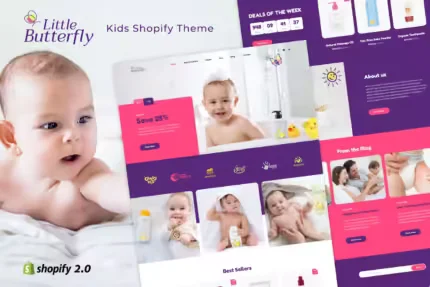
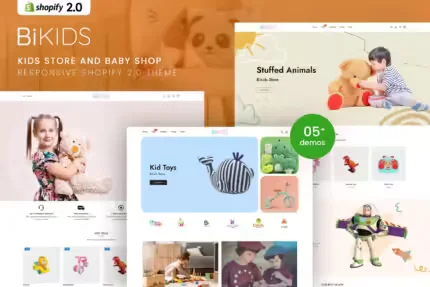
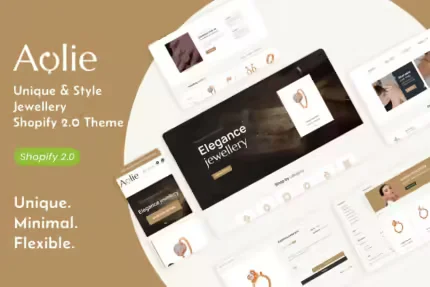

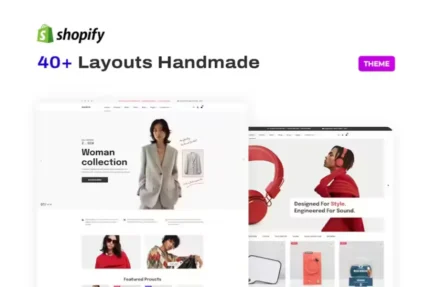
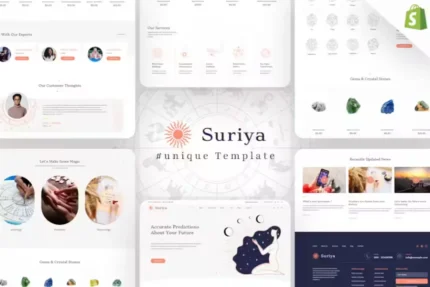

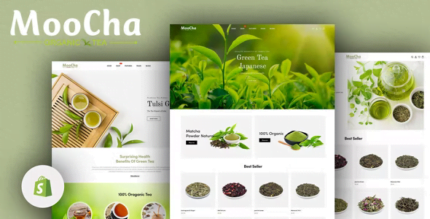
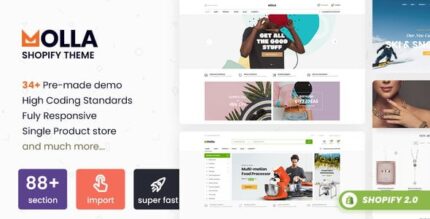

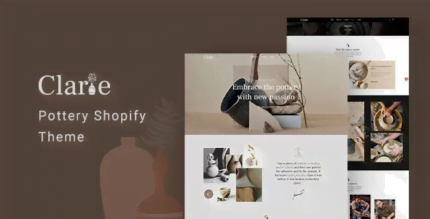

Reviews
There are no reviews yet.