AnyWhere Elementor Pro 2.27 With Lifetime Update.
$6.90
| Features | Values |
|---|---|
| Version | v2.27 |
| Last Update | 29 February 2024 |
| All Premium Features | Yes |
| Instant Installation Support | 24 Hrs. |
| Scanned By Virus Total | ✅ |
| Live Preview |
AnyWhere Elementor Pro 2.27 – a WordPress plugin that revolutionizes website design. With lifetime updates, you’ll always stay ahead.
Effortlessly create stunning websites using the intuitive Elementor interface, placing elements anywhere on your page for a personalized touch. No technical hassle – just creativity unleashed.
Enjoy the flexibility of customization without limits, and ensure your website reflects your unique vision. Elevate your web design game today with Anywhere Elementor Pro’s seamless features and ongoing updates, making your journey in the digital world a breeze.
AnyWhere Elementor Pro 2.27 Premium Features.
- Override any WordPress Section
- Powerful Query Control
- Supports custom post types and custom fields
- Multiple Layout Modes: Show posts in Grid, List, Carousel, Slider & Smart Grids
- Full Support for WooCommerce
- Dynamic Widgets
- Post Blocks
- Most Versatile and Flexible Post widget to design your archive layout
- SKIN BUILDER – Ability to design your own skin without writing any code
🌟100% Genuine Guarantee And Malware Free Code.
⚡Note: Please Avoid Nulled And GPL WordPress Plugins.
6 reviews for AnyWhere Elementor Pro 2.27 With Lifetime Update.
Only logged in customers who have purchased this product may leave a review.

WordPress Theme Installation
- Download the theme zip file after purchase from CodeCountry.net
- Then, log in to your WordPress account and go to Appearance in the menu on the left of the dashboard and select Themes.
On the themes page, select Add New at the top of the page.
After clicking on the Add New button, select the Upload Theme button.
- After selecting Upload Theme, click Choose File. Select the theme .zip folder you've downloaded, then click Install Now.
- After clicking Install, a message will appear that the theme installation was successful. Click Activate to make the theme live on your website.
WordPress Plugin Installation
- Download the plugin zip file after purchase from CodeCountry.net
- From your WordPress dashboard, choose Plugins > Add New
Click Upload Plugin at the top of the page.
Click Choose File, locate the plugin .zip file, then click Install Now.
- After the installation is complete, click Activate Plugin.


This certificate represents that the codecountry.net is an authorized agency of WordPress themes and plugins.


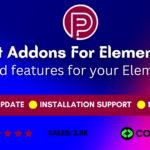
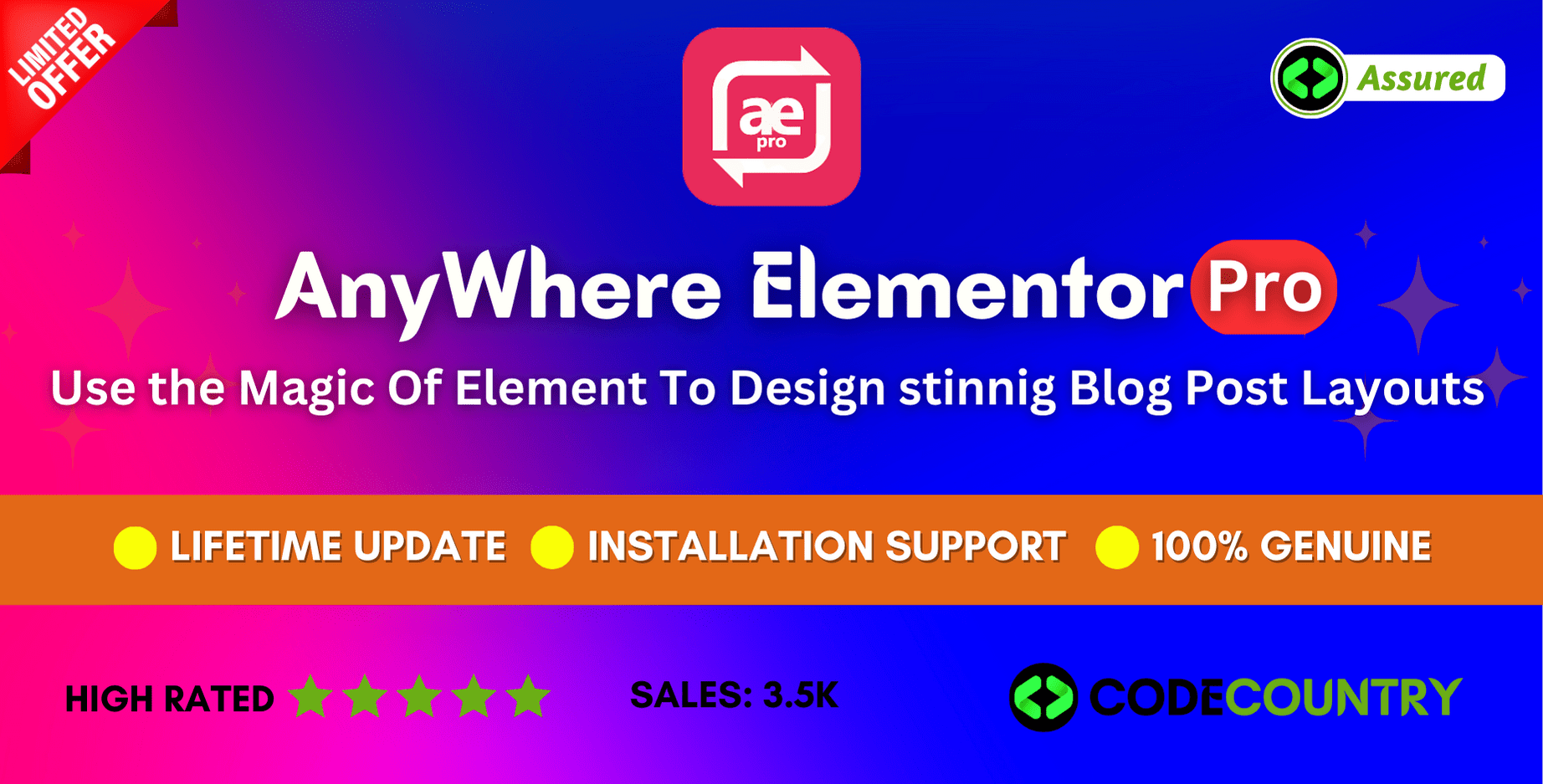

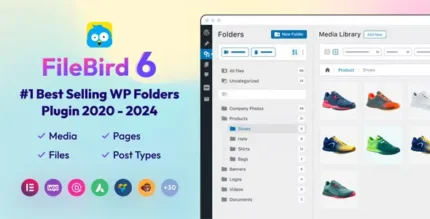







Hayden (verified owner) –
The product is firmly packed.
Charles (verified owner) –
Very fast delivery.
Edward (verified owner) –
Good service.
Angel (verified owner) –
Good service.
Kai (verified owner) –
The product is firmly packed.
Aiden (verified owner) –
Very well worth the money.