Andor – Inner Wear Product Shopify Theme With Lifetime Update.
$2.90
| Features | Values |
|---|---|
| Latest Update | Yes |
| Premium Item | Yes |
| Instant Installation Support | 24 Hrs. |
| Scanned By Virus Total | ✅ |
| Live Preview | 100% Working |
Andor is a versatile Shopify theme designed for eCommerce websites, particularly suited for innerwear and single product shops. It features:
– Responsive design optimized for mobile and desktop.
– Ajax cart, multiple product templates, and advanced mega menu.
– Newsletter popup, predictive ajax search, lazy loading, and wishlist functionality.
– Drag & drop Shopify sections for easy customization.
– 1 Homepage layout with RTL support.
– Includes tools for theme customization via Theme Options.
– Supports Google fonts customization without coding.
– Core features include unique premade layouts, product grid and list options, product swatches, and a sticky header.
– Additional features: Quick view popup, category options, product filters, social sharing, and Instagram feed integration.
– Bootstrap 5.x framework, well-documented, SEO optimized, and lifetime free updates.
Andor theme is user-friendly, supports 24/7 chat support, and includes comprehensive documentation for easy setup and management of online stores.
🌟100% Genuine Guarantee And Malware Free Code.
⚡Note: Please Avoid Nulled And GPL Shopify Themes.
Only logged in customers who have purchased this product may leave a review.

WordPress Theme Installation
- Download the theme zip file after purchase from CodeCountry.net
- Then, log in to your WordPress account and go to Appearance in the menu on the left of the dashboard and select Themes.
On the themes page, select Add New at the top of the page.
After clicking on the Add New button, select the Upload Theme button.
- After selecting Upload Theme, click Choose File. Select the theme .zip folder you've downloaded, then click Install Now.
- After clicking Install, a message will appear that the theme installation was successful. Click Activate to make the theme live on your website.
WordPress Plugin Installation
- Download the plugin zip file after purchase from CodeCountry.net
- From your WordPress dashboard, choose Plugins > Add New
Click Upload Plugin at the top of the page.
Click Choose File, locate the plugin .zip file, then click Install Now.
- After the installation is complete, click Activate Plugin.


This certificate represents that the codecountry.net is an authorized agency of WordPress themes and plugins.

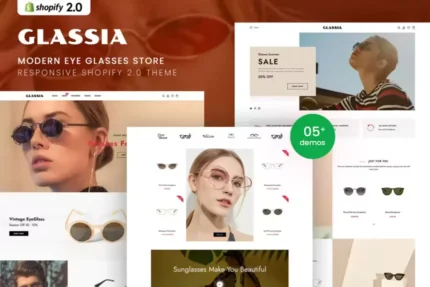

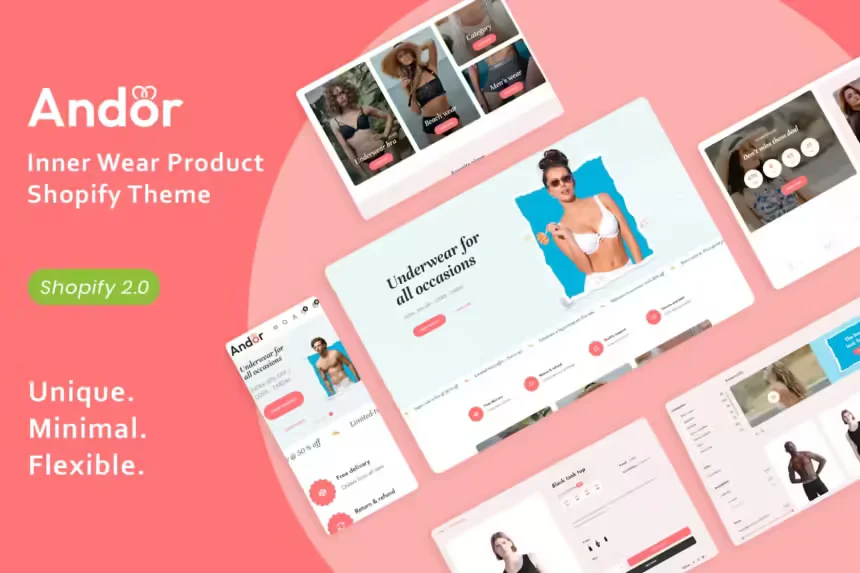

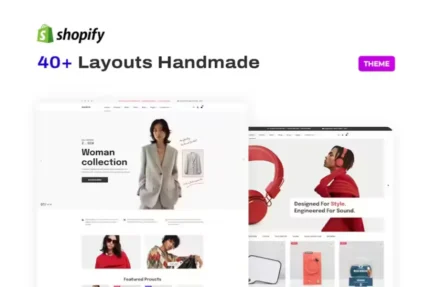







Reviews
There are no reviews yet.