Amely 2.9.5 Fashion Shop WordPress Theme for WooCommerce With Lifetime Update
$15.00
| Features | Values |
|---|---|
| Version | v2.9.5 |
| Last Update | 23-10-2023 |
| Documentation | Yes |
| All Premium Features | Yes |
| GPL/Nulled | No |
| Instant Installation Support | 24 Hrs. |
| Receive Updates on Email | Yes |
| Website Activation | 25 |
Amely is a classy WordPress theme especially built for WooCommerce online websites of fashion brands, clothing shops, beauty salons, furniture stores, etc. Soon after its debut on ThemeForest, Amely has quickly become one of the best sellers among eCommerce themes thanks to its dramatically increasing sales over a 10-month period. Updates are regularly delivered with brand new exciting features built in and stunning homepage designs introduced. Let’s dip in to find out the reason why Amely has been able to become such a big success and everyone’s favorite.
Only logged in customers who have purchased this product may leave a review.

WordPress Theme Installation
- Download the theme zip file after purchase from CodeCountry.net
- Then, log in to your WordPress account and go to Appearance in the menu on the left of the dashboard and select Themes.
On the themes page, select Add New at the top of the page.
After clicking on the Add New button, select the Upload Theme button.
- After selecting Upload Theme, click Choose File. Select the theme .zip folder you've downloaded, then click Install Now.
- After clicking Install, a message will appear that the theme installation was successful. Click Activate to make the theme live on your website.
WordPress Plugin Installation
- Download the plugin zip file after purchase from CodeCountry.net
- From your WordPress dashboard, choose Plugins > Add New
Click Upload Plugin at the top of the page.
Click Choose File, locate the plugin .zip file, then click Install Now.
- After the installation is complete, click Activate Plugin.


This certificate represents that the codecountry.net is an authorized agency of WordPress themes and plugins.



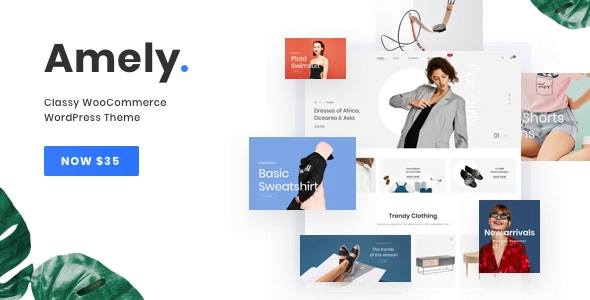










Reviews
There are no reviews yet.