“WooCommerce Cost of Goods v2.12.0 WordPress Plugin With Lifetime Update.” has been added to your cart. View cart
Alquran – Islamic Institute & Mosque WordPress Theme With Lifetime Update.
$8.90
| Features | Values |
|---|---|
| Version | Latest |
| Last Update | 1 February 2024 |
| Premium Features | Yes |
| Instant Installation Support | 24 Hrs. |
| Scanned By Virus Total | ✅ |
| Live Preview | 100% Working |
18
Items sold in last 3 minutes
155
People watching this product now!
SKU:
38113
Category: Exclusive
Description
Embark on a spiritual journey with Alquran WordPress Theme, perfect for Islamic institutes and mosques. Designed to connect hearts and minds, fostering a serene online environment.
Key Features of Alquran Theme:
- Personalized Dashboard for Each Role (Admins, Instructors, Students)
- Multiple Video Sources (Self-hosted, YouTube, Vimeo, Presto Player, Embedded Video, etc)
- Separate Teacher Profiles and Lesson Management
- Dynamic Drag and Drop Certificate Builder
- Advanced Quiz Builder with Multiple Quiz Types
- Earning & Commission Allocation with Multiple Withdrawal Options
- Purchase History and Comprehensive Styling Options
- Course Widget, Teacher Registration Form, and Course Review & Rating System
- Q&A for Students with Course Teacher and Video Posters (Trailer/Teaser)
- Tracking Course Progress, Course Difficulty Level, and Course Duration Definition
- Course Marketplace with Course Requirements and Instruction Addition
- Quiz Timer, Quiz Attempts, and Centralized Monetization Settings
- Spotlight Mode, Advanced Analytics, Content Drip, and Manual Student Enrollment
🌟100% Genuine Guarantee And Malware Free Code.
⚡Note: Please Avoid Nulled And GPL WordPress Themes.
Reviews (0)
Only logged in customers who have purchased this product may leave a review.
Installation Process

WordPress Theme Installation
- Download the theme zip file after purchase from CodeCountry.net
- Then, log in to your WordPress account and go to Appearance in the menu on the left of the dashboard and select Themes.
On the themes page, select Add New at the top of the page.
After clicking on the Add New button, select the Upload Theme button.
- After selecting Upload Theme, click Choose File. Select the theme .zip folder you've downloaded, then click Install Now.
- After clicking Install, a message will appear that the theme installation was successful. Click Activate to make the theme live on your website.
WordPress Plugin Installation
- Download the plugin zip file after purchase from CodeCountry.net
- From your WordPress dashboard, choose Plugins > Add New
Click Upload Plugin at the top of the page.
Click Choose File, locate the plugin .zip file, then click Install Now.
- After the installation is complete, click Activate Plugin.

Certification

This certificate represents that the codecountry.net is an authorized agency of WordPress themes and plugins.


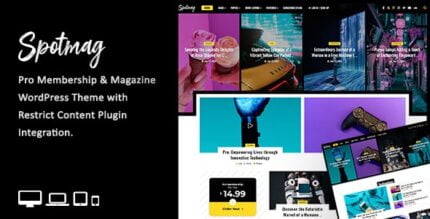










Reviews
There are no reviews yet.