Ajax Search Pro 4.26.9 Live WordPress Search & Filter Plugin With Lifetime Update.
Rated 5.00 out of 5 based on 6 customer ratings
(6 customer reviews)
$6.50
| Features | Values |
|---|---|
| Version | v4.26.9 |
| Last Update | 24 April 2024 |
| All Premium Features | Yes |
| Instant Installation Support | 24 Hrs. |
| Scanned By Virus Total | ✅ |
| Live Preview | 100% Working |
10
Items sold in last 3 minutes
200
People watching this product now!
SKU:
9161
Category: WordPress Plugin
Description
Ajax Search Pro 4.26.9 Live WordPress Search & Filter Plugin with LifeTime Update.
- 70+ pre-defined fully customisable themes
- Vertical / Horizontal / Polaroid and Isotopic styled results list
- Multiple search plugins on one page – You can configure all of them separately!
- 400+ possible options on admin panel
- Keyword Suggestions on no results, witch a language selector
- Responsive width
- Search caching & image precaching for better performace
- Search in public custom fields is now possible!
- 2 New widgets: Latest searched keywords and Top searched keywords! – You can setup a
- sidebar widget of the latest/top used keywords and even trigger a search by clicking on them!
- Results filtering by: categories, terms, tags, custom fields, date
- Search relevance options with adjustable weight values
- Retina ready SVG icons
- WPML support
- Polylang support
- qTranslate(x) support
- Dynamic string translations via Polylang or WPML string translations
- pot file included for a fully translatable Admin Section
- Google Analytics Integration module
- Scroll-to-results option
- Keyboard navigation for vertical results
- Multiple instances of search boxes are now possible
- Better preview
- Shortcode buttons on the Post editor
- Better image options and image handling
- Hooks – Filters & Actions for developers
- For the full list see the changelog down below!
- Search statistics page
- Default search text
- Intelligent image parsing (possible from post featured image, post content, post excerpt,
- possible to set priorities as well)
- Custom Post Types support – You can select which post types do you want to search! Tested with BBPress!
- Font, color, border, box shadow options
- Keyword Highlighting in search results
- Works in templates and in post and pages as well
- Search widget also included
- Preview window on the admin page
- Mobile support
- Frontend Search options popup
- Possible to search in Posts, Pages and Products (WooCommerce, Jigoshop, WP-ecommerce etc..)
- Image caching for bandwidth saving
- Very easy installation and set up
- Powerful api for controlling the search from other frontend applications
- jQuery powered, for the best possible compatibility
- Show more results link below the search box
- WordPress 3.5+ compatibility!
- Multisite support!
- Search autocomplete with search statistics or google keywords!
- Error checking module
- Shortcodes can be executed in search results
- Search result content HTML tag stripping is possible
- Category selectors on the frontend – It’s possible to filter the posts by categories
- You can select custom fields as post title and description
- Post grouping by category or post type!
- Search in comments
- It’s possible to exclude categories or posts from the search!
- Stable, custom built jQuery for maximum compatibility
- Shortcodes strippable/executable in results
- Supports pages with categories/taxonomies
- PeepSo Groups & Group activities search
- Index table search capabilities:
- Indexing titles, content, exceprt, authors, custom fields, categoires, tags etc…
- Indexing shortcodes content
- Compatible with PODs – including indexing PODs custom table meta fields
- Compatible Advanced Custom Fields (ACF) plugin’s:
- Text field
- Textarea field
- Date field
- Number field
- Email field
- WYSIWYG editor field
⚡ Note: Please Avoid Nulled And GPL WordPress Plugin.
Reviews (6)
6 reviews for Ajax Search Pro 4.26.9 Live WordPress Search & Filter Plugin With Lifetime Update.
Only logged in customers who have purchased this product may leave a review.
Installation Process

WordPress Theme Installation
- Download the theme zip file after purchase from CodeCountry.net
- Then, log in to your WordPress account and go to Appearance in the menu on the left of the dashboard and select Themes.
On the themes page, select Add New at the top of the page.
After clicking on the Add New button, select the Upload Theme button.
- After selecting Upload Theme, click Choose File. Select the theme .zip folder you've downloaded, then click Install Now.
- After clicking Install, a message will appear that the theme installation was successful. Click Activate to make the theme live on your website.
WordPress Plugin Installation
- Download the plugin zip file after purchase from CodeCountry.net
- From your WordPress dashboard, choose Plugins > Add New
Click Upload Plugin at the top of the page.
Click Choose File, locate the plugin .zip file, then click Install Now.
- After the installation is complete, click Activate Plugin.

Certification

This certificate represents that the codecountry.net is an authorized agency of WordPress themes and plugins.
Related products
UpdraftPlus Premium 2.24.4.26 WordPress Backup Plugin With Lifetime Update.
Rated 5.00 out of 5
$6.90



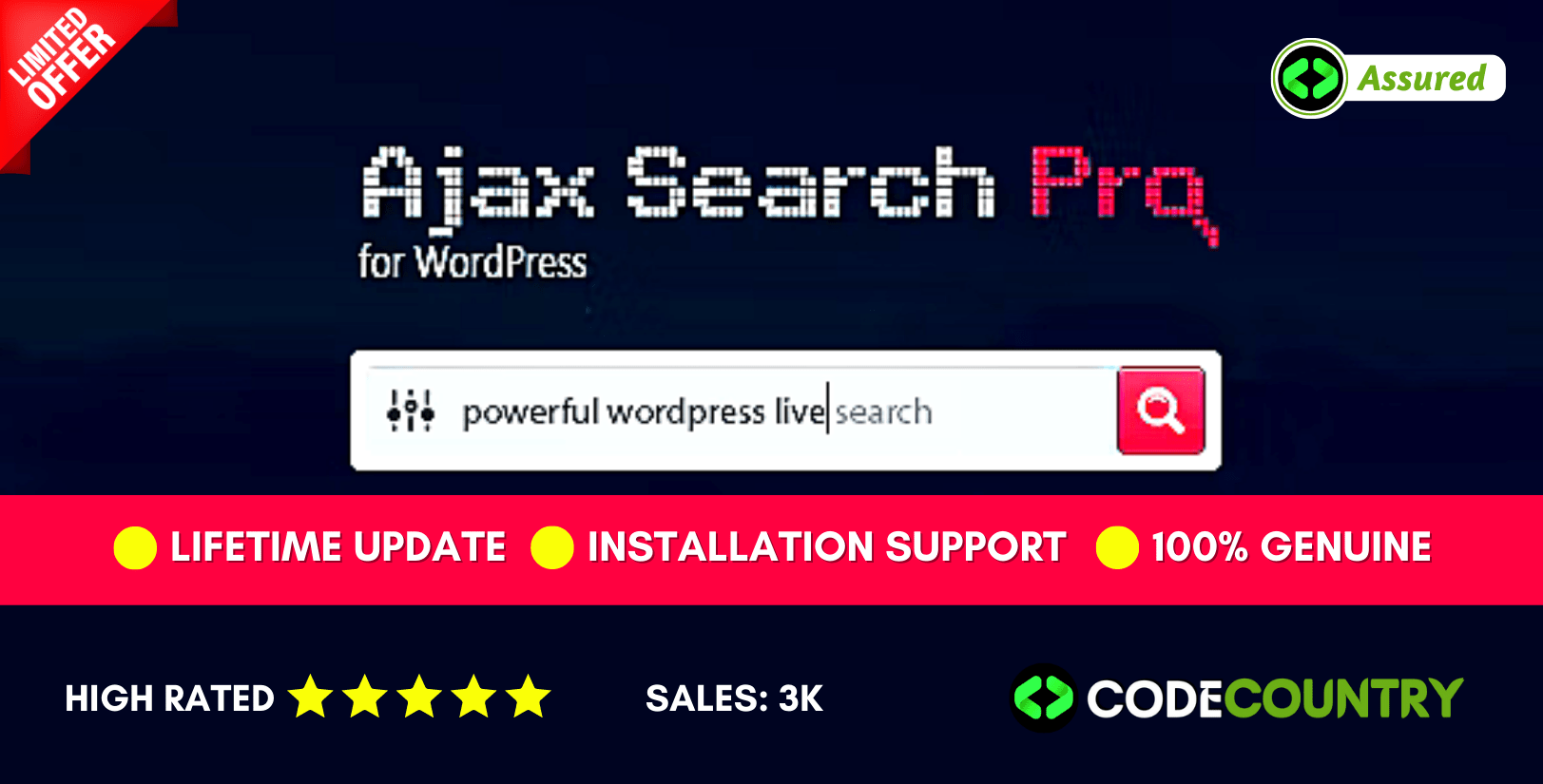









Lucas (verified owner) –
Good quality.
Isaac (verified owner) –
Very well worth the money.
William (verified owner) –
The product is firmly packed.
Isaac (verified owner) –
Very fast delivery.
Julian (verified owner) –
Very well worth the money.
John (verified owner) –
Good quality.