Home » Shop » AiWrite – AI Writer, Content Generator & Writing Assistant Tools(SAAS) PHP Script With Lifetime Update
Back to products


Debebe - Baby Shop and Children Kids Store WordPress Theme With Lifetime Update
$89.00 Original price was: $89.00.$6.70Current price is: $6.70.
AiWrite – AI Writer, Content Generator & Writing Assistant Tools(SAAS) PHP Script With Lifetime Update
$41.00 Original price was: $41.00.$6.90Current price is: $6.90.
AiWrite v1.5.1 AI Writer, Content Generator & Writing Assistant Tools(SAAS) PHP Script With Free Lifetime Update
| Features | Values |
|---|---|
| Version | v1.5.1 |
| Last Update | February 20, 2023 |
| Documentation | Yes |
| All Premium Features | Yes |
| GPL/Nulled | No |
| Instant Installation Support | 24 Hrs. |
| Receive Updates on Email | Yes |
| Website Activation | 25 |
🌟100% Genuine Guarantee And Malware Free Code.
⚡Note: Please Avoid Nulled And GPL CMS PHP Scripts.
16
Items sold in last 3 minutes
75
People watching this product now!
Category: PHP Script
Description
AiWrite – AI Writer, Content Generator & Writing Assistant Tools(SAAS) PHP Script With Lifetime Update
- AiWriter is an AI-powered content writing tool for the Laravel framework.
- It uses advanced machine learning algorithms to analyze and understand text, allowing it to generate high-quality, unique content for your website or application.
- With AiWriter, you can easily create engaging, SEO-friendly content for blog posts, articles, and more, saving you time and effort while improving your online presence.
- Whether you’re a blogger, a marketer, or a developer, AiWriter is the perfect solution for all your content creation needs.
AiWrite Features
- 12+ Use Cases
- Blog Idea & Outline Writing
- Blog Section Writing
- Generate Business Ideas
- Cover Letter Writing
- Facebook, Twitter Ads Description
- Generate Google Search Ads Description
- Generate Post & Caption Ideas
- Generate Product Description
- Generate SEO Meta Description
- Generate SEO Meta Title
- Generate Video Description
- Generate Video Idea
- Subscription Modules
- Drag & Drop Menu Builder
- User Payment History
- Automatic Payment Gateway
- Manage User Modules
- Site Settings
- System Settings
- Blog Modules
- Page Modules
- Multi Languages Support
- SEO Friendly URL
- Organized dashboard.
- XSS and SQL injection protection.
- many more
🌟100% Genuine Guarantee And Malware Free Code.
⚡Note: Please Avoid Nulled And GPL CMS PHP Scripts.
Reviews (0)
Only logged in customers who have purchased this product may leave a review.
Installation Process

WordPress Theme Installation
- Download the theme zip file after purchase from CodeCountry.net
- Then, log in to your WordPress account and go to Appearance in the menu on the left of the dashboard and select Themes.
On the themes page, select Add New at the top of the page.
After clicking on the Add New button, select the Upload Theme button.
- After selecting Upload Theme, click Choose File. Select the theme .zip folder you've downloaded, then click Install Now.
- After clicking Install, a message will appear that the theme installation was successful. Click Activate to make the theme live on your website.
WordPress Plugin Installation
- Download the plugin zip file after purchase from CodeCountry.net
- From your WordPress dashboard, choose Plugins > Add New
Click Upload Plugin at the top of the page.
Click Choose File, locate the plugin .zip file, then click Install Now.
- After the installation is complete, click Activate Plugin.

Certification

This certificate represents that the codecountry.net is an authorized agency of WordPress themes and plugins.
ChangeLog
V1.5.1 Some Mirror Bugs Fix Currency Change Features Added
V1.5 Multi Language Added for OpenAi Admin can create trail Plan Admin can add trail plan word limit Installation issue Fix Delete plan Issue Fix MAIL PORT Change Issue Fix Admin can hide any payment gateway Admin Can Assign User Plan Admin Can edit User Plan Admin can add user limit Admin can edit user limit
Initial Release v1.0
Related products
vRent Vacation Rental Marketplace With Original Purchase Code With Lifetime Update.
Rated 5.00 out of 5
$16.90


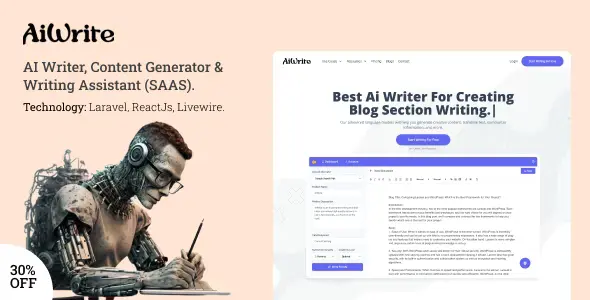









Reviews
There are no reviews yet.