Airtifact 1.2.9 Portfolio Creative WordPress Theme With Lifetime Update.
$7.90
| Features | Values |
|---|---|
| Version | v1.2.9 |
| Last Update | 27 March 2024 |
| Premium Features | Yes |
| Instant Installation Support | 24 Hrs. |
| Scanned By Virus Total | ✅ |
| Live Preview | 100% Working |
Airtifact – Portfolio Creative WordPress Theme, following our efforts to help creatives in their sites making, is a way for designers, developers, and users to have a creative experience with WordPress.
A Portfolio website tool to highlight your most important content and projects. Artifacts have been with human beings for ages, helping to build the most exciting objects and tools for developing collectively and to grow as communities.
In this way, your work deserves new & original ways to communicate with your audience as well. To achieve this aim you need a complete tool for helping you to build and to develop your own community and audience. Because of this reason, we are pleased to introduce you Airtifact Portfolio Theme.
Complete features list
- Responsive, of course
- AJAX driven theme. You can disable this feature with a single click in the panel.
- Two different navigations. A regular one and a compact one.
- Unique & lightweight custom content builder. You can create very creative layouts to display your projects in a very easy way. No bloated code, no unnecessary elements or components.
- WordPress Customizer ready
- Packery, Isotope & masonry layouts
- Lazy Loading to help controlling ‘infinite scroll’
- Regular pagination
- Cool filtering method for your project items
- Multiple portfolio pages
- Two different blog styles – ‘Minimal’ & ‘Magazine’ (notice that only one style is possible, we tweak the demo to show you both)
- Custom fullscreen backgrounds for each project and section. With unique features.
- Hero sliders and self hosted videos
- Google fonts library
- Easy method for you to implement your own Custom fonts
- Fully customizable portfolio pages. Color schemes and heroes.
- Adaptive fonts that will respond to the browser size and will perfectly adapt to each device. Try the demo in different devices to check this out. You always can adjust these sizes by hand using the content editor. Adjust the sizes for your text, fonts, and colors. Combinations are unlimited.
- Localization ready
- RTL support
- Touch gestures and keyboard support for sliders
- Install Wizard that will guide you when first installing the theme and required plugins. This a very easy and fast way for you to start creating your brand new website in minutes. Including dummy content based on the demo layouts. Just have into account that images will be replaced by placeholders, of course.
- Calafaters: As Airtifact and Calafate are our first themes powered by our custom framework, you can change your current site with easy just by changing between our themes. You’ll need simply adjust some options within the option’s panel. Take advantage of our lightweight framework.
🌟100% Genuine Guarantee And Malware Free Code.
⚡Note: Please Avoid Nulled And GPL WordPress Themes.
Only logged in customers who have purchased this product may leave a review.

WordPress Theme Installation
- Download the theme zip file after purchase from CodeCountry.net
- Then, log in to your WordPress account and go to Appearance in the menu on the left of the dashboard and select Themes.
On the themes page, select Add New at the top of the page.
After clicking on the Add New button, select the Upload Theme button.
- After selecting Upload Theme, click Choose File. Select the theme .zip folder you've downloaded, then click Install Now.
- After clicking Install, a message will appear that the theme installation was successful. Click Activate to make the theme live on your website.
WordPress Plugin Installation
- Download the plugin zip file after purchase from CodeCountry.net
- From your WordPress dashboard, choose Plugins > Add New
Click Upload Plugin at the top of the page.
Click Choose File, locate the plugin .zip file, then click Install Now.
- After the installation is complete, click Activate Plugin.


This certificate represents that the codecountry.net is an authorized agency of WordPress themes and plugins.

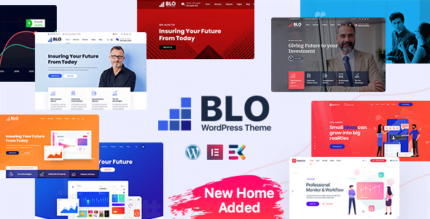












Reviews
There are no reviews yet.