AIKit 4.16.2 is a revolutionary WordPress plugin that harnesses the power of OpenAI’s GPT technology to enhance your content creation experience.
Seamlessly integrating into your website, AIKit offers an automatic writer that generates engaging articles, a chatbot for interactive user experiences, and a writing assistant that suggests improvements in real time.
With the ability to repurpose existing content into fresh formats, AIKit transforms your WordPress site into a dynamic hub of creativity and communication.
Elevate your content strategy effortlessly with this all-in-one tool, making content creation smarter, efficient, and more captivating for your audience.
AIKit 4.16.2 WordPress Plugin Features
- Works within WordPress classic editor
- DALL.E 2 image generation from the comfort of your editor
- Works with WooCommerce
- Add/Edit Prompts
- Works within Gutenberg editor
- Integrates directly with GPT-3
- Super configurable
- Multi-language
- Write complete paragraphs
- Summerize text
- Paraphrase
- Change text tone
- Generate catchy subtitles
- Generate compelling ad copy
- Find matching quotes
- Generate image prompts
🌟100% Genuine Guarantee And Malware Free Code.
⚡Note: Please Avoid Nulled And GPL WordPress Plugins.

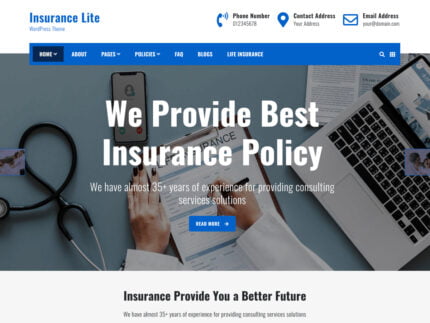

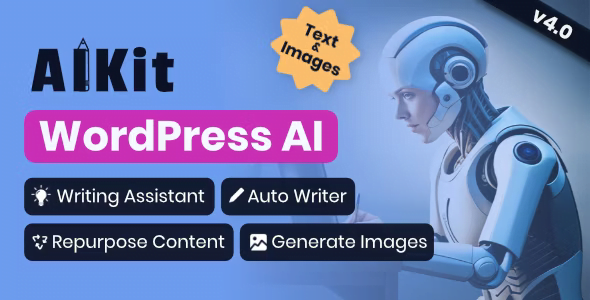













Reviews
There are no reviews yet.