Agroguard – Garden Tools, Hardware Shopify Theme With Lifetime Update.
$2.90
| Features | Values |
|---|---|
| Latest Update | Yes |
| Premium Item | Yes |
| Instant Installation Support | 24 Hrs. |
| Scanned By Virus Total | ✅ |
| Live Preview | 100% Working |
Introducing Agroguard Gardening Shopify Theme, a modern and flat design theme crafted specifically for businesses in the gardening and landscaping industry, including home garden shops, plant stores, garden tools shops, landscaping companies, and organic web shops.
Key Features:
- Responsive Design: Ensures a seamless browsing experience across all devices.
- Slick Slider: Versatile options for displaying content such as sliders, carousels, or hero scenes.
- Products Featured Slider: Highlights featured products attractively to draw attention.
- Product Sale Label: Clearly marks discounted products for increased visibility.
- Product Carousel: Showcase products effectively in a carousel format.
- Compare Products: Allows customers to compare multiple items simultaneously for informed decision-making.
- Product Sorting: Enables sorting by price, name, and date on collection pages for easy navigation.
- Grid & List Mode: Provides flexibility in displaying product listings to cater to different preferences.
- Customer Reviews: Facilitates customer feedback and ratings to build trust.
- Customer Accounts: Includes features for registration, login, address management, and order history viewing.
- Product Owl Carousel: Enhances visibility of products with an additional carousel option.
- 5 Types of Mega Menu: Improves navigation with various menu styles for better user experience.
- Ajax Filters: Allows customers to filter products by color, tags, and other parameters without page reloads.
- Ajax Cart & Wishlist: Enables seamless shopping and wishlist management without leaving the current page.
- Custom Information Widget: Offers customizable widgets to highlight promotions or additional information.
- Custom About Us: Personalize the About Us section to showcase company information and values.
- Contact Page: Dedicated page with a user-friendly contact form for easy customer communication.
- Drag & Drop Sections: Intuitive feature for effortless customization of the homepage layout.
- Highly Customizable: Easily adjust colors, fonts, and background images through theme settings without requiring coding knowledge.
- Multi-currency Support: Built-in support for accepting payments in various currencies to cater to global customers.
- Great for SEO: Utilizes advanced Shopify SEO features to optimize product listings for improved search engine visibility.
- Branded Checkout: Provides a seamless checkout process with customizable branding elements to maintain brand consistency.
- Newsletter Integration: Seamlessly integrates with Mailchimp for effective management of newsletters and customer communication.
- Social Sharing: Facilitates easy sharing of products and content across major social media platforms to increase reach and engagement.
Agroguard Gardening Shopify Theme is an ideal choice for businesses aiming to establish a strong online presence in the gardening and landscaping industry, offering functionality, aesthetic appeal, and user-friendly features to meet diverse customer needs effectively.
🌟100% Genuine Guarantee And Malware Free Code.
⚡Note: Please Avoid Nulled And GPL Shopify Themes.
Only logged in customers who have purchased this product may leave a review.

WordPress Theme Installation
- Download the theme zip file after purchase from CodeCountry.net
- Then, log in to your WordPress account and go to Appearance in the menu on the left of the dashboard and select Themes.
On the themes page, select Add New at the top of the page.
After clicking on the Add New button, select the Upload Theme button.
- After selecting Upload Theme, click Choose File. Select the theme .zip folder you've downloaded, then click Install Now.
- After clicking Install, a message will appear that the theme installation was successful. Click Activate to make the theme live on your website.
WordPress Plugin Installation
- Download the plugin zip file after purchase from CodeCountry.net
- From your WordPress dashboard, choose Plugins > Add New
Click Upload Plugin at the top of the page.
Click Choose File, locate the plugin .zip file, then click Install Now.
- After the installation is complete, click Activate Plugin.


This certificate represents that the codecountry.net is an authorized agency of WordPress themes and plugins.


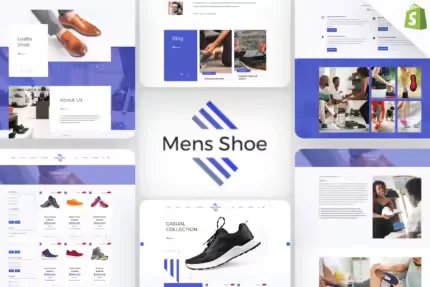



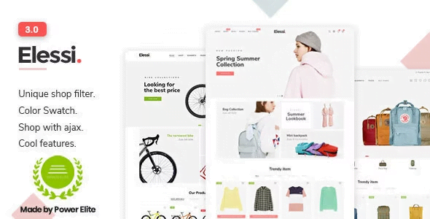






Reviews
There are no reviews yet.