Affiliate Management System PHP Platform With Lifetime Update.
$12.90
| Features | Values |
|---|---|
| Version | v8.0.0.0 |
| Last Update | 2023-02-23 |
| Documentation | Yes |
| All Premium Features | Yes |
| GPL/Nulled | No |
| Instant Installation Support | 24 Hrs. |
| Receive Updates on Email | Yes |
| Website Activation | 25 |
🌟100% Genuine Guarantee And Malware Free Code.
⚡Note: Please Avoid Nulled And GPL CMS PHP Scripts.
Affiliate Management System built on a robust PHP platform. This revolutionary tool empowers businesses to effortlessly manage their affiliate programs, boost sales, and drive growth.
With intuitive features and user-friendly interface, tracking affiliates, commissions, and performance metrics has never been easier. Enjoy lifetime updates, ensuring your system stays ahead of the curve.
Seamlessly integrate with your existing website and maximize your reach. Increase revenue, foster strong partnerships, and watch your business flourish. Embrace this game-changing solution and take control of your affiliate marketing success today!
FEATURES OF THE AFFILIATE MANAGEMENT SYSTEM.
- Hyperlocal Store Capability: Facilitates direct sales from home, enhancing your SEO reach.
- Fluid Integration: Seamlessly integrates affiliate programs with any platform or website for a harmonized online presence.
- Adaptive Commission Architecture: Provides flexible commission structures based on various metrics: clicks, actions, or sales.
Harness the power of our Affiliate Management System to boost your online business performance and cultivate profitable partnerships!
🌟100% Genuine Guarantee And Malware Free Code.
⚡Note: Please Avoid Nulled And GPL CMS PHP Scripts.
Only logged in customers who have purchased this product may leave a review.

WordPress Theme Installation
- Download the theme zip file after purchase from CodeCountry.net
- Then, log in to your WordPress account and go to Appearance in the menu on the left of the dashboard and select Themes.
On the themes page, select Add New at the top of the page.
After clicking on the Add New button, select the Upload Theme button.
- After selecting Upload Theme, click Choose File. Select the theme .zip folder you've downloaded, then click Install Now.
- After clicking Install, a message will appear that the theme installation was successful. Click Activate to make the theme live on your website.
WordPress Plugin Installation
- Download the plugin zip file after purchase from CodeCountry.net
- From your WordPress dashboard, choose Plugins > Add New
Click Upload Plugin at the top of the page.
Click Choose File, locate the plugin .zip file, then click Install Now.
- After the installation is complete, click Activate Plugin.


This certificate represents that the codecountry.net is an authorized agency of WordPress themes and plugins.

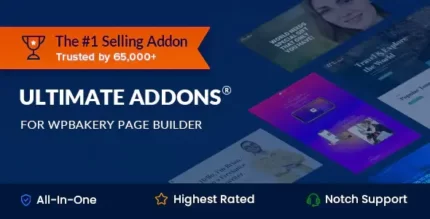











Reviews
There are no reviews yet.