Accountant — Accounting WordPress Theme With Lifetime Update.
$9.90
| Features | Values |
|---|---|
| Version | v1.4.0 |
| Last Update | 15 February 2024 |
| Premium Features | Yes |
| Instant Installation Support | 24 Hrs. |
| Scanned By Virus Total | ✅ |
| Live Preview | 100% Working |
Accountant is a multi-concept WordPress theme suitable for a wide range of financial and business-related purposes, including loan businesses, accounting firms, financial advisors, consultancy services, investment firms, legal help, banking, corporate companies, recruitment agencies, taxation services, wealth management, and more.
We have carefully researched and studied the requirements for a corporate website and crafted templates with customers in mind. This theme includes a variety of block variations and pages, such as services, corporate information, case studies, career opportunities, galleries, staff profiles, partner details, FAQs, statistics, videos, blogs, and contact forms.
Key Features
- One-click demo content import
- 20 pages variants
- Onepage variant
- WooCommerce – all ecommerce pages designed
- Redux – Theme Settings with more than 60 options!
- 50+ variants of blocks
- Unlimited colors
- Fast Loading – Optimized by Total Cache plugin
- Secure – We paid special attention for security
- Header & Footer variations
- Multi Language
- WPML localization support
- Visual Composer – drag & drop page builder (save $34)
- Premium Revolution sliders (save $25)
- 700+ Google Fonts
- Regular Updates
- Well Documented
- 24/7 Friendly Support
- Custom SVG icons
- Fully Responsive
- Cross-Browser Compatibility: FireFox, Safari, Chrome, IE10+
- Audio & Video embed
- Quick Load – Optimized by Total Cache plugin
🌟100% Genuine Guarantee And Malware Free Code.
⚡Note: Please Avoid Nulled And GPL WordPress Themes.
Only logged in customers who have purchased this product may leave a review.

WordPress Theme Installation
- Download the theme zip file after purchase from CodeCountry.net
- Then, log in to your WordPress account and go to Appearance in the menu on the left of the dashboard and select Themes.
On the themes page, select Add New at the top of the page.
After clicking on the Add New button, select the Upload Theme button.
- After selecting Upload Theme, click Choose File. Select the theme .zip folder you've downloaded, then click Install Now.
- After clicking Install, a message will appear that the theme installation was successful. Click Activate to make the theme live on your website.
WordPress Plugin Installation
- Download the plugin zip file after purchase from CodeCountry.net
- From your WordPress dashboard, choose Plugins > Add New
Click Upload Plugin at the top of the page.
Click Choose File, locate the plugin .zip file, then click Install Now.
- After the installation is complete, click Activate Plugin.


This certificate represents that the codecountry.net is an authorized agency of WordPress themes and plugins.

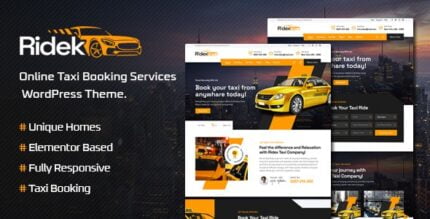











Reviews
There are no reviews yet.