Wapppress builds Android Mobile App for any WordPress website With Lifetime Update.
$9.90
| Features | Values |
|---|---|
| Version | Latest |
| Last Update | 14 August 2024 |
| Premium Features | Yes |
| Instant Installation Support | 24 Hrs. |
| Scanned By Virus Total | ✅ |
| Live Preview | 100% Working |
The mobile app industry is the fastest-growing sector globally, surpassing Hollywood’s revenue in just seven years. It’s projected to generate $143 billion with 267 billion downloads in two years. Mobile users spend 86% of their time on apps, making them more popular than websites due to their convenience, speed, and ease of use.
Smart entrepreneurs are leveraging this trend, but only 0.1% can afford the budget, skills, and time required to create and maintain a high-quality app. Developing a business app typically costs $4k–$8k and takes around 18 weeks, with additional ongoing maintenance costs. Drag-and-drop app builders, while seemingly simple, still demand a significant investment of time, skills, and money.
Most platforms also impose monthly fees to keep apps updated, adding to the complexity and cost of creating an interactive and user-friendly app that stands out. As a result, 99.9% of entrepreneurs miss out on this low-competition, high-opportunity market.
🌟100% Genuine Guarantee And Malware Free Code.
⚡Note: Please Avoid Nulled And GPL WordPress Plugin.
Only logged in customers who have purchased this product may leave a review.

WordPress Theme Installation
- Download the theme zip file after purchase from CodeCountry.net
- Then, log in to your WordPress account and go to Appearance in the menu on the left of the dashboard and select Themes.
On the themes page, select Add New at the top of the page.
After clicking on the Add New button, select the Upload Theme button.
- After selecting Upload Theme, click Choose File. Select the theme .zip folder you've downloaded, then click Install Now.
- After clicking Install, a message will appear that the theme installation was successful. Click Activate to make the theme live on your website.
WordPress Plugin Installation
- Download the plugin zip file after purchase from CodeCountry.net
- From your WordPress dashboard, choose Plugins > Add New
Click Upload Plugin at the top of the page.
Click Choose File, locate the plugin .zip file, then click Install Now.
- After the installation is complete, click Activate Plugin.


This certificate represents that the codecountry.net is an authorized agency of WordPress themes and plugins.







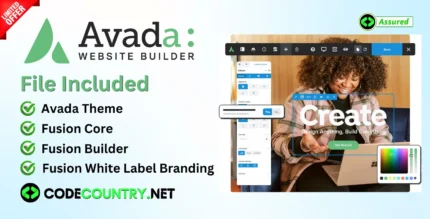

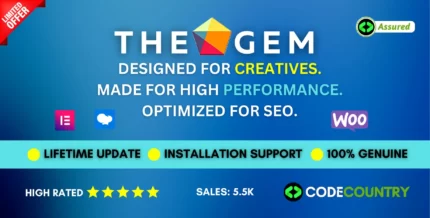




Reviews
There are no reviews yet.