Ferme is a modern eCommerce WordPress theme designed for farms, food stores, grocery markets, and other agricultural businesses. It features complete WooCommerce compatibility, stunning shop pages, and customizable product layouts, all fully compatible with Elementor and Elementor Pro.
Key Features:
- Elementor Integration: Full compatibility with Elementor and Elementor Pro (required for demo content import and setup).
- Free Images Included: $220 worth of Premium Getty Images available for use without additional licenses.
- Enhanced Design: Extends Elementor widgets with extra styles and animations for added stability and security.
- Customizable Options: Easily remove theme code on a widget-by-widget basis.
- Beginner-Friendly: Includes an extensive setup guide, 23 HD WordPress video tutorials, and average support response time of 8 hours.
- Minimal Plugin Requirements: Requires only WordPress, Elementor, Elementor Pro, and WooCommerce.
- Responsive Design: Offers full control over mobile and tablet views with customized breakpoints and RTL support.
- Advanced Features: Features customizable headers and footers, dynamic content layouts, mega menus, forms, pop-ups, and a WooCommerce builder with wishlist, Ajax search, and gift card extensions.
Ferme is ideal for creating a professional and functional online presence for any agricultural business.
🌟100% Genuine Guarantee And Malware Free Code.
⚡Note: Please Avoid Nulled And GPL WordPress Themes.


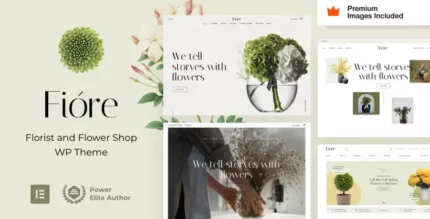
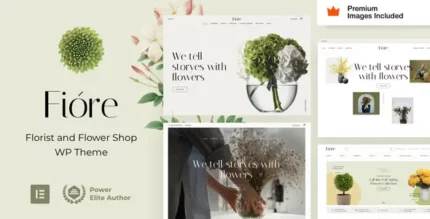




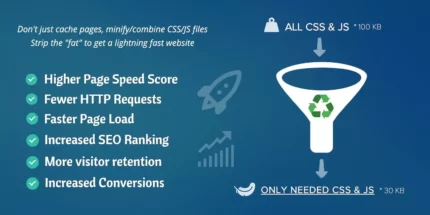







Reviews
There are no reviews yet.