Waffy is a sophisticated Shopify theme tailored for online stores specializing in organic products such as vegetables, fruits, herbs, juices, beverages, cookies, dry fruits, and daily home essentials. It offers robust customization options through Shopify’s intuitive drag-and-drop interface, allowing easy adjustments to fonts, colors, images, and visual elements.
Key Features:
- Responsive Design: Ensures optimal display across all devices, including desktops, laptops, tablets, and mobiles.
- Slick Slider: Highlights featured content with elegant slider displays.
- Product Carousels: Presents products attractively in carousel formats for enhanced visibility.
- Product Sale Label: Draws attention to discounted items to boost sales.
- Compare Products: Facilitates side-by-side comparison of multiple products for informed purchasing decisions.
- Product Sorting: Enables sorting options by price, name, or newest arrivals for user convenience.
- Grid & List Modes: Offers flexibility with viewing products in grid or list layouts.
- Customer Reviews: Showcases customer feedback to build trust and credibility.
- Customer Accounts: Allows customers to register, log in, manage addresses, and view order histories.
- Product Owl Carousel: Enhances product presentation with a stylish carousel display.
- 5 Mega Menu Types: Customizable navigation menus for intuitive browsing.
- Ajax Filters: Allows users to filter products by color and tags without reloading the page, enhancing shopping efficiency.
- Ajax Cart & Wishlist: Enables seamless shopping experiences with options to add to cart or wishlist without leaving the current page.
- Custom Information Widgets: Adds personalized content sections to tailor the user experience.
- Custom About Us & Contact Pages: Dedicated pages for business information and contact details, enhancing customer engagement.
- Drag & Drop Sections: Simplifies homepage layout customization with easy-to-use sections.
- Highly Customizable: Offers extensive customization options for colors, fonts, and background images without requiring coding skills.
- Multi-Currency: Supports multiple currencies to cater to an international customer base.
- SEO Optimized: Utilizes advanced Shopify SEO features to improve search engine visibility and drive organic traffic.
- Branded Checkout: Customizes the checkout process with your logo and brand colors for a cohesive brand experience.
- Newsletter Integration: Integrates seamlessly with Mailchimp for effective email marketing campaigns.
- Social Sharing: Facilitates sharing on major social media platforms like Twitter, Facebook, Google+, and Pinterest to increase brand visibility.
Elevate your online store with Waffy, offering a seamless, visually appealing, and feature-rich shopping experience tailored for organic product enthusiasts.
🌟100% Genuine Guarantee And Malware Free Code.
⚡Note: Please Avoid Nulled And GPL Shopify Themes.







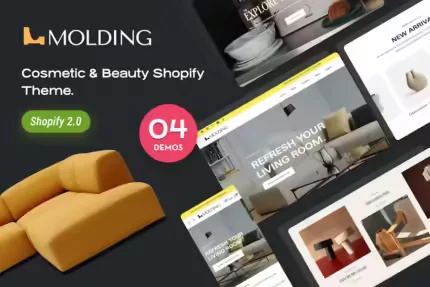
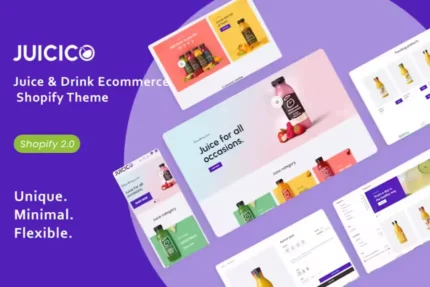





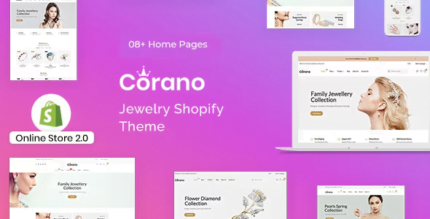

Reviews
There are no reviews yet.