Renoxa – Multipurpose E-commerce Shopify Template With Lifetime Update.
$2.90
| Features | Values |
|---|---|
| Latest Update | Yes |
| Premium Item | Yes |
| Instant Installation Support | 24 Hrs. |
| Scanned By Virus Total | ✅ |
| Live Preview | 100% Working |
Renoxa – Multipurpose Shopify Theme
Renoxa is a modern and innovative Shopify theme designed to create impressive and attractive online stores. It boasts full responsiveness and compatibility across all devices and browsers, ensuring a seamless user experience.
Key Features:
- Design & Layout:
- Unique, modern, and simplistic design aesthetics.
- Multiple layouts and styles to suit diverse needs.
- Fully responsive design optimized for all screen resolutions.
- Functionality:
- Fully customizable for personalized branding.
- Suitable for a variety of shops including megastores, grocery stores, supermarkets, organic shops, and more.
- One-click install for quick setup.
- Mega Menu for intuitive navigation.
- Custom Slideshow to showcase featured products and promotions.
- AJAX add to cart for seamless shopping experiences.
- Grid/List view options for flexible product displays.
- Product Slider for dynamic product showcases.
- User Engagement:
- Blog Module for sharing news and updates.
- Translation ready for multilingual support.
- PSD included for further customization.
- Compatibility:
- Cross-browser compatibility ensures consistent performance across different browsers.
- Mobile-friendly design enhances usability on smartphones and tablets.
Renoxa is an ideal choice for online stores selling fashion, cosmetics, beauty products, groceries, and more. With its versatile home and inner page layouts, collection templates, and product detail designs, Renoxa empowers you to create a stunning and functional eCommerce website effortlessly.
🌟100% Genuine Guarantee And Malware Free Code.
⚡Note: Please Avoid Nulled And GPL Shopify Themes.
Only logged in customers who have purchased this product may leave a review.

WordPress Theme Installation
- Download the theme zip file after purchase from CodeCountry.net
- Then, log in to your WordPress account and go to Appearance in the menu on the left of the dashboard and select Themes.
On the themes page, select Add New at the top of the page.
After clicking on the Add New button, select the Upload Theme button.
- After selecting Upload Theme, click Choose File. Select the theme .zip folder you've downloaded, then click Install Now.
- After clicking Install, a message will appear that the theme installation was successful. Click Activate to make the theme live on your website.
WordPress Plugin Installation
- Download the plugin zip file after purchase from CodeCountry.net
- From your WordPress dashboard, choose Plugins > Add New
Click Upload Plugin at the top of the page.
Click Choose File, locate the plugin .zip file, then click Install Now.
- After the installation is complete, click Activate Plugin.


This certificate represents that the codecountry.net is an authorized agency of WordPress themes and plugins.

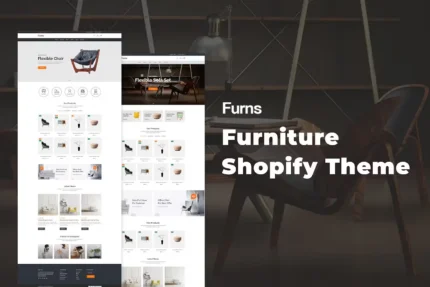
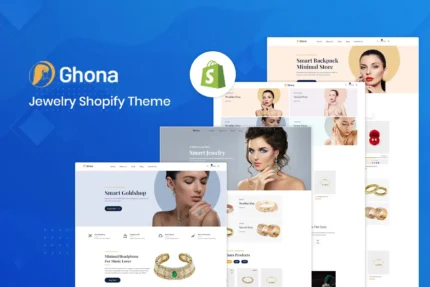
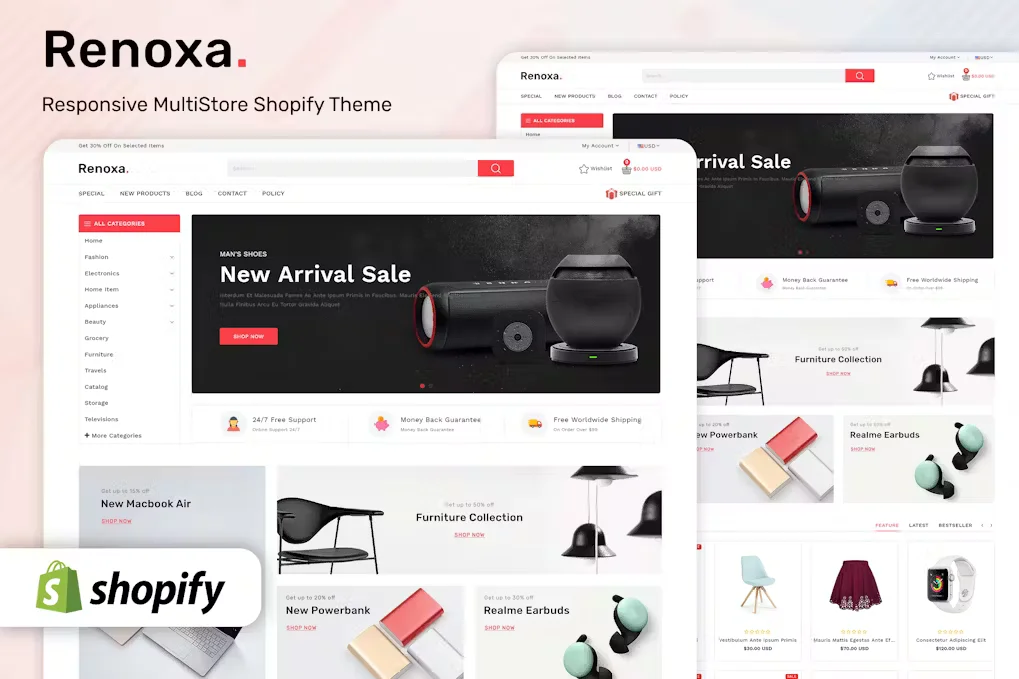


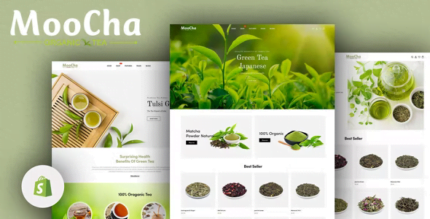
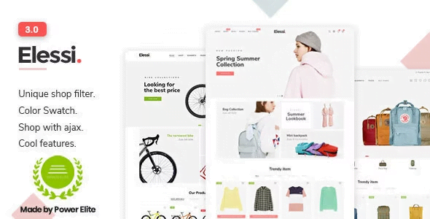



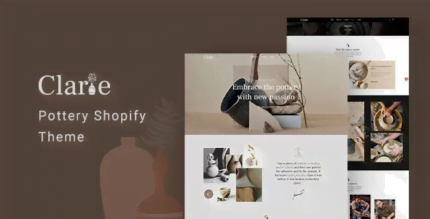

Reviews
There are no reviews yet.