Milano Fashion Responsive Shopify Theme
Milano is a sleek and versatile Shopify theme designed to elevate user experience across all devices, from desktops to mobiles. Tailored for fashion, clothing, jewelry, and product stores of all sizes, Milano combines minimalist aesthetics with powerful features to enhance online shopping.
Key Features:
- Pre-made Demos: Access multiple pre-designed demos with a single click, continuously updated for freshness.
- Extensive Theme Options: Unlimited creative possibilities with new theme options for seamless customization.
- Mobile-Optimized Design: Ensures flawless display and usability on all mobile devices for on-the-go shopping.
- Top 10 Product Layouts: Trusted and conversion-optimized layouts for engaging product presentations.
- Flexible Shop Layout: Customize shop pages effortlessly to suit specific branding and product display needs.
- Visual Header Builder: Drag-and-drop interface for creating personalized headers that reflect brand identity.
- Visual Footer Builder: Design tailored footers without constraints, enhancing site navigation and user experience.
- Product Variation Swatches: Enhances product selection with color or image swatches for intuitive browsing.
- Ajax Canvas Cart: Integrated canvas cart simplifies shopping by allowing seamless product management.
- Built-in Live Search: AJAX-powered search delivers instant and relevant product results for quick navigation.
- Tailored Quick View: Streamlined quick view feature offers a user-friendly way to explore products in detail.
- Fully Ajax Product Filter: Filter and sort products dynamically without reloading pages, optimizing user interaction.
- Advanced Mega Menus: Create sophisticated mega menus with diverse layouts and designs for enhanced navigation.
- Calculate Free Shipping Thresholds: Promotes additional purchases by displaying free shipping thresholds, boosting conversions.
- Optimized Performance: Focus on speed optimization ensures smooth and fast browsing for enhanced user satisfaction.
- Stunning Hover Product Effects: Professional hover animations capture customer attention and highlight product features.
- Dynamic Checkout Buttons: Direct checkout options for single products streamline the purchasing process for users.
- Advanced Pagination Options: Choose from Infinite Scroll, Load More Button, or Standard Pagination for seamless browsing.
- 360 Degree View: Engage customers with comprehensive product views through interactive 360-degree display options.
- Fake Sales Notification: Build trust and urgency with simulated sales notifications to encourage purchase decisions.
- Age Verification: Implement age verification for products with age restrictions to comply with legal requirements.
- Blogging Capabilities: Includes 2 stylish blog layouts for effective content presentation and brand storytelling.
- Comprehensive Documentation: Easy-to-follow documentation guides for hassle-free theme setup and ongoing use.
- Premium Support: Dedicated customer support ensures prompt assistance and resolution of issues.
Milano Shopify theme empowers fashion and product stores with a robust platform, delivering a seamless user experience enriched by advanced features and customizable options.
🌟100% Genuine Guarantee And Malware Free Code.
⚡Note: Please Avoid Nulled And GPL Shopify Themes.


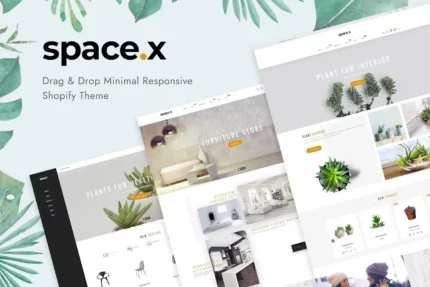

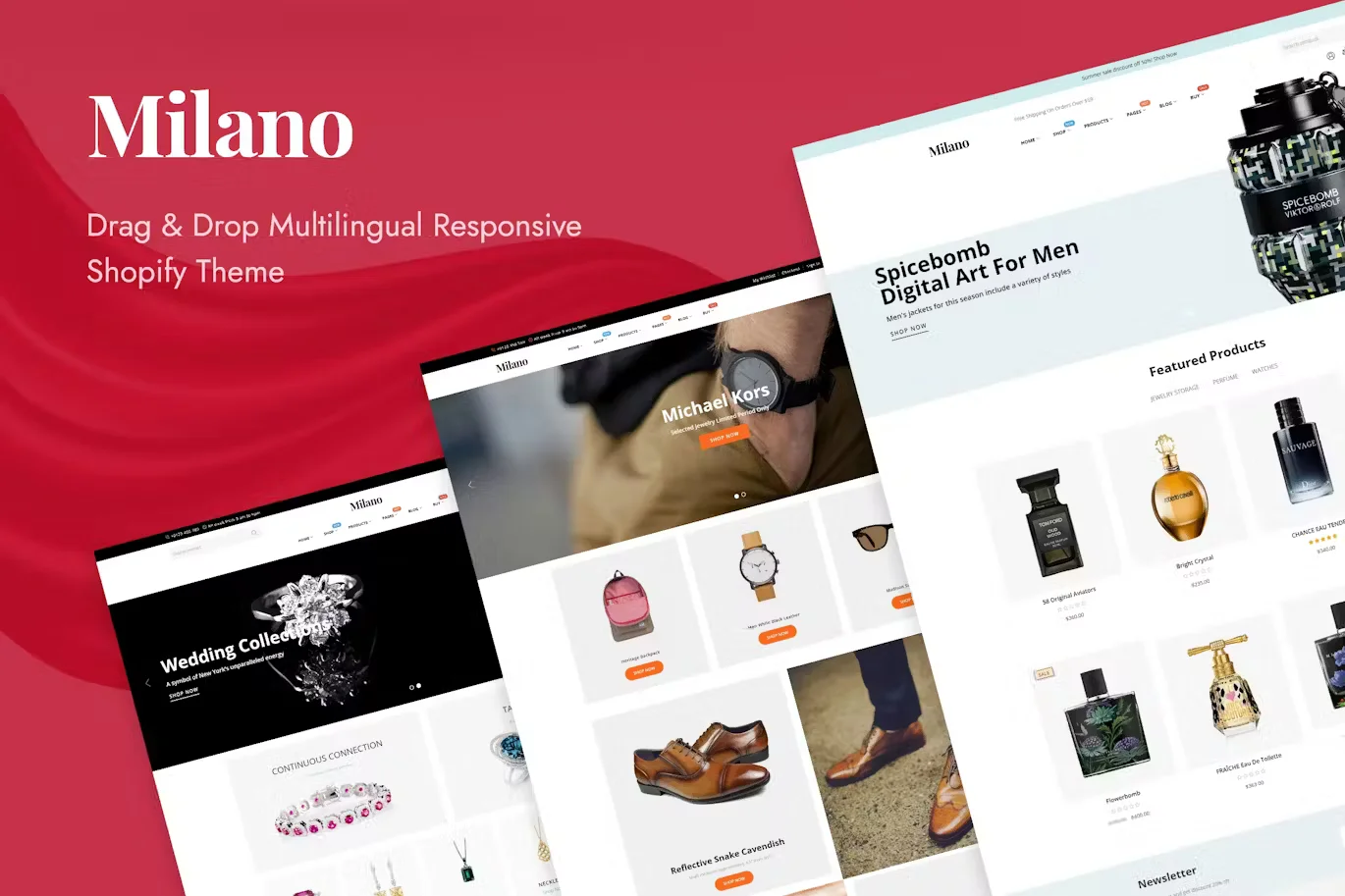


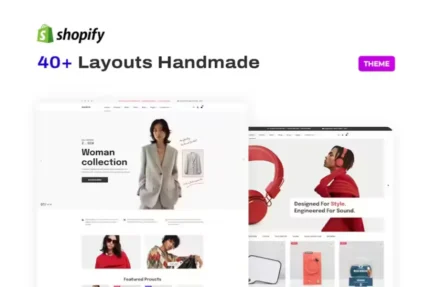

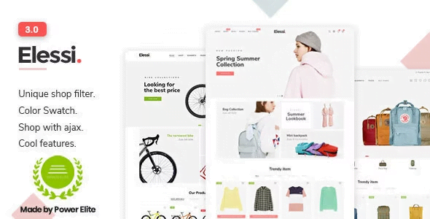






Reviews
There are no reviews yet.