Tilesy is a sophisticated Shopify theme designed specifically for creating professional online shops, particularly suited for Ceramics & Pottery Decor and other categories. Here’s a detailed overview of its features:
- Responsive and Retina Ready: Ensures stunning visuals and smooth functionality across all devices, catering to modern browsing expectations.
- Versatile Design: Offers 6 homepage variations, 6 header styles, and unlimited mega menu layouts, providing ample customization options to tailor the site’s look and feel.
- Ease of Use: Includes a drag & drop page builder that allows effortless customization without requiring coding knowledge, enhancing usability for store owners.
- E-commerce Features: Supports Oberlo compatibility for streamlined product management, terms & agreements integration for cart functionality, buy together and upsell products features, sub-collection pages, and Facebook chat integration for customer support.
- Advanced Product Features: Enhances user experience with dynamic checkout, lookbook feature for product inspiration, order product notifications, 360-degree product view for detailed product exploration, add to cart popup for seamless purchasing, variant swatches for visual product options, and sticky add-to-cart & social sharing features.
- Customization Options: Provides extensive customization capabilities with a flexible mega menu, quickview product colors, smart product quickview for efficient browsing, advanced layered navigation for refined product searches, and unlimited Google Fonts for diverse typography choices.
- Visual Appeal: Includes built-in sliders, background patterns, color chooser for personalized aesthetics, grid/list view options for product display preferences, brand logo slider for brand visibility, blog post slider for content engagement, FontAwesome icons for visual enhancements, and seamless social media integration.
- SEO and Marketing: Optimizes for SEO with ‘New’, ‘Hot’, ‘Sale’ labels to highlight products, multi-currency support for global sales, newsletter integration for customer engagement, and a responsive design that adapts to various screen sizes.
- Additional Utilities: Improves functionality with Ajax product features such as search, add to cart, and wishlist functionalities, Ajax paging & toolbar for enhanced browsing experience, product zoom capabilities for detailed product inspection, tabs for organized product details and customer reviews, contact forms for easy communication, and comprehensive documentation for support and guidance.
- Technical Specifications: Developed with modern technologies including HTML5 & CSS3, utilizing Sass CSS for advanced styling capabilities, ensuring cross-browser compatibility, and backed by 24/7 online support for continuous assistance.
Tilesy provides a robust platform for creating a professional and unique eCommerce website, equipped with extensive features designed to enhance user experience and ease of management for store owners.
🌟100% Genuine Guarantee And Malware Free Code.
⚡Note: Please Avoid Nulled And GPL Shopify Themes.


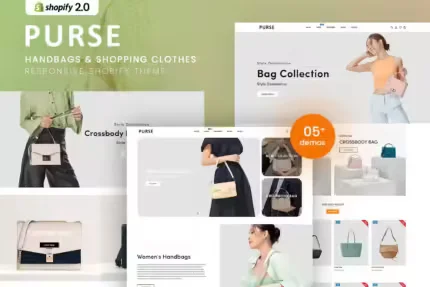
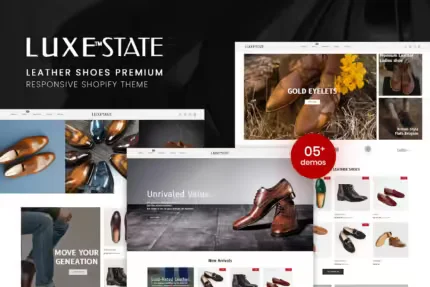
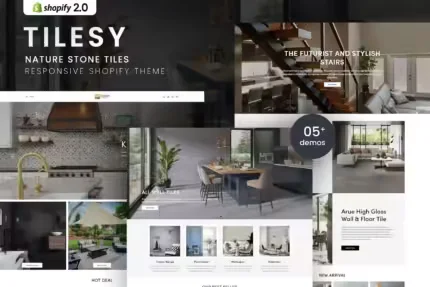











Reviews
There are no reviews yet.