Gracessy | Grocery Store Shopify 2.0 Theme With Lifetime Update.
$2.90
| Features | Values |
|---|---|
| Latest Update | Yes |
| Premium Item | Yes |
| Instant Installation Support | 24 Hrs. |
| Scanned By Virus Total | ✅ |
| Live Preview | 100% Working |
GroceryPlus Shopify Theme for Grocery and Organic Stores
GroceryPlus is designed as the ultimate Shopify theme tailored specifically for grocery stores, e-commerce grocery businesses, and related retail ventures. It’s also perfectly suited for organic shops, organic food stores, and various businesses promoting a healthy lifestyle, including health and beauty products.
Key Features:
- Responsive Design: Ensures a seamless browsing experience across all devices, including desktops, laptops, tablets, and mobile phones, catering to customers wherever they shop.
- Slick Slider: Versatile slider options (Slider, Carousel, Hero Scene) provide attractive ways to showcase content and products effectively, grabbing attention and engaging visitors.
- Products Featured Slider: Highlights key products prominently on the homepage, increasing visibility and promoting featured items to potential buyers.
- Product Sale Label: Clearly identifies products on sale with eye-catching labels, effectively drawing shoppers’ attention to special offers and discounts.
- Product Carousel: Displays products in a carousel format on product pages, enhancing the browsing experience with dynamic and interactive product showcases.
- Compare Products: Enables customers to compare multiple products side-by-side, aiding in their decision-making process and enhancing shopping confidence.
- Product Sorting: Allows sorting of products on collection pages by price, alphabetically, or by newest arrivals, making it easier for customers to find what they’re looking for quickly.
- Grid & List Mode: Offers flexibility in how products are displayed, allowing customers to choose between grid and list layouts based on their browsing preferences.
- Customer Reviews: Integrated customer reviews provide social proof and feedback, fostering trust and credibility among potential buyers.
- Customer Accounts: Allows customers to create accounts, log in, manage addresses, and view past orders, providing a personalized shopping experience that encourages repeat business.
- Product Owl Carousel: Dedicated carousel feature designed specifically for showcasing products effectively, enhancing product visibility and engagement.
- 5 Types of Mega Menu: Various mega menu styles improve navigation and user experience, making it easier for customers to explore product categories and find what they need.
- Ajax Filters: Facilitates product filtering by attributes such as color and size using tags, streamlining the shopping experience and helping customers narrow down their choices.
- Ajax Cart: Enables customers to add products to their cart without leaving the current page, reducing friction during the checkout process and encouraging impulse buys.
- Ajax Wishlist: Allows customers to save desired items to their wishlist for future reference or purchase, enhancing convenience and encouraging return visits.
- Custom Information Widget: Flexible widget area for displaying custom information, promotions, or featured content on the homepage, promoting key messages effectively.
- Custom About Us and Contact Page: Dedicated pages for sharing essential business information and facilitating easy customer contact, fostering transparency and communication.
- Drag & Drop Sections: Intuitive Drag & Drop interface for easy rearrangement of homepage layout sections, allowing for seamless customization of the store’s appearance and functionality.
- Highly Customizable: Customize colors, fonts, and background images through user-friendly theme settings without the need for coding knowledge, ensuring visual consistency with your brand.
- Multi-currency Support: Built-in support for multiple currencies (AUD, CAD, USD, GBP, JPY, EUR, NZD, INR, PHP) accommodates a global customer base, facilitating international sales and customer convenience.
- Great for SEO: Utilizes advanced Shopify SEO features to optimize product listings for search engines, improving online visibility and attracting organic traffic to the store.
- Branded Checkout: Provides a seamless checkout process branded with your logo and color scheme, reinforcing brand identity and trust during the final steps of the customer journey.
- Newsletter Integration: Easily integrates with Mailchimp for managing newsletter subscriptions and engaging customers through email marketing campaigns, fostering customer loyalty and retention.
- Social Sharing: Facilitates effortless sharing of products across major social media platforms (Twitter, Facebook, Google+, Pinterest), expanding product reach and increasing brand visibility.
GroceryPlus is the perfect choice for establishing a robust and customer-friendly online store dedicated to grocery and organic products. It enhances the shopping experience with comprehensive features designed to maximize sales potential while ensuring customer satisfaction and engagement.
🌟100% Genuine Guarantee And Malware Free Code.
⚡Note: Please Avoid Nulled And GPL Shopify Themes.
Only logged in customers who have purchased this product may leave a review.

WordPress Theme Installation
- Download the theme zip file after purchase from CodeCountry.net
- Then, log in to your WordPress account and go to Appearance in the menu on the left of the dashboard and select Themes.
On the themes page, select Add New at the top of the page.
After clicking on the Add New button, select the Upload Theme button.
- After selecting Upload Theme, click Choose File. Select the theme .zip folder you've downloaded, then click Install Now.
- After clicking Install, a message will appear that the theme installation was successful. Click Activate to make the theme live on your website.
WordPress Plugin Installation
- Download the plugin zip file after purchase from CodeCountry.net
- From your WordPress dashboard, choose Plugins > Add New
Click Upload Plugin at the top of the page.
Click Choose File, locate the plugin .zip file, then click Install Now.
- After the installation is complete, click Activate Plugin.


This certificate represents that the codecountry.net is an authorized agency of WordPress themes and plugins.

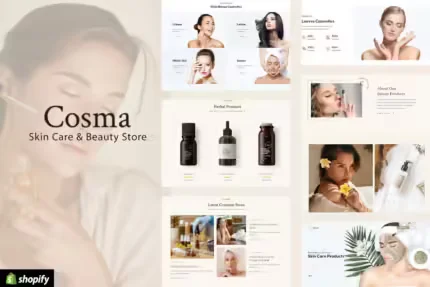

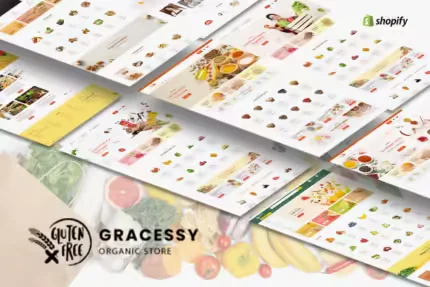

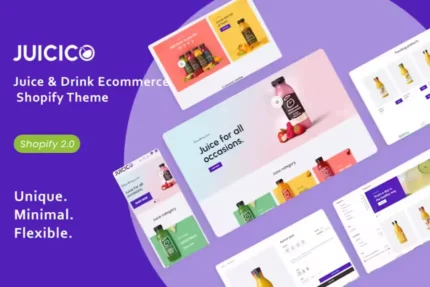
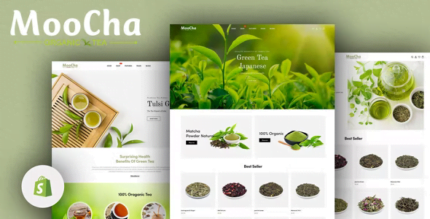






Reviews
There are no reviews yet.