Autolane is a WordPress theme tailored for automotive services like car mechanics, repair shops, and garages. It offers quick setup with its One Click Demo Importer, empowering users to launch their website within minutes. Utilize the intuitive Elementor Page Builder for easy customization and the Live Theme Customizer for instant visual tweaks. Autolane ensures your website stands out with its robust features and lasting design.
Autolane WordPress Theme Features
Elementor Page Builder
Autolane comes with the most popular page builder plugin on the market, the Elementor Page Builder. With this plugin you can create an unlimited amount of pages without being stuck to pre-defined layouts all by using drag and drop.
One Click Demo Import
Want to use all the pre-built pages from our theme demos? No worries, you can import them all with a single click from the WordPress dashboard. This is truly the fastest way to get started with the theme.
Live Theme Customizer
Take control of the look and feel of the theme by using the Live Theme Customizer. See all changes you make directly in your browser before you push them live with a single click.
Free: Appointment Booking Plugin (save $49)
Autolane comes with a premium appointment booking plugin for free. Let your patients easily schedule an appointment through your website.
Free: Advanced Custom Fields PRO (save $49)
A must-have for developers and very useful for end-users. We use this plugin for the individual page settings to make changes to the page heading or breadcrumbs for example.
65+ (Custom) Widgets
We understand what your website needs after researching hundreds of websites from your competitors. From icons boxes to pricing lists and from contact forms to testimonials. Everything what you need to built your website is included.
Contact Form 7
The theme comes with the most popular contact form plugin ever made: Contact Form 7. To get your started the demo import includes 2 different forms, only change your email address and you’re ready to go.
WooCommerce Compatible
Want to sell products on your website? WooCommerce is integrated in the theme. Simply activate the plugin and start selling products in less than minutes.
Multilingual Support
Need a multilingual WordPress website? The theme is translation-ready and compatible with the WPML and Polylang plugins.
Coding Standard & SEO-friendly
We always code our theme by WordPress standards and SEO in mind to give you the best possible experience. Also the theme is fully compatible with the most popular SEO plugins.
Responsive & Retina-ready
Autolane is fully responsive and will respond as it should on any device. Desktop, tablet or phone, your website will always looks great.
1000+ Google Fonts
Google Fonts are integrated by default. Change the typography of the theme easily by selecting one of the hundreds of unique Google Fonts.
Font Awesome 5
The theme uses the most popular icon library on the planet Font Awesome 5 and can be shown anywhere through the theme.
🌟100% Genuine Guarantee And Malware Free Code.
⚡Note: Please Avoid Nulled And GPL WordPress Themes.




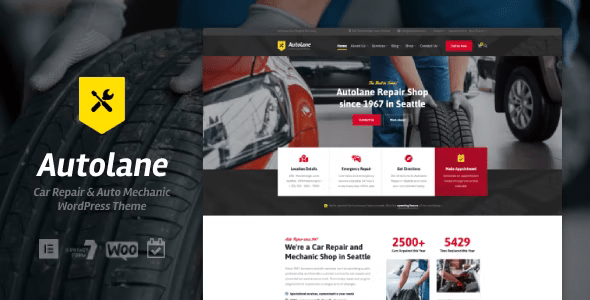











Reviews
There are no reviews yet.