Enginir – Industrial & Engineering Multipurpose WordPress Theme With Lifetime Update.
$12.90
| Features | Values |
|---|---|
| Version | v3.5 |
| Last Update | 28 December 2023 |
| Premium Features | Yes |
| Instant Installation Support | 24 Hrs. |
| Scanned By Virus Total | ✅ |
| Live Preview | 100% Working |
Enginir is an Industry and Engineering WordPress theme, offering high customization, user-friendliness, and full responsiveness. With its revolutionary setup wizard and demo engine, your site can be up and running in just 5 minutes, based on your preferred preview. No coding knowledge required, just easy, powerful website building. Ready to get started?
Overview
- Easy Installation and Setup with demo content wizard
- Live Customizer options.
- Three Homepages Layout
- Fully Responsive, your website will works on almost device
- A lot of options to manage from top to bottom
- Additional Widgets included.
- Custom typography. You can change font style, colour using without touching code
- Unlimited Color Options with Backend Color Picker for any kind of gorgeous color settings.
- SEO Optimized: our Code is built with SEO best practice in mind.
- Child theme support for easy customization, that is not affected by theme updates.
🌟100% Genuine Guarantee And Malware Free Code.
⚡Note: Please Avoid Nulled And GPL WordPress Themes.
Only logged in customers who have purchased this product may leave a review.

WordPress Theme Installation
- Download the theme zip file after purchase from CodeCountry.net
- Then, log in to your WordPress account and go to Appearance in the menu on the left of the dashboard and select Themes.
On the themes page, select Add New at the top of the page.
After clicking on the Add New button, select the Upload Theme button.
- After selecting Upload Theme, click Choose File. Select the theme .zip folder you've downloaded, then click Install Now.
- After clicking Install, a message will appear that the theme installation was successful. Click Activate to make the theme live on your website.
WordPress Plugin Installation
- Download the plugin zip file after purchase from CodeCountry.net
- From your WordPress dashboard, choose Plugins > Add New
Click Upload Plugin at the top of the page.
Click Choose File, locate the plugin .zip file, then click Install Now.
- After the installation is complete, click Activate Plugin.


This certificate represents that the codecountry.net is an authorized agency of WordPress themes and plugins.


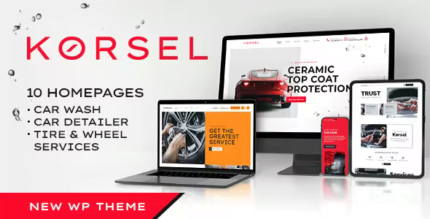










Reviews
There are no reviews yet.